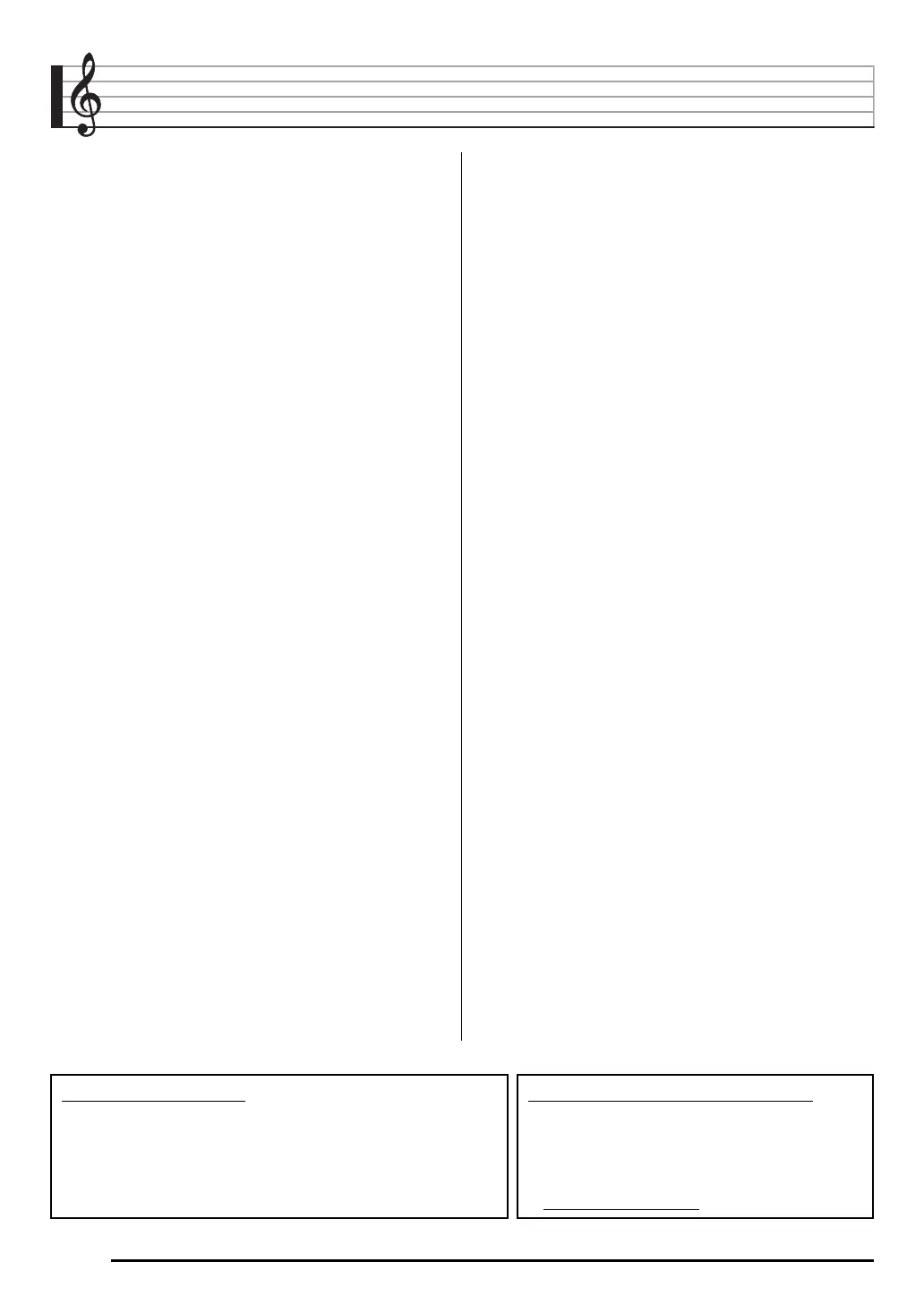EN-2
Contents
General Guide ...........................EN-3
Getting Ready to Play ..............EN-4
Preparing the Music Stand ..............................EN-4
Connecting a Pedal Unit..................................EN-4
Power Supply ..................................................EN-4
Playing the Digital Piano..........EN-5
Turning on Power and Playing ........................EN-5
Using Headphones..........................................EN-5
Using a Damper Pedal ....................................EN-6
Changing Keyboard Response to
Touch Pressure (Touch Response).................EN-6
Selecting and Playing a Tone..........................EN-7
Playing Demo Songs.......................................EN-7
Layering Two Tones........................................EN-8
Using Hall ........................................................EN-8
Using Reverb...................................................EN-8
Using Chorus...................................................EN-9
Changing the Pitch (Transpose, Tuning).........EN-9
Using the Metronome ....................................EN-10
Connecting External
Devices ....................................EN-11
Connecting to a Computer ............................EN-11
MIDI Settings.................................................EN-12
Outputting Keyboard Notes to
Audio Equipment ...........................................EN-12
Reference ................................EN-13
Troubleshooting.............................................EN-13
Specifications ................................................EN-14
Operating Precautions...................................EN-15
MIDI Implementation Chart
Included Accessories
● Music Stand
● Pedal
● Leaflets
• Safety Precautions
• Other (Warranty, etc.)
Items included as accessories are subject to change without notice.
Separately Available Accessories
• You can get information about accessories that
are separately for this product from the CASIO
catalog available from your retailer, and from the
CASIO website at the following URL.
http://world.casio.com/
CDP135_e.book 2 ページ 2017年2月14日 火曜日 午前10時45分