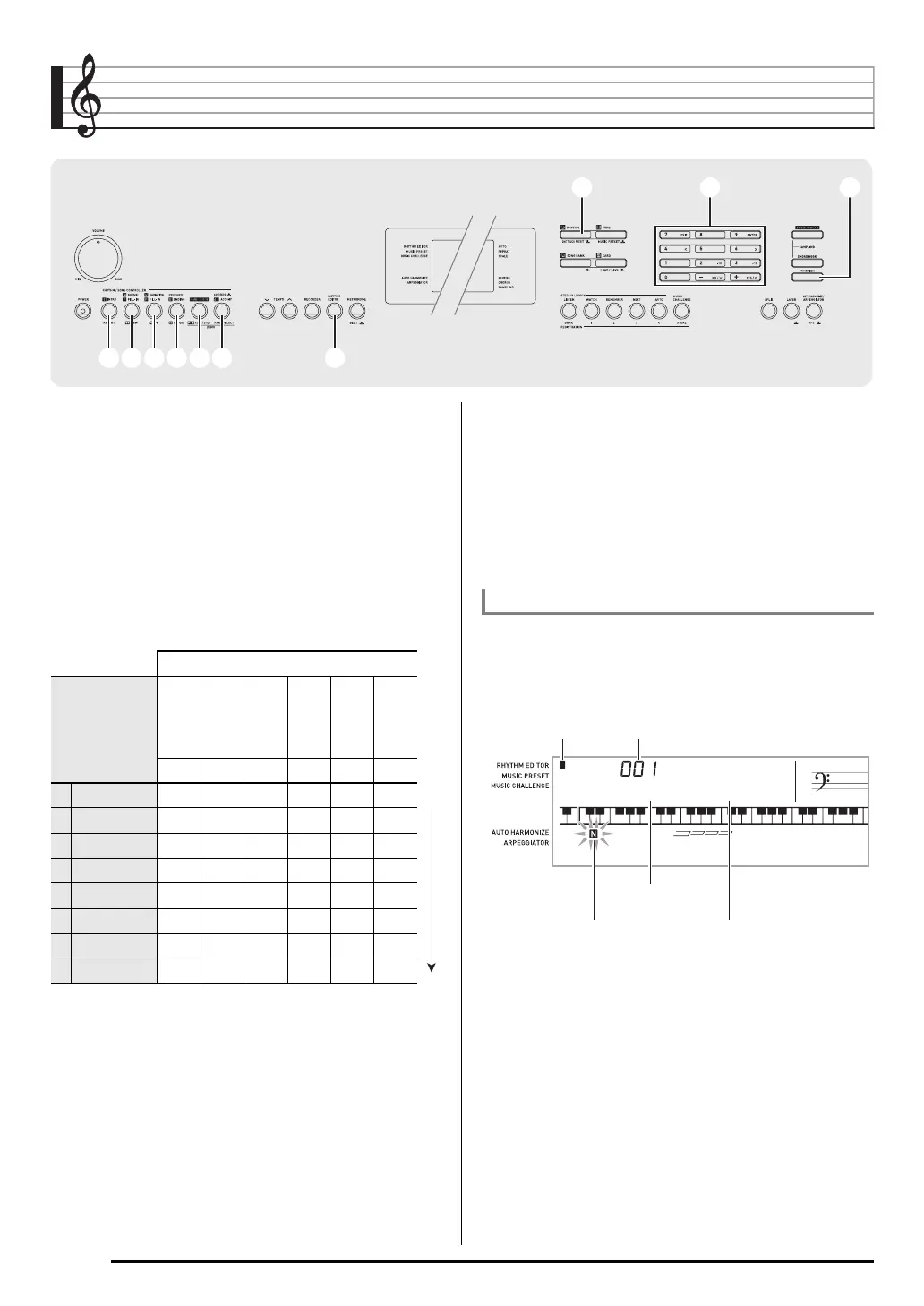E-44
Editing Auto Accompaniment Patterns
You can use the procedure in this section to edit the Digital
Piano’s built-in Auto Accompaniment rhythm patterns and
create your own “user rhythms”.
• You can store up to 10 user rhythms in Digital Piano
memory, using rhythm numbers 201 through 210.
■ Editable Accompaniment Patterns and
Instrument Parts
Any of the following parts that make up each rhythm that is
assigned a rhythm number can be edited.
Accompaniment patterns (intro, fill-in, etc.): 6 types
Instrument parts (drum, bass, etc.): 8 types
■ Editable Contents
•Rhythm number
•Part on/off
• Tone number
•Volume level
• Left-right speaker balance (panning)
• Reverb depth (reverb send)
• Chorus depth (chorus send)
1.
Select the number of the rhythm you want to
edit.
2.
Press
bl
.
If the “Err Mem Full” message appears on the display, see
page E-73 for information about what you should do.
6633 44 55 8877
brbrbobo
blbl
ckck
Accompaniment Pattern
Instrument
Parts
INNFVVFE
1 Drum I-1 N-1 NF-1 V-1 VF-1 E-1
2 Percussion I-2 N-2 NF-2 V-2 VF-2 E-2
3 Bass I-3 N-3 NF-3 V-3 VF-3 E-3
4 Chord 1 I-4 N-4 NF-4 V-4 VF-4 E-4
5 Chord 2 I-5 N-5 NF-5 V-5 VF-5 E-5
6 Chord 3 I-6 N-6 NF-6 V-6 VF-6 E-6
7 Chord 4 I-7 N-7 NF-7 V-7 VF-7 E-7
8 Chord 5 I-8 N-8 NF-8 V-8 VF-8 E-8
Button
344556
INTRO
NORMAL
NORMAL
FILL-IN
VARIATION
VARIATION
FILL-IN
ENDING
Button
8
To edit and save an Auto Accompaniment
Drm:Rh
y
.
Rhythm number
Editable content
Instrument part
Accompaniment Pattern (Flashes)
Lights