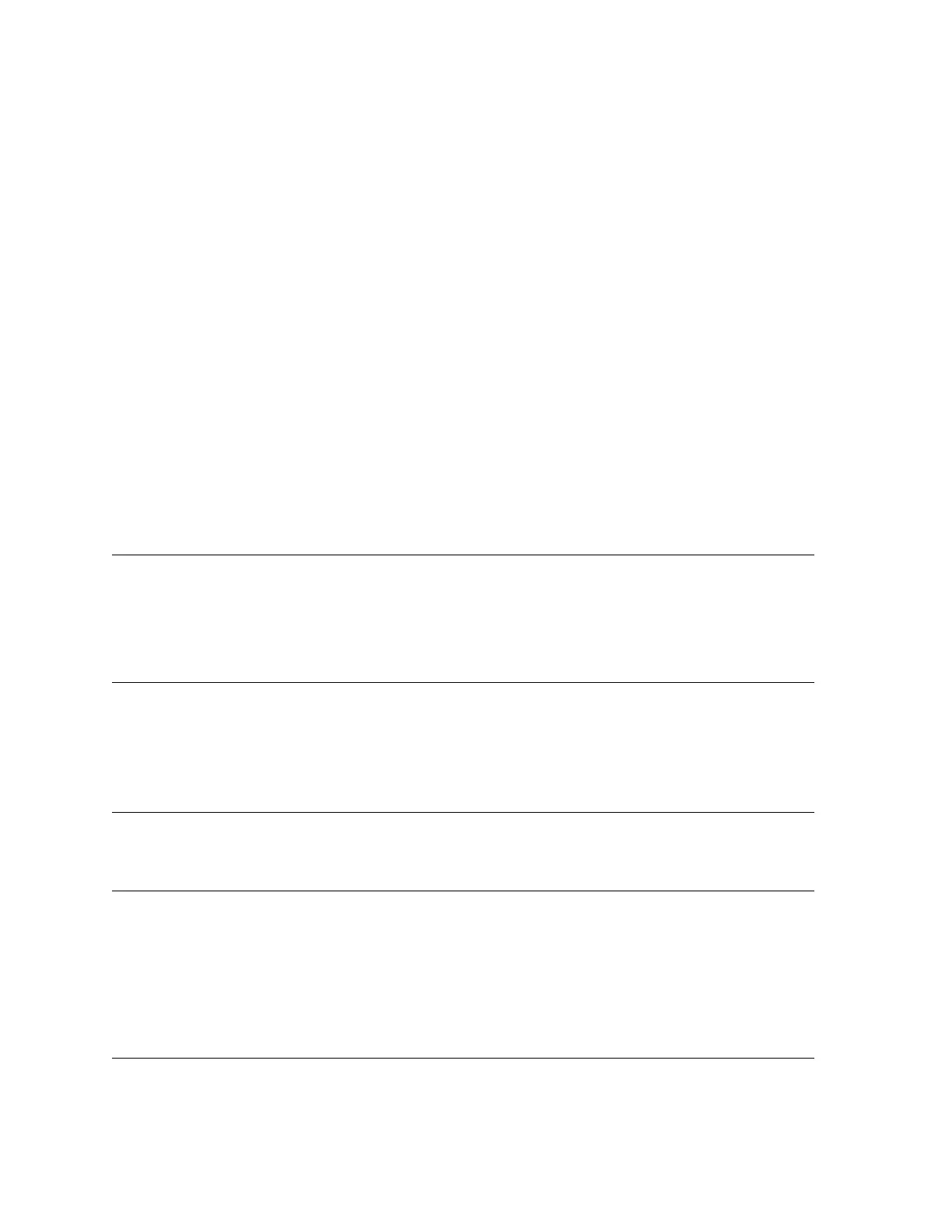Part III
System Message
11 Active Sensing
Message Format: FEH
Transmit Sent periodically.
Receive Once this message is received, the Active Sensing mode is entered. If no MIDI message is
received for a specified amount of time, voices being sounded by this Instrument’s sound source are
released, the controller is reset, and the Active Sensing mode is exited.
12 System Exclusive Message
Message Format: F0H iiH 7FH....F7H
ii: ID Number
The Instrument sends and receives standard universal system exclusive messages.
ID Number The ID numbers handed by this Instrument are shown below.
ID Number ID Name
7EH Non Real Time System Exclusive Message
7FH Real Time System Exclusive Message
12.1 Universal Real Time System Exclusive Message
Message Format: F0H 7FH 7FH....F7H
12.1.1 Master Volume
Message Format: F0H 7FH 7FH 04H 01H llH mmH F7H
ll: LSB Value(Receive:Ignored)
mm: MSB Value
Receive Receipt changes the Song Volume.
12.1.2 Master Fine Tuning
Message Format: F0H 7FH 7FH 04H 03H llH mmH F7H
ll: LSB Value(Note1)
mm: MSB Value(Note1)
Note1: For information about the relationship between setting values and send/receive values, see “13.5 Fine Tuning Setting
Value Table” in “IV Setting Values and Send/Receive Values” of this document.
17
