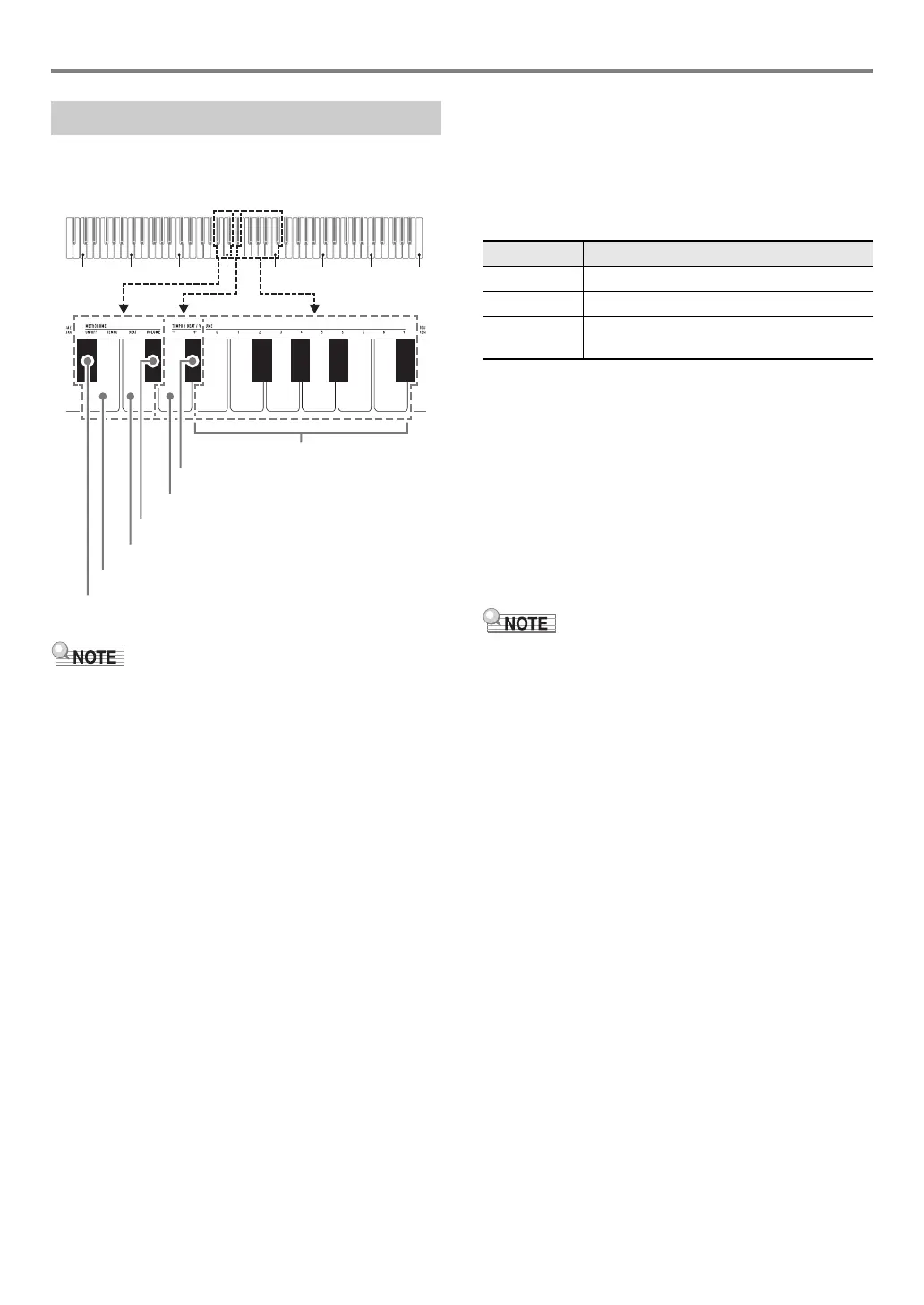Digital Piano Operation
EN-10
The metronome sounds a regular tone to mark time. Use the
metronome when you want to practice playing at a regular
tempo.
• Metronome settings (beat, tempo, volume) can be changed
while the metronome is sounding or stopped.
■ To start or stop the metronome
1.
While holding down 3 FUNCTION, press the
METRONOME ON/OFF keyboard key (B}3).
■ To change the metronome beat
1.
While holding down 3 FUNCTION, perform
steps (1) and (2) below.
(1) Press the METRONOME BEAT keyboard key (C4).
(2) Press a keyboard key within the range of [0] (E4) to
[9] (C{5) to specify the beat you want.
• You can also raise or lower the beat by pressing
the keyboard [+] key (E}4) or [–] key (D4).
If a key operation would cause the setting to
exceed its upper or lower maximum limit, a high
and then low beep will sound to indicate that the
setting cannot be changed further.
• To return to the initial default setting, hold down
the keyboard [+] (E}4) and [–] (D4) keys at the
same time until a long beep sounds.
2.
Release 3 FUNCTION.
■ To change the metronome tempo
• You can specify a metronome tempo in the range of 20 to
255 beats per minute (bpm). Always input three digits. To
specify a two-digit value, input zero (0) for the unused
leading digit.
1.
While holding down 3 FUNCTION, perform
steps (1) and (2) below.
(1) Press the METRONOME TEMPO keyboard key
(B3).
(2) Use the [0] (E4) through [9] (C{5) keyboard keys to
input the three-digit tempo value.
For example, to specify a tempo of 80 bpm, press
keyboard keys in the following sequence: [0] (E4) 3
[8] (C5) 3 [0] (E4). Inputting the third and final digit
will cause a short and then long beep to sound,
indicating that the value you input was applied.
• You can also raise or lower the tempo by pressing
the keyboard [+] key (E}4) or [–] key (D4).
• To return to the initial default setting (120 bpm),
hold down the keyboard [+] (E}4) and [–] (D4)
keys at the same time until a long beep sounds.
2.
Release 3 FUNCTION.
Using the Metronome
C1 C2 C3 C4 C5 C6 C7 C8
013578
246 9
[0] (E4) to [9] (C{5) keys
[+] key (E}4)
[–] key (D4)
METRONOME VOLUME key (C{4)
METRONOME BEAT key (C4)
METRONOME TEMPO key (B3)
METRONOME ON/OFF key (B}3)
Setting Description
0 All beats unaccented.
1 All beats accented.
2-9
(Default: 4)
Specifies beats per measure value from 2 to
9. An accent sounds on the first beat only.