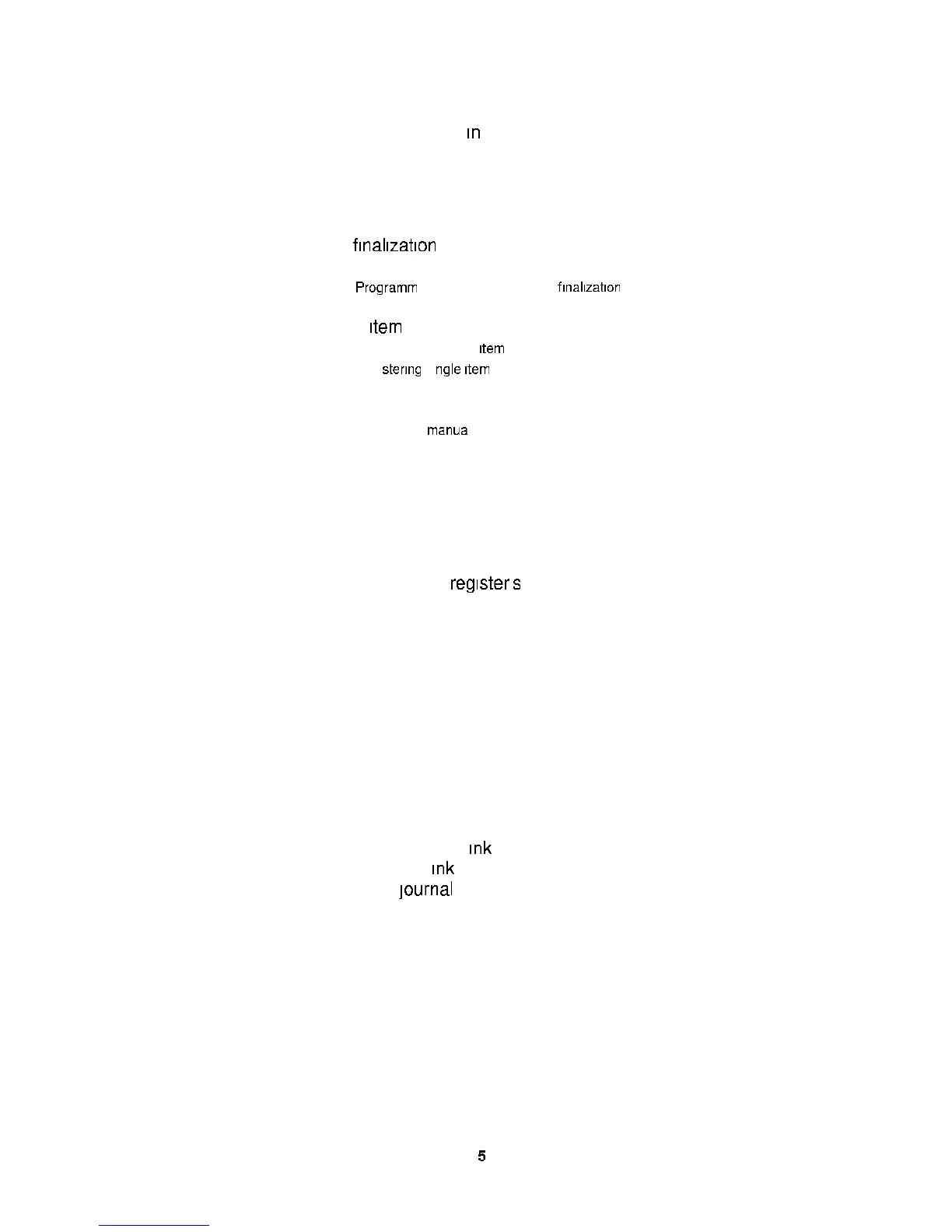Making corrections
in
a registration 51
No sale registration 53
More Setups and Operations
Reports
Clerk control function 54
Post
fmalization
receipt issuance 54
General printing control 54
Programm
ng multiple clerks post
fmahzation
receipt issuance
and general printing control 54
Single
item
sales for departments and PLUs 58
Programm ng single
item
sa e status to departments and PLUS 58
Reg
stermg
s
ngle
item
sale terns 60
Registering manually entered tax amounts 61
Programm ng tor manually input tax registration 61
Reg stermg
manua
tax 61
Programming tax printing and other features 62
Programming currency exchange 63
Calculator functions 66
Programming calculator features 67
Printing the cash
registers
program 68
Printing READ reports 68
Printing RESET reports 71
Report samples 74
Troubleshooting
When an error occurs 78
When the register does not operate at all 79
In case of power failure 80
About the low battery power indicator 80
User Maintenance and Options
To replenish stamp
ink
81
To replace the
ink
roll 81
To replace
journal
paper 82
To replace receipt paper 83
Options 83
Specifications
CE 2400 Specifications 84
Index
Index 85