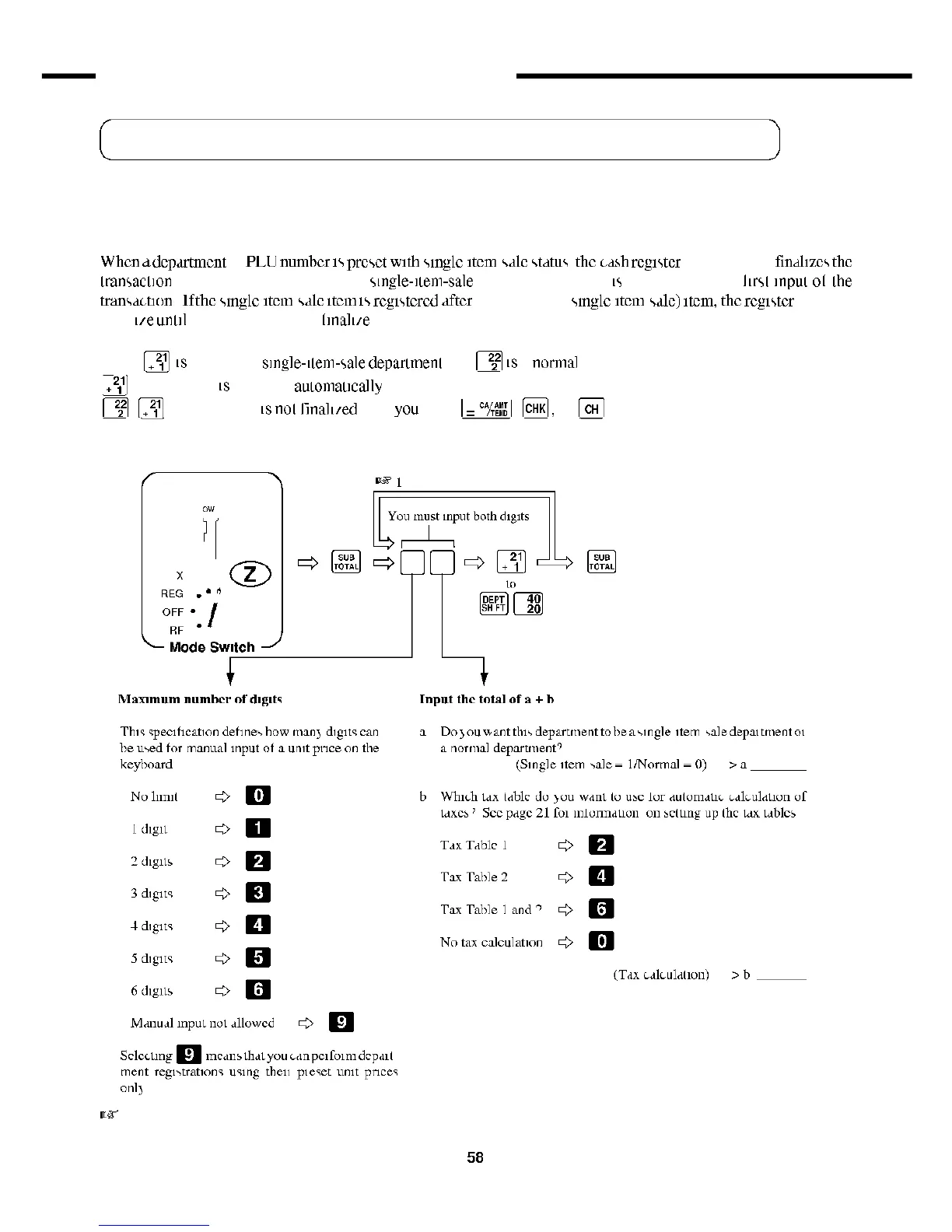More Setups and Operations
Single-item-sales for departments and PLUs
Programming single-item-sale status
to departments and PLUs
When
d
department
or
FLU
number
is
preset
with
single
item
sale
status
the
ca.sh
register
automatically
finalizes
the
transaction
as a cash sale whene\er the
smgle-item-sale
department or PLU
is
registered as the
lirsl
input
ol
Ihe
transaction
If
the
single
item
sale
item
is
registered
after
a normal (mm
single
item
sale)
item,
the
register
docs not
final
L/C
unlil
you press one ol the
(mah/e
keys
Example:
When
[^\
is
preset as a
smgle-ilem-sale
departmenl
and
[~¥l
is
a
normal
department
|
+
z
-t]
Transaction
is
finah/ed
automatically
ffl
[1^1
Transaction
is
nol
llnah/ed
unlil
you
press
|=
"/r^'l
[CHK|,
or
[CH]
To program a department with smgle-item-sale status
r
1 After you press a department key you can loop hack and start programming for another department