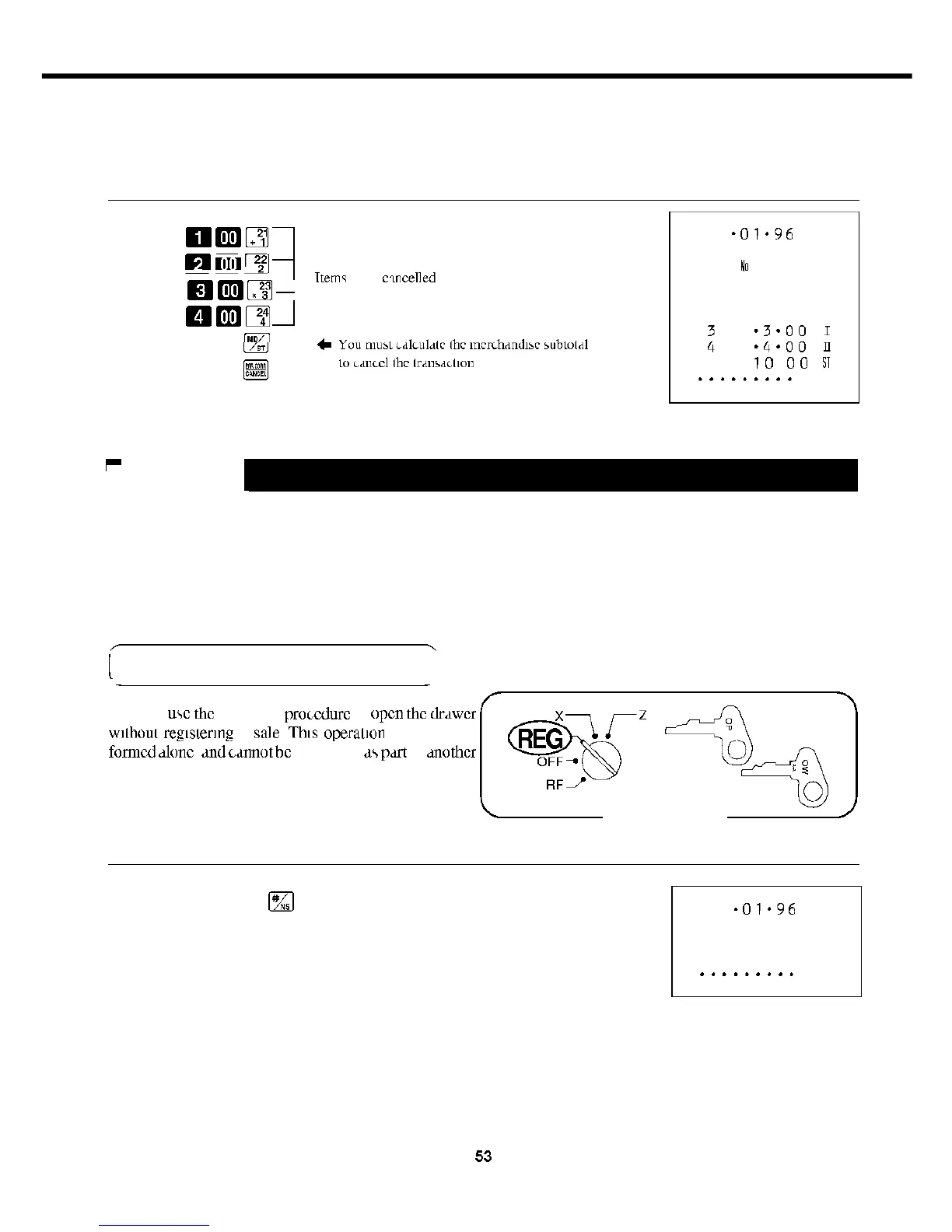Cancelling all items in a transaction
OPERATION
RECEIPT
am-
2
:
^^
li]il
I
2
2
2
|
HEaa-
OEI3H
rso/n
—
Items
to be
cancelled
loo.mocllhclr.m^l.on
12
01
1
2
01-96
15 30
lo
0 0 6 0
• 1 00 I
•2
00
I
•
1
0
00
SI
II
Important!
• Note that the number of items included in the transaction to be cancelled is limited (usually to about
9 ~ 17), depending on the complexity of the transaction. If you try to cancel a transaction that
exceeds the limit, and error occurs.
• You can program the cash register so that this cancel operation is not allowed (page 62).
\
No sale registration J
You can
use
the
following
procedure
to
open
the
drawer
without
registering
a
sale
This
operation
must be per-
formed
alone
and
cannot
be
performed
as
part
of
another
registration
OPERATION
Mode Switch
RECEIPT
12
01
01-96
15 35
lo 0 0 6 1
*