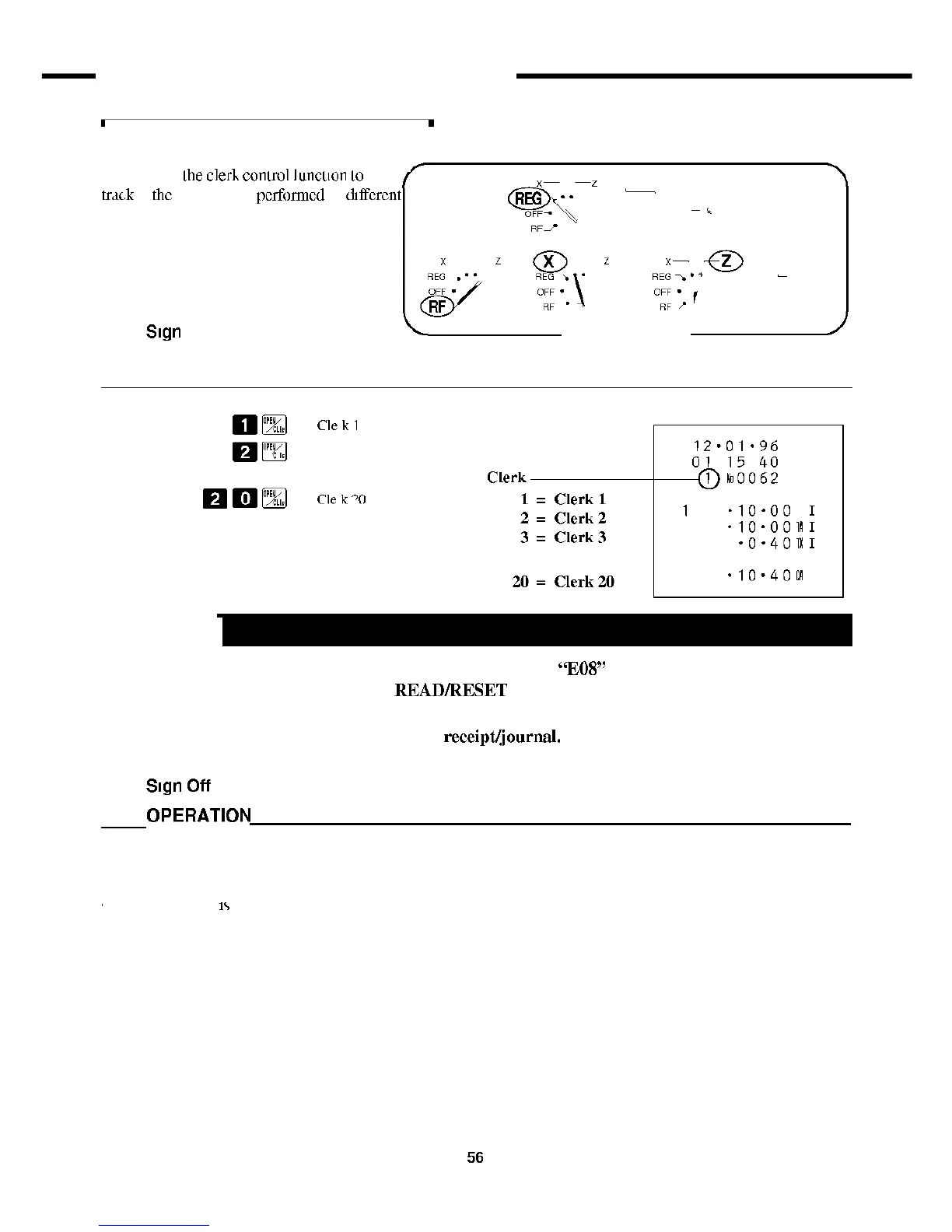More Setups and Operations
Using the clerk control function
You can use
Ihe
clerk
control
luncuon
lo
keep
{
track
of
the
registrations
performed
by
different
clerks
Clerk
Sign
On
OPERATION
- Mode Switch -
Clekl
Clerk 2
RECEIPT SAMPLE
Important! |
• Once you activate the clerk control function, the error code
"EOS"
appears on the display whenever
you try to perform a registration, a
READ/RESET
operation, or any programming without first
signing on.
• The signed on clerk is also identified on the
receipt/journal.
Clerk
Sign
Off
OPERATION
OH
• The current clerk
is
also signed off whenever you set the Mode Switch to the OFF position