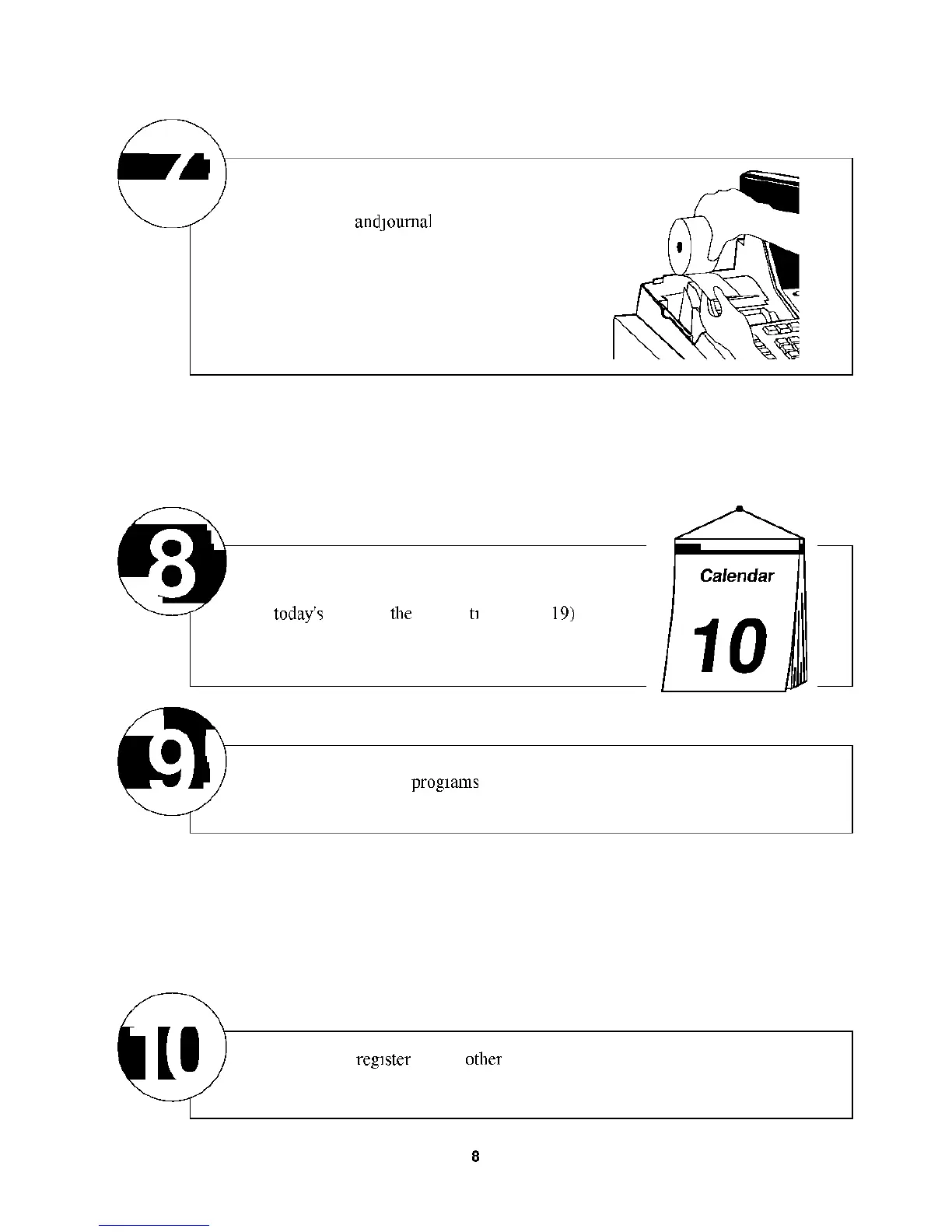Getting Started
Install receipt
and
journal
paper (page 16, 17)
Important!
Never operate the cash register without paper. Doing so can damage the printer.
Set
today's
date and
the
current
ti
me (page
19)
Set the tax calculation
progiams
(page 21)
Important!
When you purchase this cash register, it is not programmed to perform any tax calculation. You must
perform the procedure on page 21 to tell the cash register what kind of tax calculation it should use.
Set up the cash
register
for any
other
operations you want to perform using the
procedures stalling from page 26