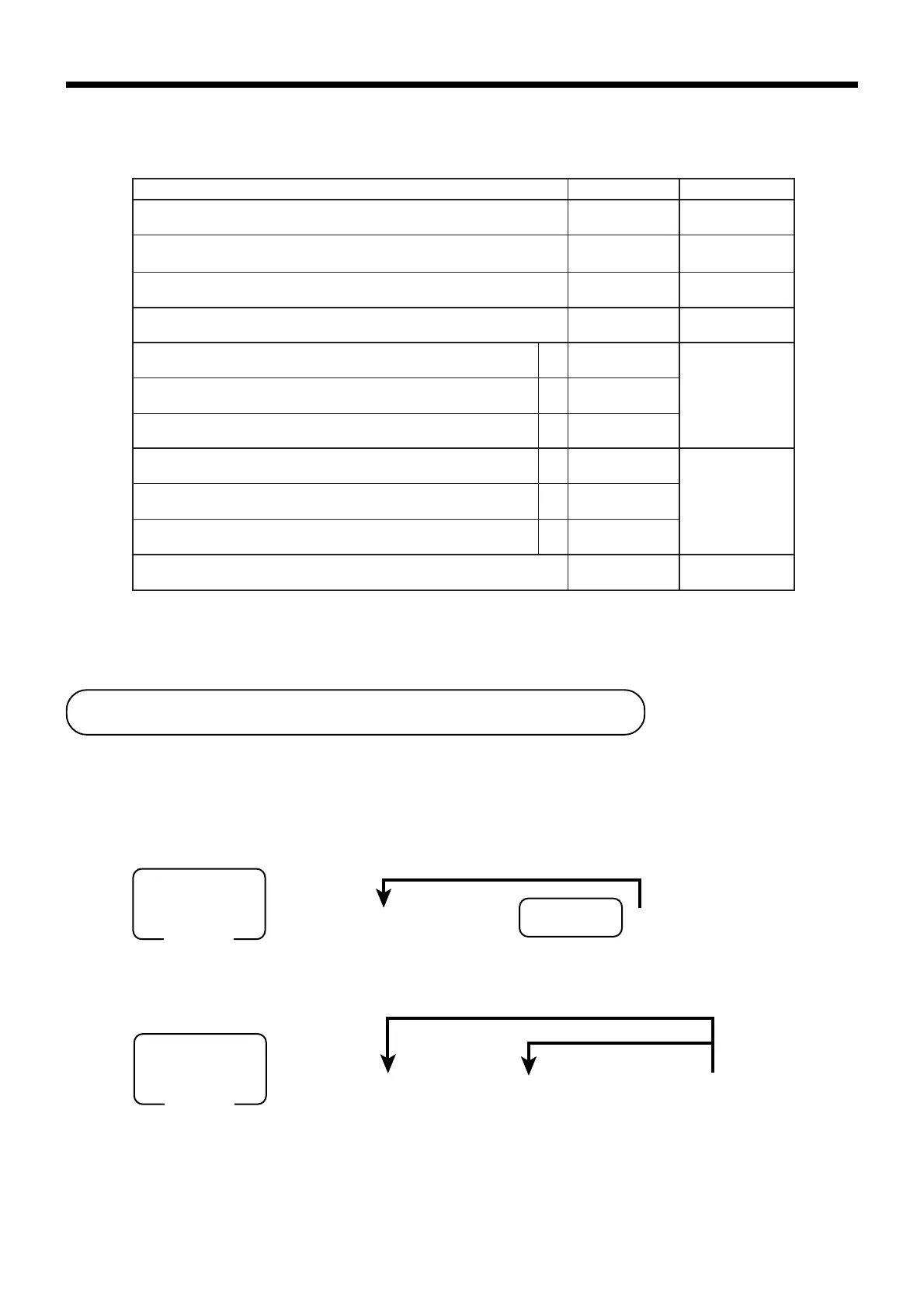62
Advanced Operations and Setups
Programming department/PLU
There are two ways to program to department/PLU, batch feature programming and individual feature
programming.
Batch feature programming to department/PLU
• Department
6 3s 6 : ~ : 6
Department
6 s
To another department key
Program data
Mode switch
PGM
6 3s 6 PLU No.+ 6 : ~ : 6 a 6 s
Program data
Mode switch
PGM
To new (not sequencial) PLU
Different program to the next PLU
• PLU
Address code 2922
noitpircseDeciohCedocmargorP
:ycnerrucbusfoedomyratenoM
0 ,0= 0~ ,1= 00~ ,2= 000~ 3=
tnacifingiS
)3~0(rebmun
:
D
01
.ycnerrucbusrofgnidnuorylppA
3=hsinaD,2=2FI,1=1FI,0=gnidnuoroN
5=naeropagniS,4=naigewroN
tnacifgingiS
)5~0(rebmun
:
D
9
:ycnerrucbusforebmunrewardhsaC2~0
).rewardniamsnaem”0“(
tnacifgingiS
rebmun
:
D
8
:tuotnirplatotbusfoycnerrucehtfonoitceleS
1 ,ylnoycnerrucniaM 2 ycnerrucbusdnaniaM
1 0=
2 2=
:
D
7
:egnahcfoycnerrucehtfonoitceleS
1 ,ycnerrucniaM 2 ycnerrucbuS
a
1 0=
2 1=
:
)c+b+a(
D
6
.stropernoycnerrucbusforewardnihsacehttnirP b
0=oN
2=seY
:ycnerrucbusfolobmysyalpsiD
1 e, 2 l
c
1 0=
2 4=
tnuomarofstigidowttsalno)57,05,52,00ot(tcirtserotycnerrucehT
:derednet 1 ,ycnerrucniaM 2 ycnerrucbuS
a
1 0=
2 1=
:
)c+b+a(
D
5
.troperlatotxifnoycnerrucbusfolatotgnidnuortnirP b
0=oN
2=seY
.5ro0otseirtnetnuomayratenomycnerrucbusroftigid1tsaL c
0=oN
4=seY
”0“syawlA
;;;;
D
4
D
3
D
2
D
1
* IF 1, IF 2, Danish, Norwegian and Singaporean rounding, refer to page 56.
