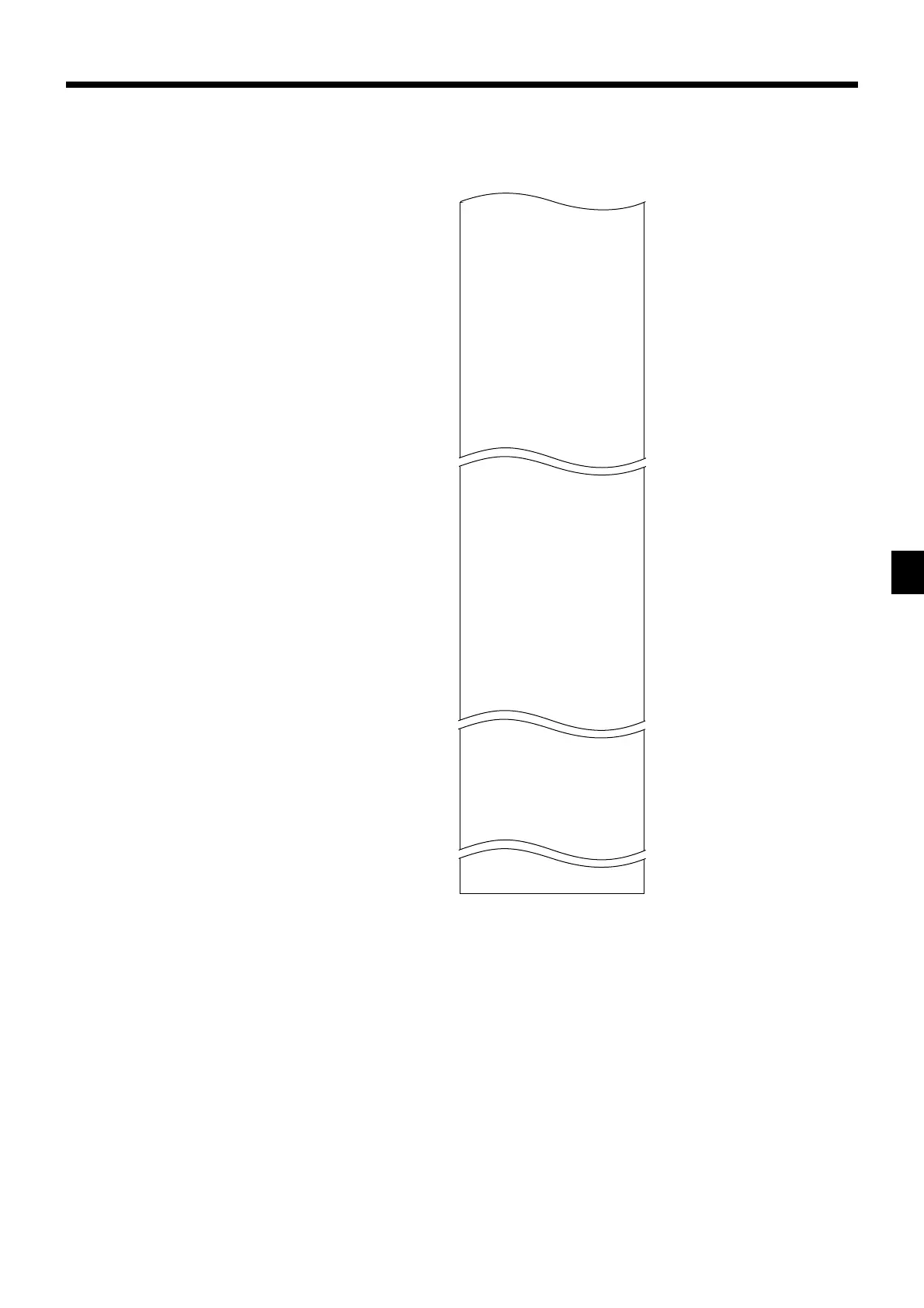89
Advanced Operations and Setups
CE-6100 User’s Manual
*1
Zero totalled departments/functions (the amount and item numbers are both zero) are not printed.
*2
These items can be skipped by programming.
•5.00
CORR No 14
•39.55
VLD No 19
RCT No 3
NS No 5
------------------------
ZZ1 DEPT 0001
0001115
DEPT01 38
8.13% •257.53
DEPT02 183
•1,362.26
------------------------
TL 88.61
•1,916.10
------------------------
ZZ1 CASHIER 0001
0001117
C
01 ...........1
GROSS 421.25
•2,872.28
NET No 111
•1,845.35
CAID •1,057.14
CHID •139.04
RF No 1
•1.00
CLEAR No 5
•4.43
C
02 ...........1
— Department report title/reset counter
— Report code
— Department Name/No. of items
*1
— Sales ratio/amount
— Total No. of items
— Total amount
— Clerk report title/reset counter
— Report code
— Clerk name/drawer No.
— Gross total
— Net total
— Cash in drawer
— Refund mode
— Clear key count
— Clerk name/drawer No.