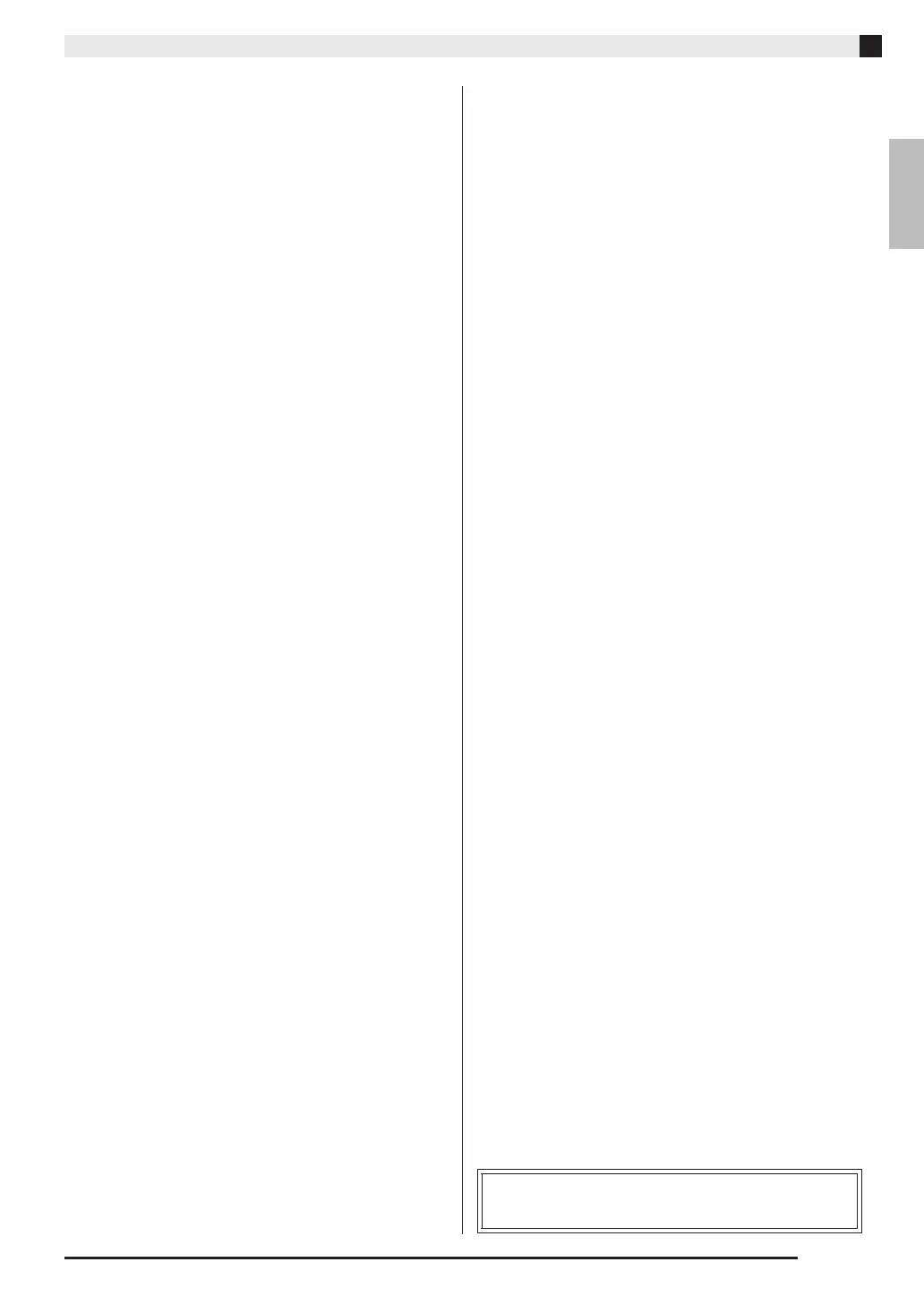English
Contents
EN-3
USB Flash Drive............................EN-35
Storing Standard Audio Data (WAV Files) to
a USB Flash Drive ....................................................... EN-36
Connecting a USB Flash Drive to and
Detaching It from the Digital Piano.............................. EN-37
Formatting a USB Flash Drive..................................... EN-38
Saving a Recorded Song to a USB Flash Drive.......... EN-39
Loading Song Data from a USB Flash Drive into
Digital Piano Memory .................................................. EN-40
Deleting Data from a USB Flash Drive........................ EN-42
Simple Play Back of a Song on a USB Flash Drive..... EN-43
Error Indicators ............................................................ EN-44
Connecting to a Computer...........EN-46
Minimum Computer System Requirements................. EN-46
Connecting the Digital Piano to Your Computer.......... EN-46
Using MIDI................................................................... EN-47
Transferring Song Data with a Computer .................... EN-47
Reference ......................................EN-57
Troubleshooting........................................................... EN-57
Product Specifications................................................. EN-59
Operating Precautions................................................. EN-60
Appendix ........................................... A-1
Tone List...........................................................................A-1
Concert Play List ..............................................................A-1
Music Library List..............................................................A-1
MIDI Implementation Chart
Company and product names used in this manual may
be registered trademarks of others.
AP460-ES-1A.indd 5 2014/07/04 17:12:55
