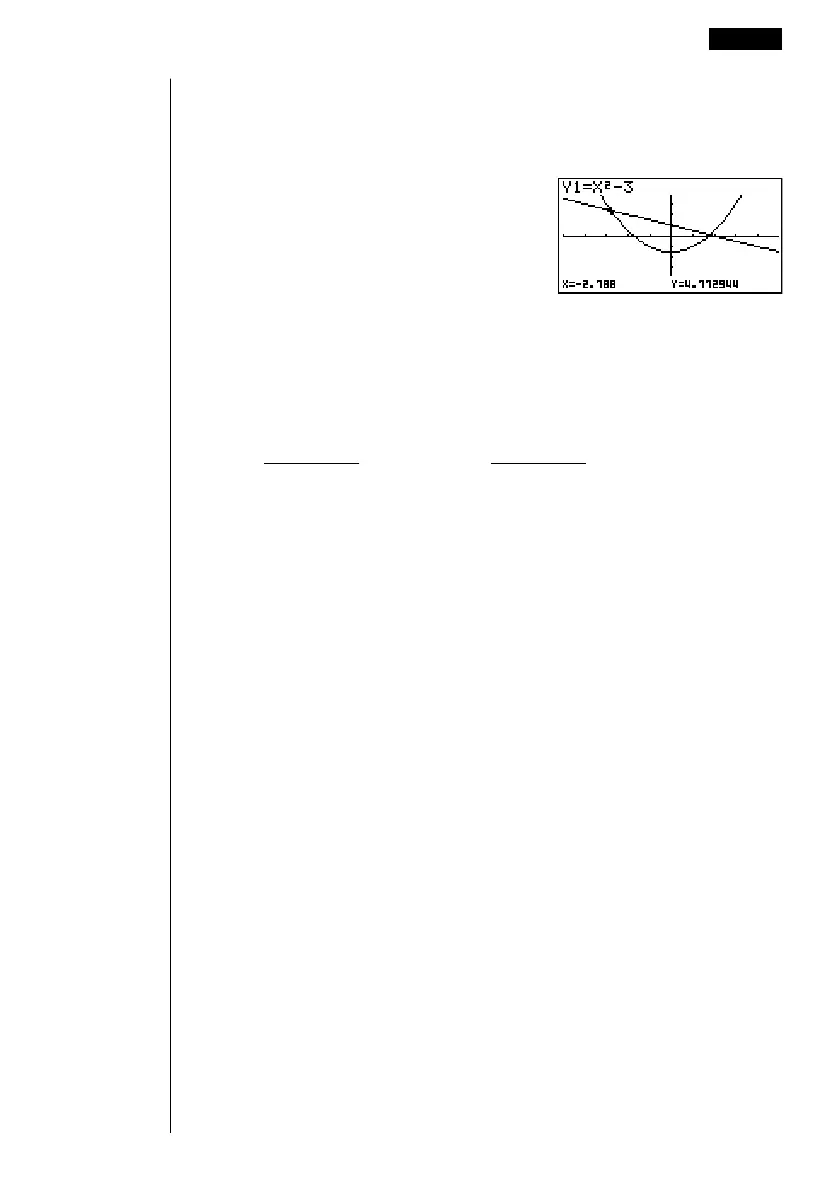137
2. Press 2 (Zoom) 6 (g).
3. Press 3 (RND) and then 1 (Trace). Use d to move the pointer to the
other intersection. The rounded coordinate values for the pointer position
appear on the screen.
kk
kk
k Integer Function [Zoom]-[INTG]
This function makes the dot width equal 1, converts axis values to integers, and
redraws the graph.
If one x-axis dot is Ax and one y-axis dot is Ay:
Ax =
Xmax – Xmin
Ay =
Ymax – Ymin
126 62
Other Graphing Functions 8 - 6
