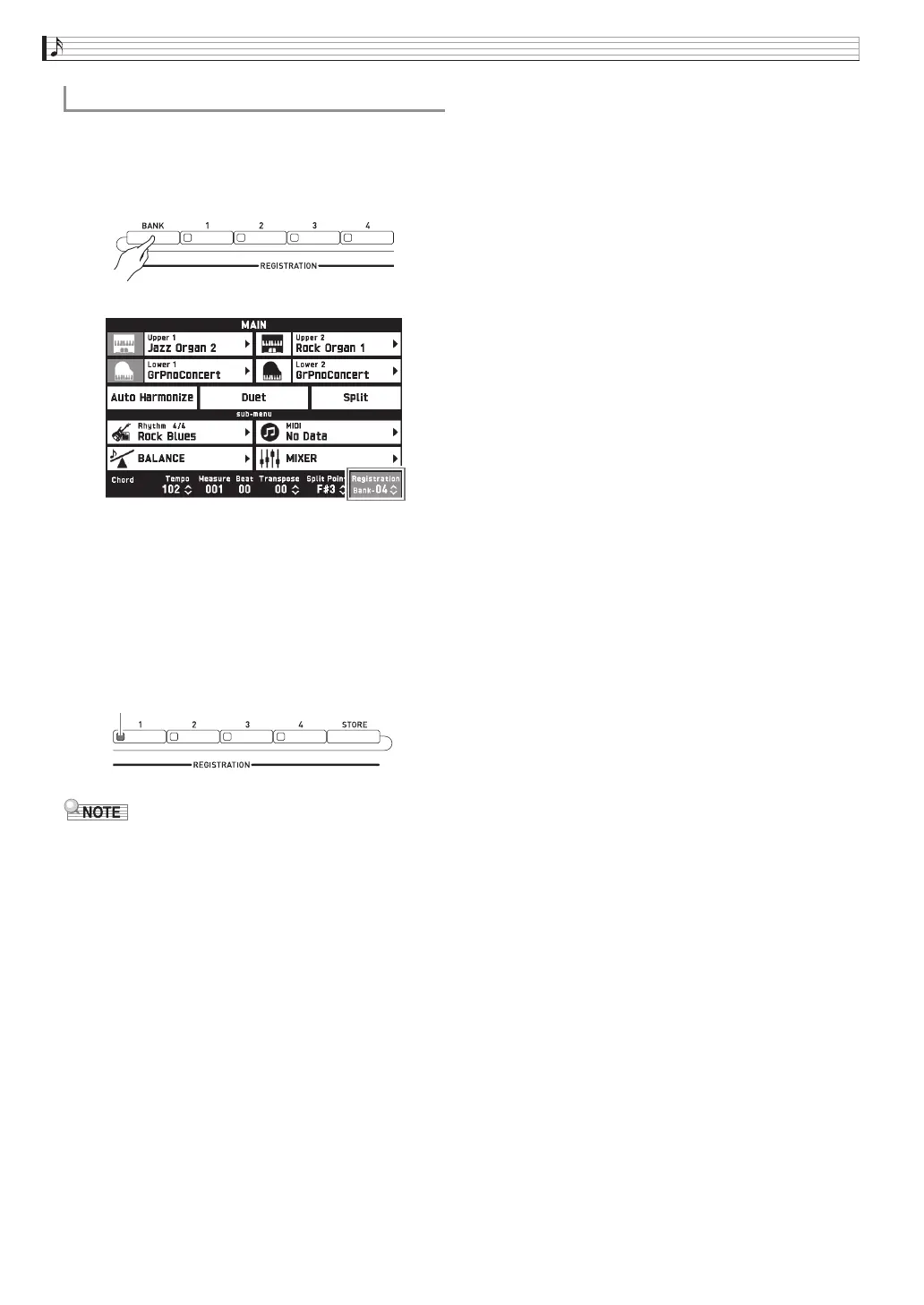EN-28
Registering Tone and Rhythm Setups
1.
Press the co BANK button to select the bank
that contains the setup you want to recall.
• The currently selected bank and area numbers are
shown on the MAIN screen and button lamps.
2.
Use the REGISTRATION buttons (cp
through cs) to select the area whose setup
you want to recall.
This recalls the registration memory setup and
automatically configure the Digital Piano settings
accordingly.
Example: When recalling the registration data in Bank 4,
Area 1
• You can use Accomp Freeze to specify
accompaniment settings that should be left
unchanged whenever a registration setup is applied.
For details, see “SYSTEM SETTING Screen” under
“Configuring Digital Piano Settings” (pages EN-41
through EN-48).
■ Saving Setup Registration Data to an
External Device
See “Connecting to a Computer” (page EN-53).
To recall a registration setup
Lit
CGP700-ES-1B.indd 30 2017/09/08 12:54:25
