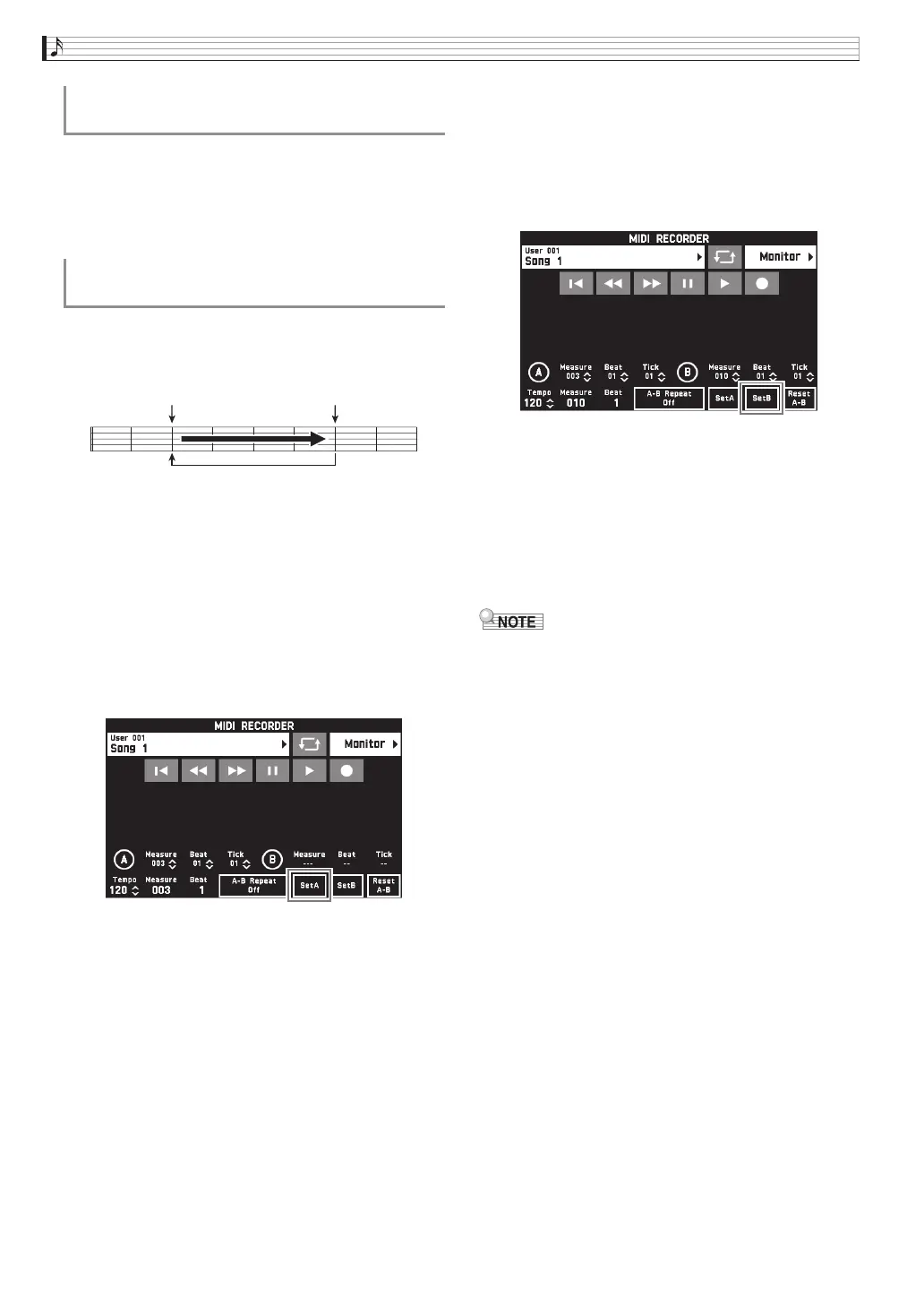EN-36
Recording and Playback
You can change the volume level of the MIDI data auto
play only, without affecting the volume of the
keyboard. For details, see “BALANCE Screen” under
“Configuring Digital Piano Settings” (pages EN-41
through EN-48).
You can configure the piano to repeat the section of a
song you want to practice. You could, for example,
specify repeat play from measure 5 to measure 8.
1.
Touch “X”.
This starts auto play.
2.
When play reaches the beginning of the
section you want to repeat, touch “Set A”.
This makes the measure where you touched “Set A” the
“start measure”.
• You can also make fine adjustments to the start point.
After touching “Measure”, “Beat”, or “Tick” for Point
A, you can then use the bs w, q buttons to adjust.
3.
When play reaches the end of the section you
want to repeat, touch “Set B”.
This makes the measure where you touched “Set B” the
“end measure”.
• You can also make fine adjustments to the end point.
After touching “Measure”, “Beat”, or “Tick” for Point
B, you can then use the bs w, q buttons to adjust.
4.
Touch “A-B Repeat” to enable repeat
playback.
This starts repeat playback of the specified section.
5.
To disable repeat playback, touch “A-B
Repeat” again, which will return to normal
playback.
• To clear the start measure and end measure settings,
touch “Reset A-B”.
To adjust the Balance between Playback
and Keyboard Volume (MIDI Volume)
To repeat playback of a specific section
(Repeat)
Beginning End
Repeated measures
CGP700-ES-1B.indd 38 2017/09/08 12:54:25
