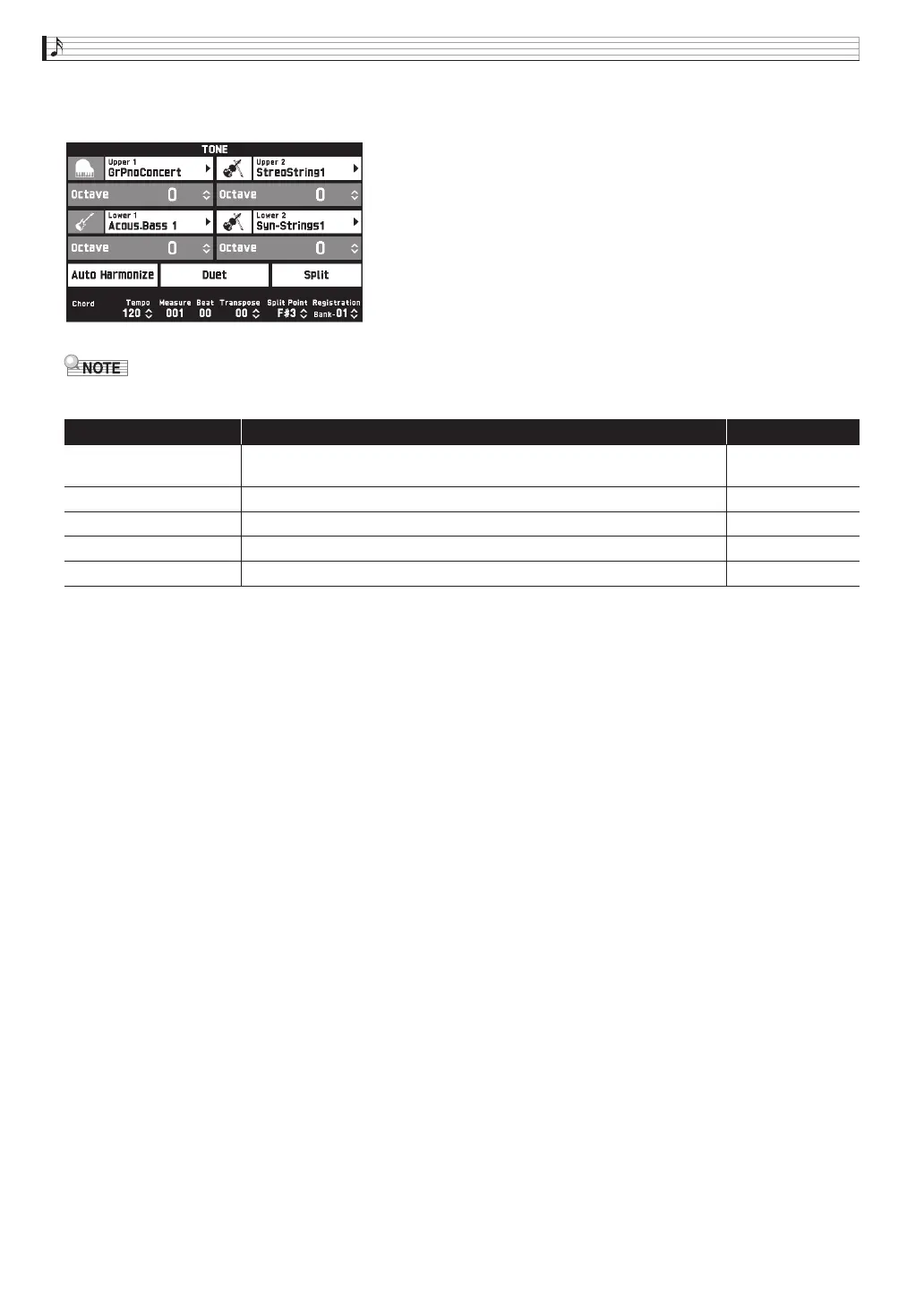EN-42
Configuring Digital Piano Settings
■ TONE Screen
Use this screen to configure tone and other keyboard settings.
• You can also display the TONE screen by pressing the bt TONE button.
■ RHYTHM Screen
Use this screen to configure Auto Accompaniment settings. See “Using Auto Accompaniment” (page EN-20) for
more information.
Item Description Setting
Upper 1, Upper 2,
Lower 1, Lower 2
Turns each part on or off, and specifies its tone. Off, On
Octave Change the range of each part in octave units. –2 to 0 to 2
Auto Harmonize See page EN-24. Off, On
Duet See page EN-16. Off, On
Split See page EN-15. Off, On
CGP700-ES-1B.indd 44 2017/09/08 12:54:26
