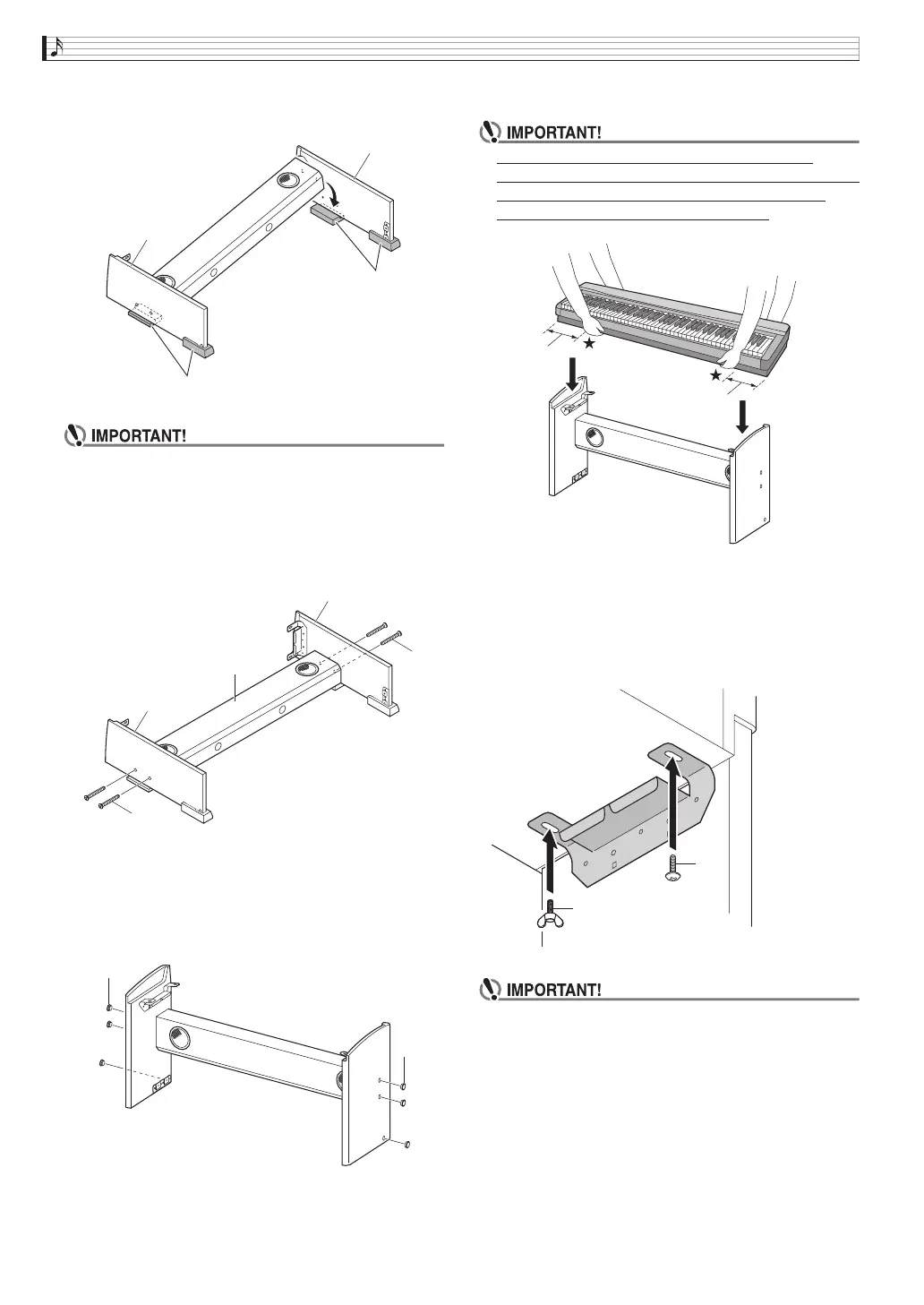EN-56
Getting Ready
2.
Use the four pieces of polystyrene foam to
secure side panels
A
and
B
in place.
• If you do not have any packing material available,
use a magazine or some other thick item.
3.
Attach side panels
A
and
B
to speaker box
C
. Secure the side panels using four screws
E
.
4.
After ensuring that all of the screws are fully
tightened, remove the packing material and
stand up the stand.
• Cover the screw heads with the caps
G
.
5.
Place the piano onto the stand.
• In order to ensure you do not get your fingers
pinched between the piano and the stand, grasp the
piano on its sides (not its ends) at the locations
marked with stars () in the illustration.
6.
First, use the two butterfly screws
H
to
secure the back of the piano to the stand.
Next, use the two screws
I
to secure the
front of the piano.
• To prevent the chance of the piano unit falling, be
sure to securely tighten the butterfly screws
H
and
screws
I
.
A
B
Foam
Foam
E
C
E
A
B
G
G
At least 10cm
At least 10cm
H
I
FRONT
CGP700-ES-1B.indd 58 2017/09/08 12:54:27
