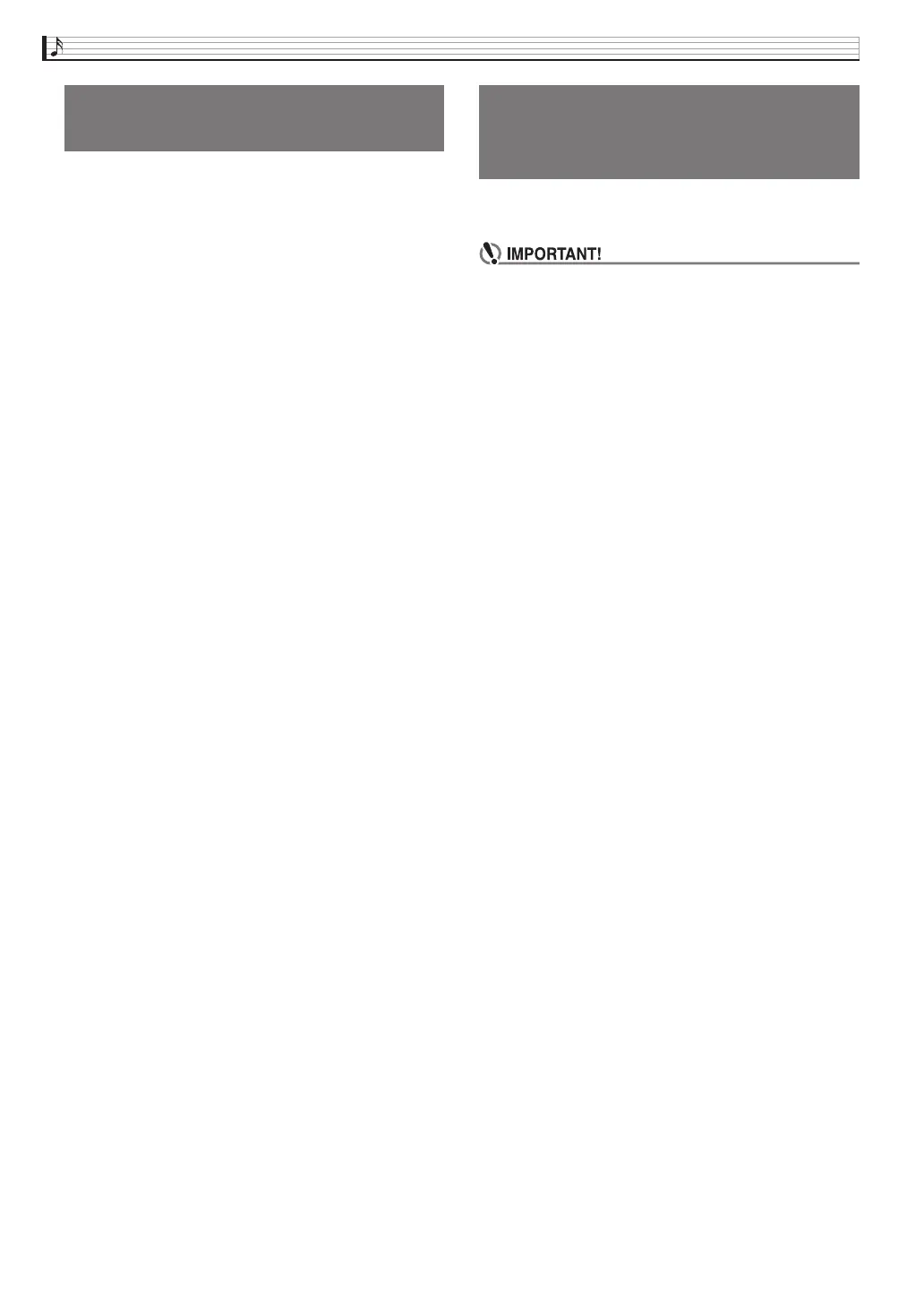EN-58
Getting Ready
Protective tape is affixed to the front edges of the
keyboard keys to protect them during shipment.
Remove the protective tape before using the Digital
Piano.
Insert the bottom of the music stand into the groove on
the top of the Digital Piano’s console.
Removing the Protective Tape
from the Keyboard
Installing the Music Stand
CGP700-ES-1A.indd 60 2015/04/03 15:59:49
