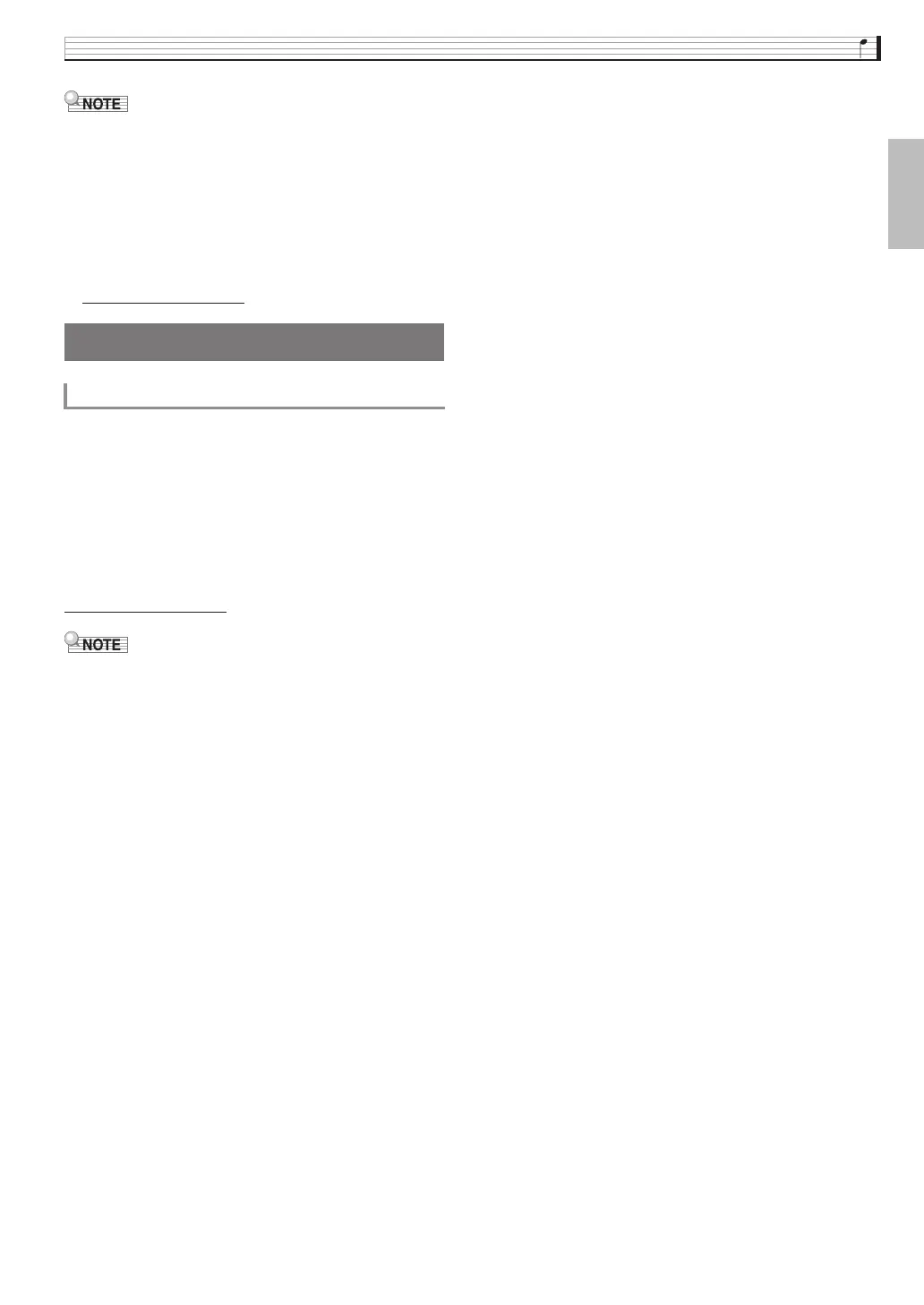Reference
EN-61
English
When I press a button, the
note that is sounding cuts out
momentarily or there is a
slight change in how effects
are applied.
Performing a button operation while playing with the Duet Mode, Auto Accompaniment, the
recorder, or other functions can cause such phenomena when the Digital Piano switches
internal tone effects. It does not indicate malfunction.
Even though I play on
different ranges of the
keyboard, the notes do not
change octaves.
The ranges of certain tones are limited, which means that octaves change normally up to a
certain low note or high note. With such a tone, the notes of the lowest octave will be
repeated to the left of the lowest possible note, and the highest octave will be repeated to the
right of the highest possible note. This is due do limitations in the range of the original musical
instrument for each tone, and does not indicate malfunction of the Digital Piano.
Problem Cause Action
See
Page
CGP700-ES-1A.indd 63 2015/04/03 15:59:50