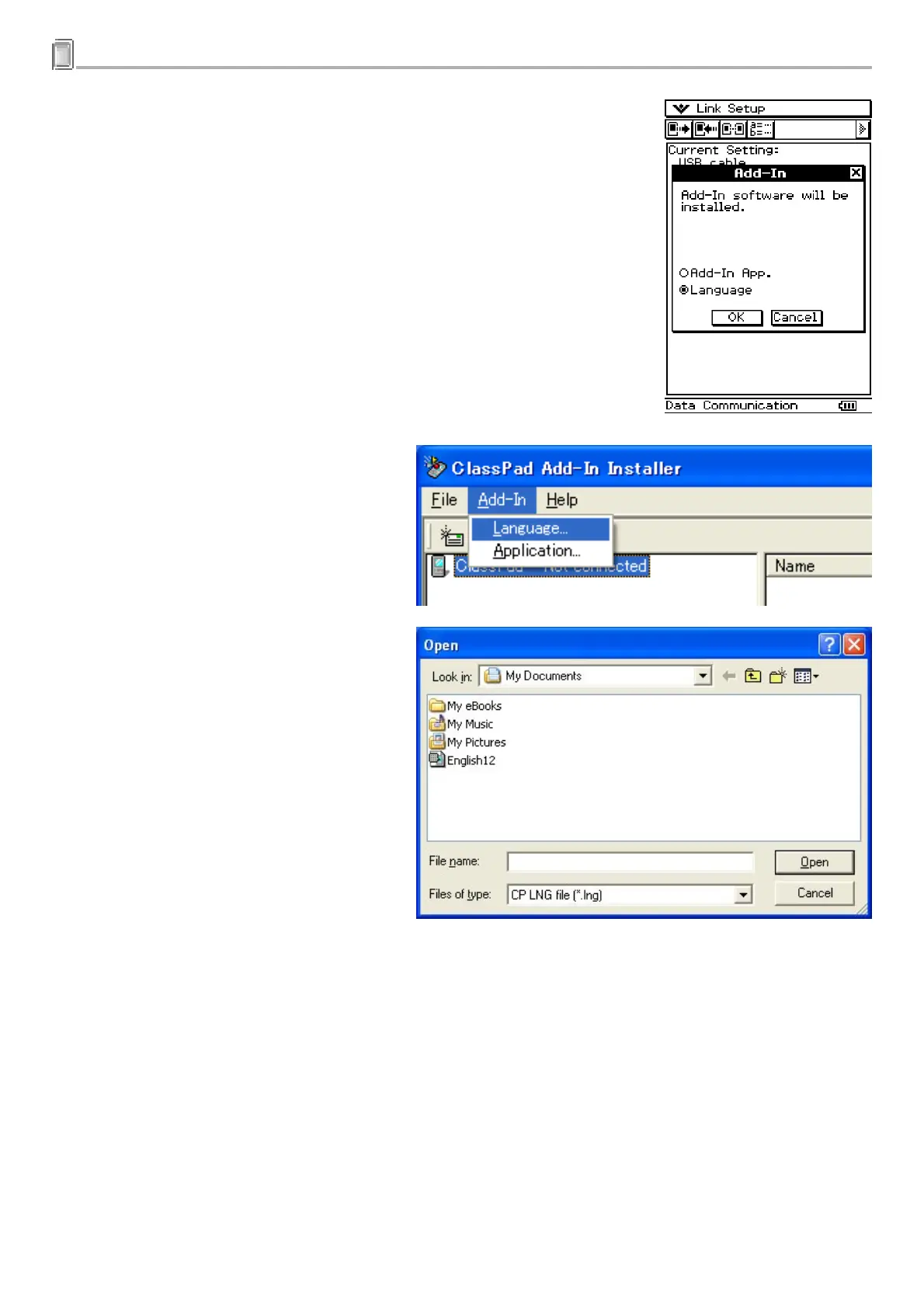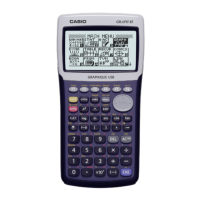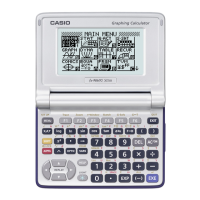E-15
20031201
4Installing Language Pack Add-In Software
9
.Select “Language” and then tap [OK].
10
.On the ClassPad Add-In Installer
window, click [Add-In] and then
[Language].
11
.Click the file you want to install, and then click [Open].
12
.Click [OK].