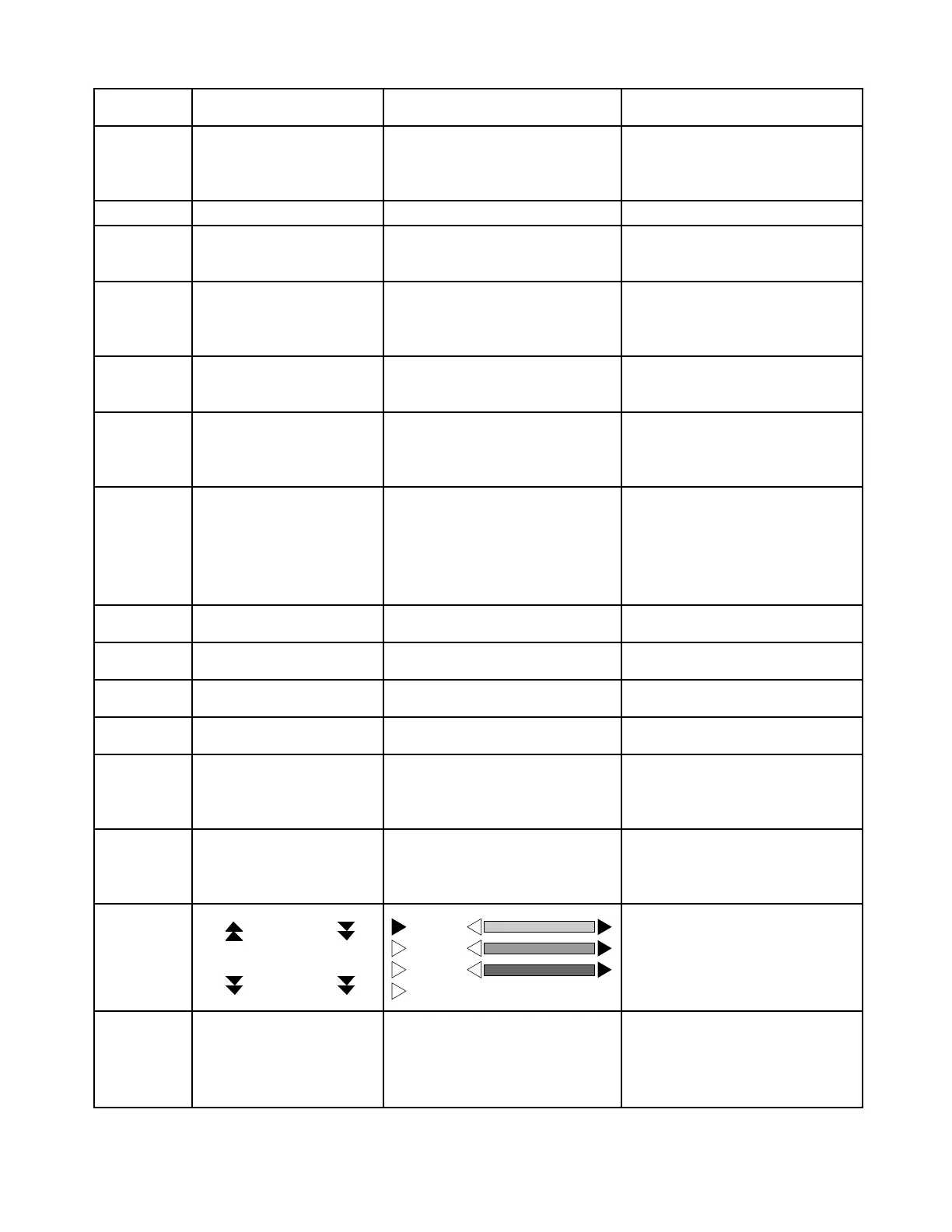— 13 —
STEP OPERATION DISPLAY NOTE
KEY CHECK 3 KEY & TIME
1 RANDOM
2 AUTO
3 TIME
1 No display
ESC, 1, 2, 3....... 18 19 20 21 ..... To push the key sequentially that
key code is being appeared in
the displa
.
OK TEST
1 DISP
2 MEMORY
3 KEY
Buzzer
Check
4 BUZZER 1 : Key input sound
2 : Sound alarm 1
3 : Sound alarm 2
ESC TEST
1 DISP
2 MEMORY
3 KEY
Interface
Check
5 I/F
7N9
The parameter can be changed
as follows;
Key "5" : Bit length 7 or 8 bit
Key "6" : Parity bit N(Non),
E(Even) or O(Odd)
Key "7" : BPS 9(9600) or 4(4800)
1
EXECUTING !!
Send the code "H"
2 No display Display the received charactor.
3
EXECUTING !!
Send the ASCII code
4
EXECUTING !!
Loop back check
ESC I/F
7N9
CONTRAST
ADJ.
6 TEST
1 DISP
2 MEMORY
3 KEY
Contrast up :
or SHIFT +
Contrast down :
or SHIFT +
Contrast adjustment
Cursor keys Adjust the color using cursor keys
until the primary colors appear
accurately.
4 BUZZER
5 I/F
6 CONT
7 RESET
1 BEEP
2 ALARM 1
3 ALARM 2
4 BUZZER
5 I/F
6 CONT
7 RESET
4 BUZZER
5 I/F
6 CONT
7 RESET
1 TRANS
2 RECEIVE
3 ASCII
4 LOOP
1 TRANS
2 RECEIVE
3 ASCII
4 LOOP
(ORG)
(BLU)
(GRN)
INITIALIZE
