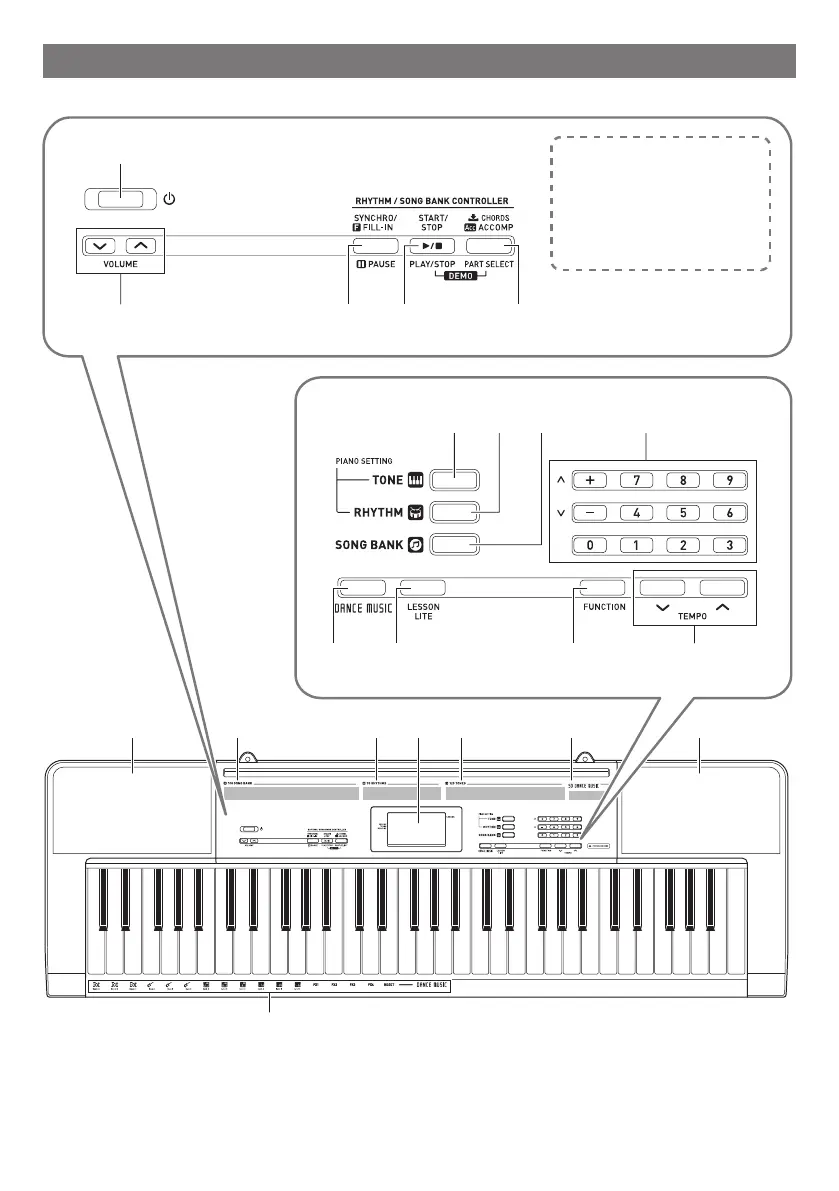EN-2
• Illustrations in this User’s Guide show the CTK-1500.
General Guide
1
96 7 8
2
bn
bl bmbk
3 4 5
bo bp bq br bs bt bo
ck
The following explains the
meaning of the $ symbol that
appears on the product console
and with the key names below.
$ : Indicates a function that is
enabled by holding down
the button for some time.
CTK1500-ES-1A.indd 4 2016/08/10 15:32:07