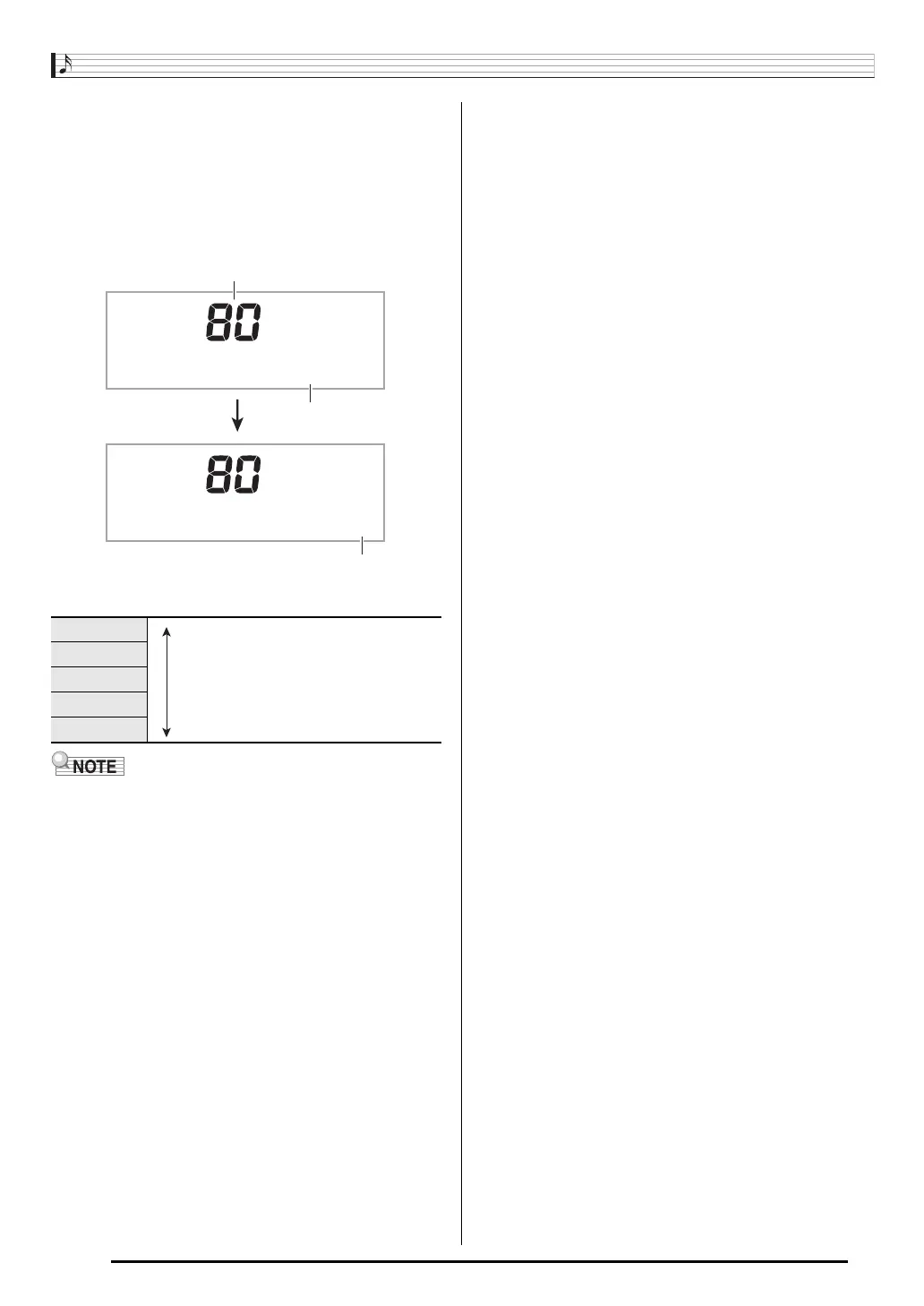Music Challenge Keyboard Game
E-26
3.
The game ends when you advance successfully
through 20 notes.
• Your score and playing time appear on the display.
After a short while, the playing time display changes to
an evaluation result. To clear the evaluation result from
the display, press
bo
,
bp
, or
bq
.
• You can cancel a game at any time by pressing
cm
or
bk
.
Evaluation Result
• Notes and fingering guide fingers are indicated randomly.
• The tempo of the game songs cannot be changed.
• All buttons except
1
,
bk
, and
cm
are disabled while a game
is in progress.
S <High>
A
B Evaluation Ranges
C
D <Low>
T i m e 1 9 . 2
G r a d e : A
Score
Playing time
Evaluation result
B