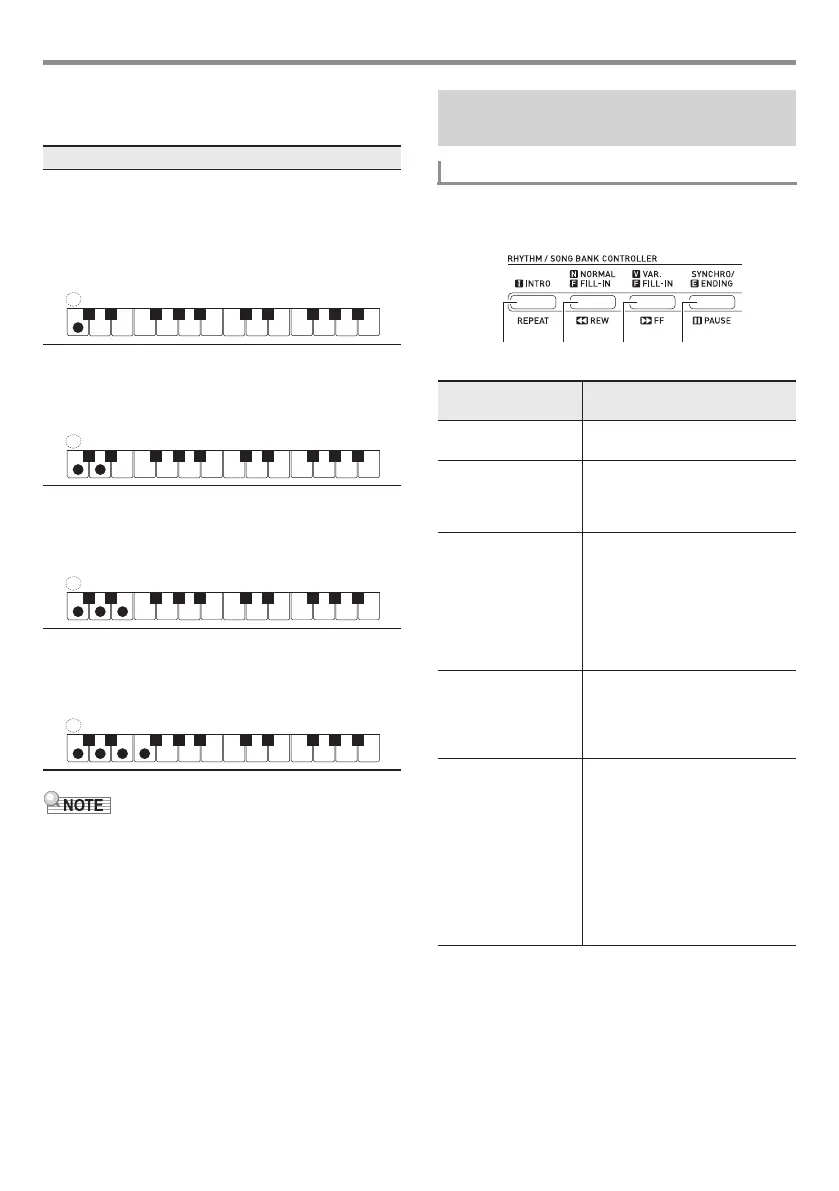Using Auto Accompaniment
EN-18
■ CASIO CHORD
With CASIO CHORD, you can use simplified fingerings to
play the four types of chords described below.
• When playing a minor, seventh, or minor seventh chord, it
makes no different whether the additional keys you press
are black or white.
■ FULL RANGE CHORD
With this mode, you can use the full range of the keyboard to
play chords and the melody.
See page A-7 for information about chords that are supported.
Use the following procedures to play intro and ending
patterns, to play fill-in patterns, and to play variations of basic
Auto Accompaniment patterns.
Chord Type
Major Chords
Pressing a single accompaniment area key in the CASIO
CHORD mode will play the major chord whose name is
marked above the key. All of the accompaniment area keys
that are marked with the same chord name play exactly the
same chord.
Example: C (C Major)
Minor Chords
To play a minor chord, press the accompaniment area key
that corresponds to the major chord, while also pressing one
other accompaniment area key to the right.
Example: Cm (C Minor)
Seventh Chords
To play a seventh chord, press the accompaniment area key
that corresponds to the major chord, while also pressing two
other accompaniment area keys to the right.
Example: C7 (C Seventh)
Minor Seventh Chords
To play a minor seventh chord, press the accompaniment
area key that corresponds to the major chord, while also
pressing three other accompaniment area keys to the right.
Example: Cm7 (C Minor Seventh)
A
C
C
DE F F
#
E
#
G
AB
B
C
C
DE F
E
#
A
C
C
DE F F
#
E
#
G
AB
B
C
C
DE F
E
#
A
C
C
DE F F
#
E
#
G
AB
B
C
C
DE F
E
#
A
C
C
DE F F
#
E
#
G
AB
B
C
C
DE F
E
#
Using Auto Accompaniment
Effectively
Auto Accompaniment Pattern Variations
Auto Accompaniment
Types
Procedure
Auto Accompaniment
Variation
Press 9. Pressing 8 returns to
normal pattern.
Auto Accompaniment
Intro
Press 7. If you press 9 while an
intro pattern is being played, the
variation pattern will start when
the intro pattern is finished.
Auto Accompaniment
Fill-in
While a normal pattern is playing,
press 8. Normal pattern play will
resume after the fill in pattern is
complete.
While a variation pattern is
playing, press 9. Variation
pattern play will resume after the
fill in pattern is complete.
Auto Accompaniment
Ending
While an Auto Accompaniment is
playing, press bk. This will play
the ending pattern and then stop
Auto Accompaniment play
automatically.
Using Synchro Start Press bk. Play a chord on the
keyboard. This will start full part
accompaniment (normal). Any of
the following operations can be
performed while in synchro
standby to start a non-normal
pattern.
To start with intro pattern, press
7.
To start with variation pattern
play, press 9.
7 8 9 bk
CTK3500-ES-1A.indd 20 2016/07/25 18:11:13
