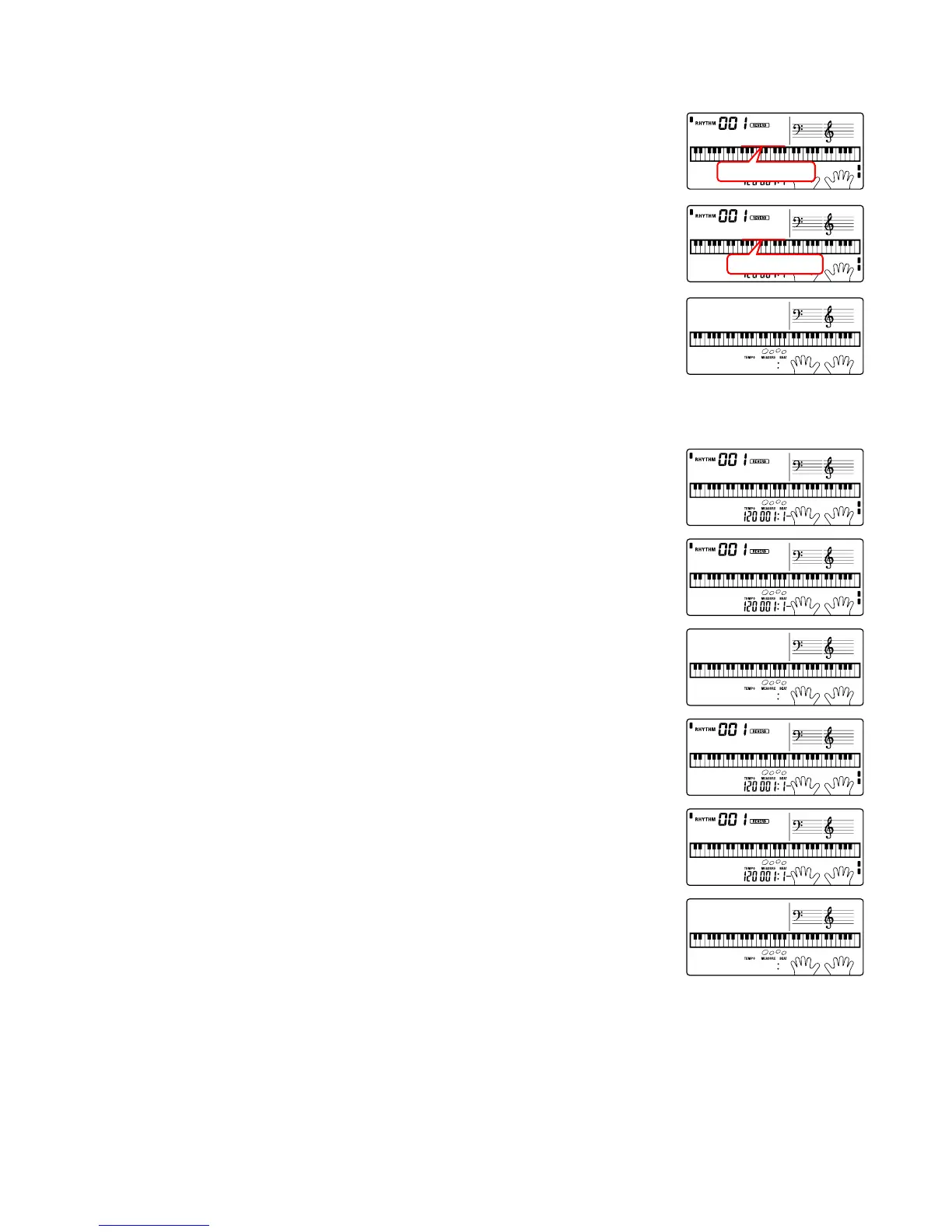– 11 –
2. AC adaptor check
Press "3" button.
Make sure that a value "XXX" shown in the illustration is in
the range of 000 to 3FF.
Press "3" button.
Make sure that a value "XXX" shown in the illustration is in
the range of 000 to 1FF.
Press "0" to end the AC adaptor Check.
3. Memory check
Press "5" button. (ROM check)
Press "1" button.
* Check for "OK" message and sound signal.
Press "0" to end the ROM Check.
Press "6" button. (RAM check)
Press "1" button.
* Check for "OK" message and sound signal.
Press "0" to end the RAM Check.
