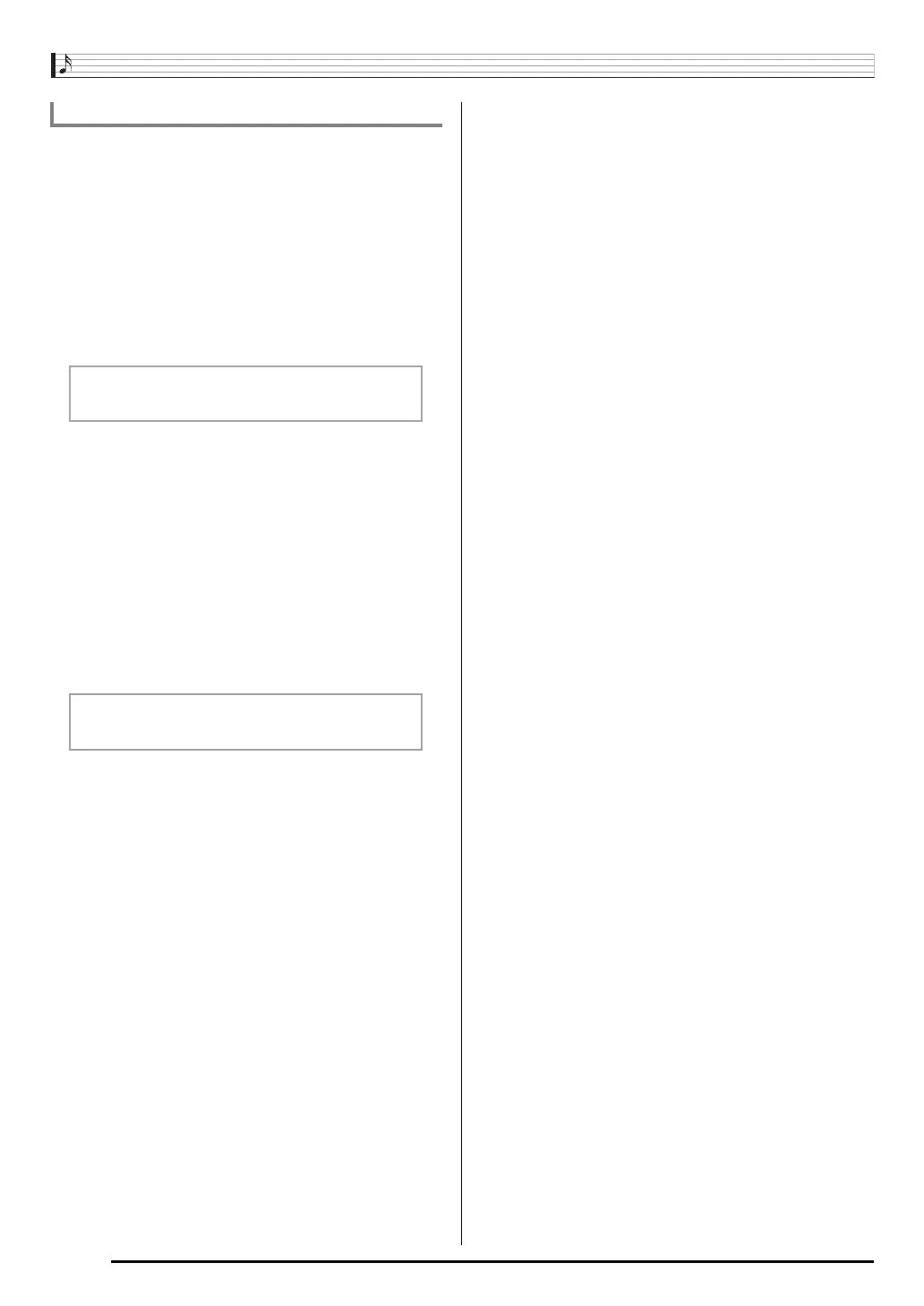Controlling the Keyboard Sounds
E-18
Octave Shift lets you raise or lower the pitch of the keyboard
notes in octave units.
• The octave shift setting range is –2 to +2 octaves.
• When using Split (page E-15), you can individually set the
left and right keyboard ranges to the pitches you want.
1.
Keep pressing
cp
until the screen shown below
appears on the display.
If you want to use Split, turn on Split before pressing
cp
.
• If you do not perform any operation for a few seconds
after this screen appears, the display will return to the
previous screen automatically.
2.
Use the
br
(10-key) [–] and [+] keys to shift the
octave.
3.
Press
cp
.
4.
Press
cp
again.
Octave Shift
• Split On : This step affects the right side keyboard
range only.
• Split Off : This step affects the entire keyboard range.
• Split On : The screen shown below will appear. Use the
br
(10-key) [–] and [+] keys to shift the
octave for the left side keyboard range.
• Split Off : The screen shown below will appear.
Advance to step 4.
Oc t U
pp
er
Oc t Lowe r