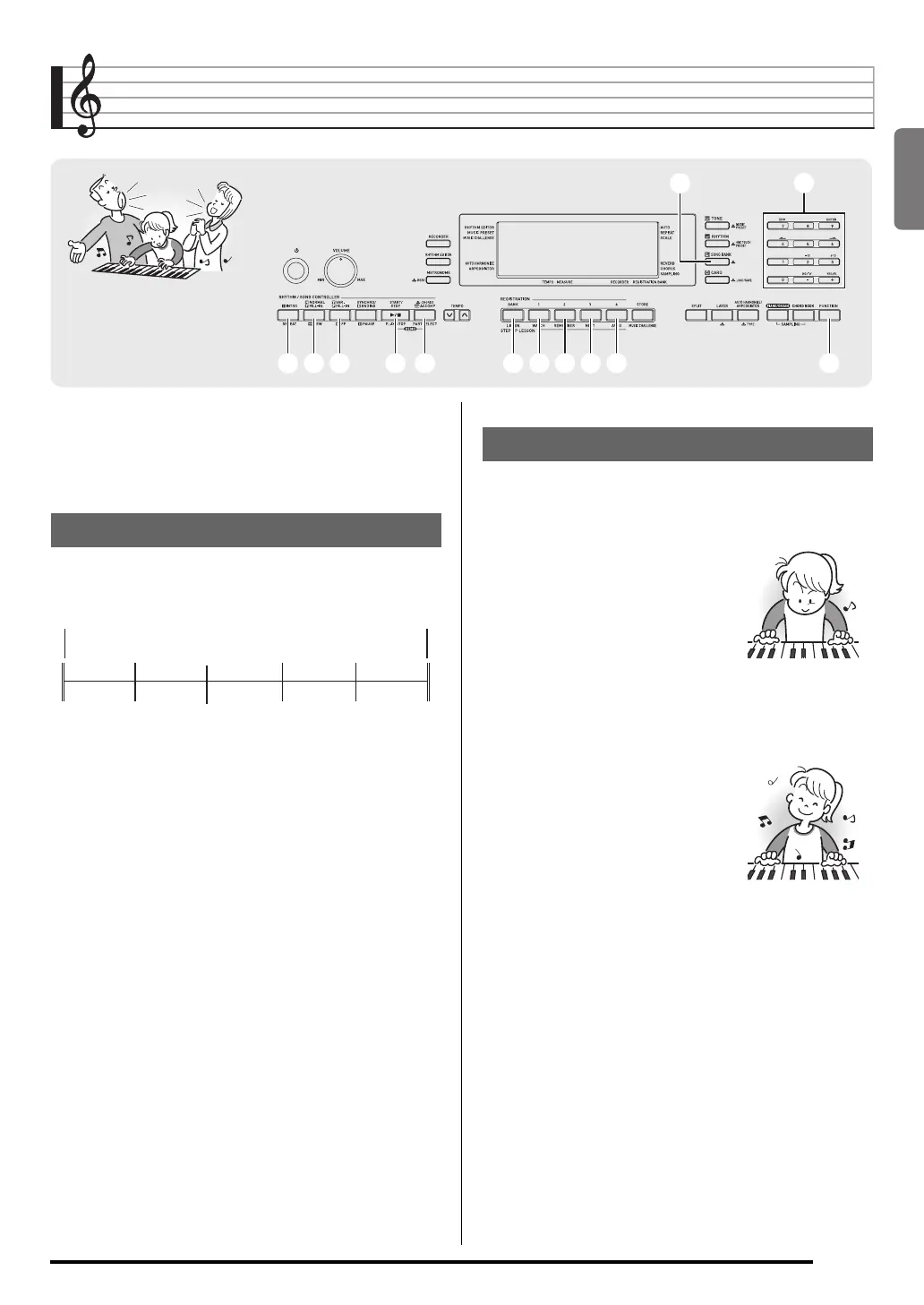English
E-31
Using Built-in Songs to Master Keyboard Play
To master a song, it is best to break it up into shorter parts
(phrases), master the phrases, and then put everything
together. Your Digital Keyboard comes with a Step Up Lesson
feature that helps you to do just that.
The built-in songs are pre-divided into phrases to help you
master keyboard play.
Step Up Lesson takes you through practice of the right hand
part, left hand part, and both hand parts for each phrase of a
song. Master all of the phrases and you master the song.
brbr
ctct66 77 88 bkbk blbl
bpbp
bsbs btbt ckck clcl cmcm
Phrases
Song start Song end
Phrase 1 Phrase 2 Phrase 3 . . . .
Final
Phrase
Step Up Lesson Flow
Phrase 1
• Right Hand Lesson 1, 2, 3
• Left Hand Lesson 1, 2, 3
• Both Hand Lesson 1, 2, 3
4
Repeat the above to practice phrase
2, 3, 4, and so on, until you reach the
final phrase of the song.
4
After mastering all of the phrases,
practice the entire song.
4
Now you have mastered the entire
song!
CTK5200_e.book 31 ページ 2013年7月23日 火曜日 午後5時4分
