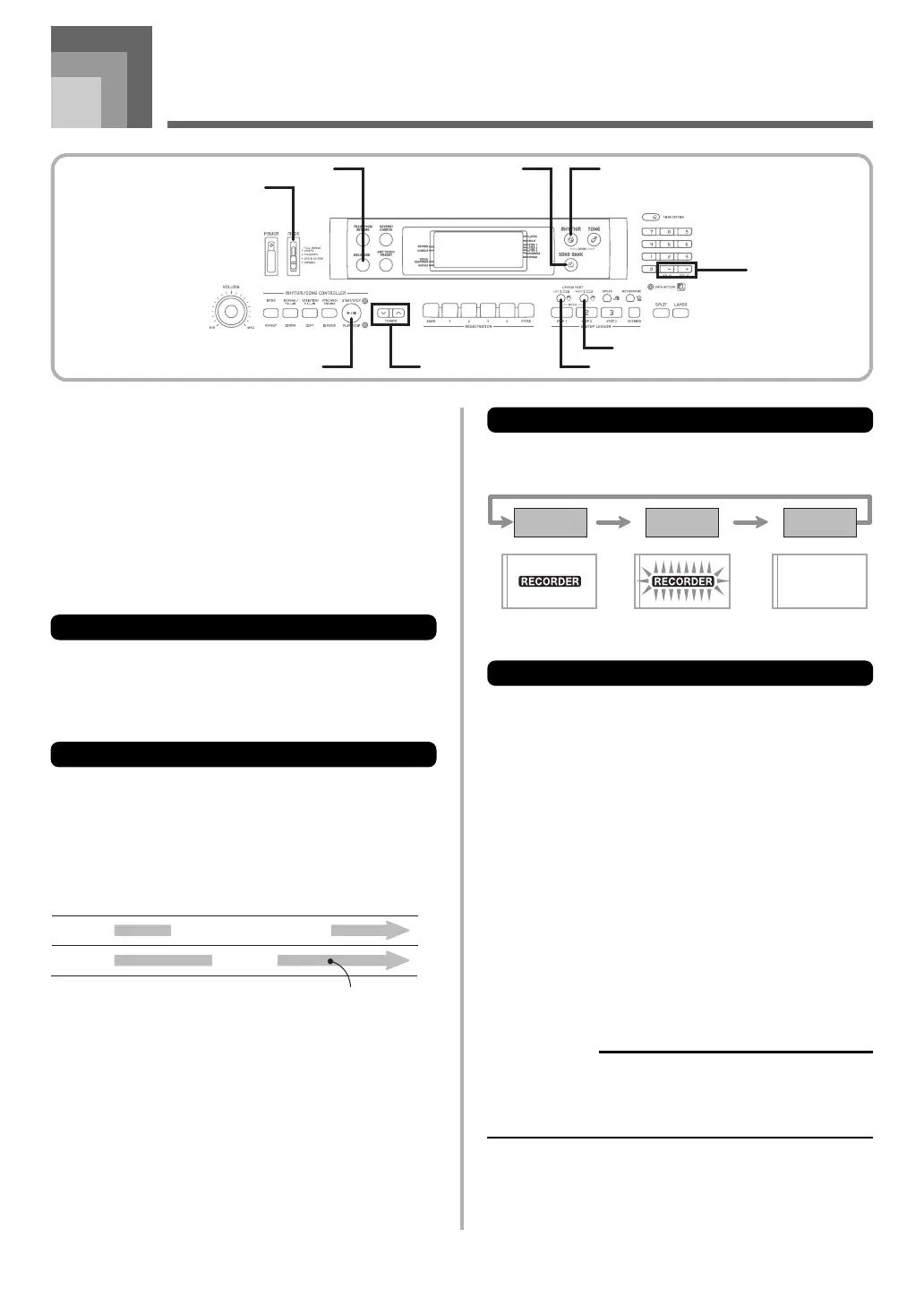E-39
RECORDER SONG BANK
MODE
RHYTHM
[+] / [–]
START/STOP
LEFT/TRACK 1TEMPO
RIGHT/TRACK 2
You can record your lesson play (lesson recording) and
keyboard play along with the Auto Accompaniment you are
using (performance recording).
Parts and Tracks
How data is recorded to the keyboard and the type of data
that is recorded depends on whether you are performing a
performance recording operation or a lesson recording
operation.
Lesson Recording
With lesson recording, you use the LEFT/TRACK 1 button
and the RIGHT/TRACK 2 button to select recording of only
the left-hand part, only the right-hand part, or both the left-
hand and right-hand parts.
Performance Recording
With performance recording, the keyboard operates like a
tape recorder or sequencer. In this case, you can use the LEFT/
TRACK 1 button and the RIGHT/TRACK 2 button to select
the track you want to record to.
Performance recording records the data shown in the
illustration below, using two memory tracks.
• Since each track is independent of the other, you can edit a
recording by re-recording only one of the tracks.
Recording and Play Back
Track 1
Start End
Track 2
Auto Accompaniment
(rhythm, bass, chords), melody
Melody
Data recorded in track
Using the RECORDER Button
Each press of the RECORDER button cycles through the
recording options in the sequence shown below.
Memory Capacity
This keyboard can hold a total of approximately 12,000 notes,
which can be divided between a lesson recording and a
performance recording. Note that you can use up all 12,000
notes for either the lesson recording or the performance
recording. If you do, you will not be able to record anything
for the other type of recording.
• The recorder shares the same memory area with the song
bank area used for storing song data transferred from a
computer. Because of this, you may not be able to store the
full 12,000 notes of data.
• When the number of remaining notes becomes less than
about 100 while you are recording, the RECORDER
indicator and the track/part indicator (L, R) will start to
flash at high speed.
• Recording will stop automatically if memory becomes full.
If you are using Auto Accompaniment or a rhythm, they will
also stop playing at this time.
IMPORTANT!
• Never turn off the keyboard while it is recording or
standing by for recording to the keyboard. Doing so will
cause all of the song data currently stored in the Song
Bank user area to be deleted.
Playback
Standby
Record
Standby
Normal
Displayed
Flashing Not displayed