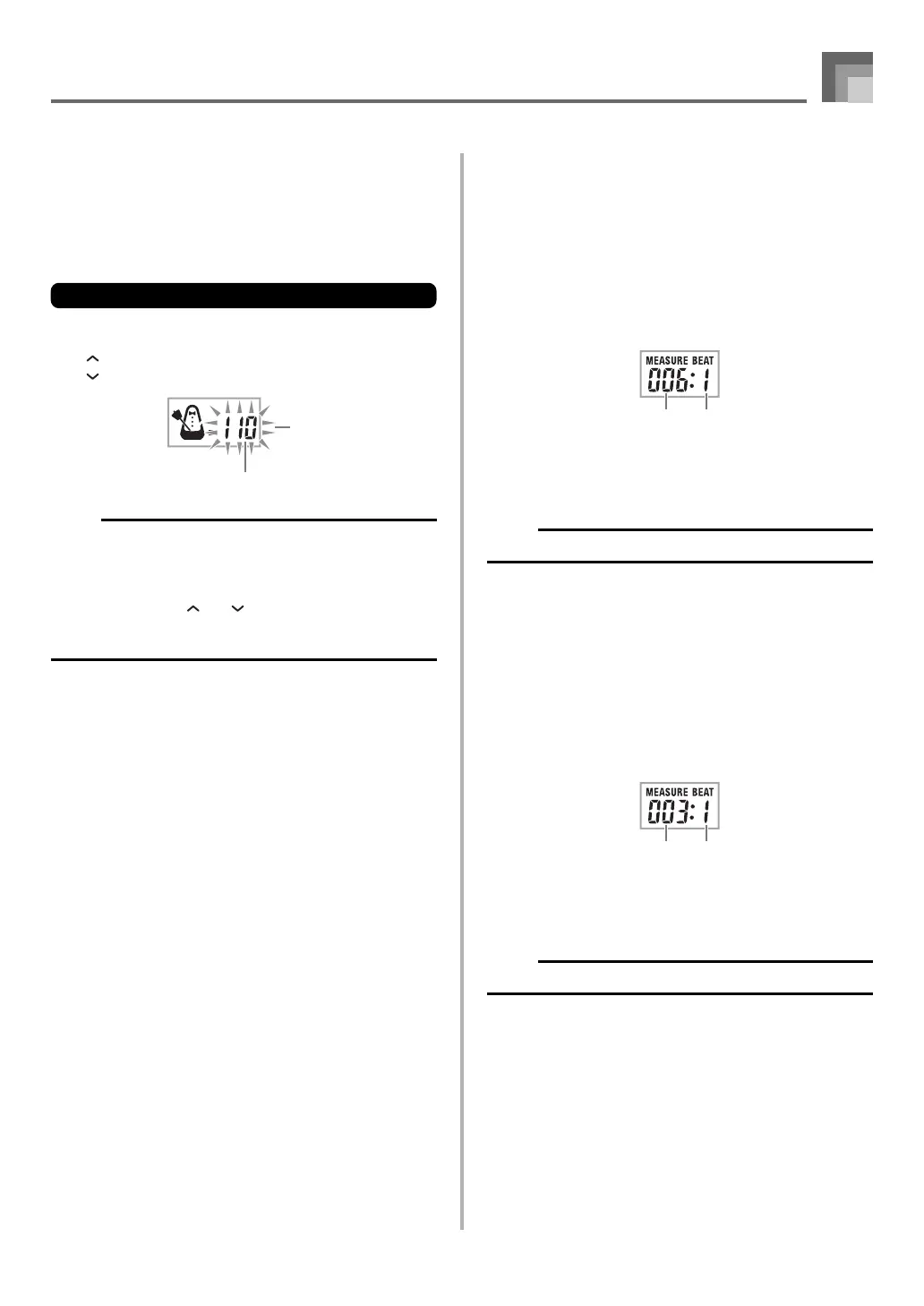E-23
Playing a Built-in Tune
Adjusting the Tempo
Each tune has a preset default tempo (beats per minute) that
is set automatically whenever you select a tune. While the
tune is playing, you can change the tempo setting to a value
in the range of 30 to 255.
To set the tempo
1
Use the TEMPO buttons to set the tempo.
: Increases the tempo value.
: Decreases the tempo value.
NOTE
• While the tempo value is flashing, you can also use the
number buttons or [+] and [–] to input a three-digit value.
Note that you must input leading zeros, so 90 is input
as 090.
• Pressing both the and TEMPO buttons at the same
time automatically returns the currently selected rhythm
to its default tempo.
To pause playback
1
Press the PAUSE button while a tune is playing to
pause it.
2
Pressing the PAUSE button again resumes play from
the point where it was paused.
Flash
Tempo value
To fast reverse
1
While a tune is playing or paused, hold down the
REW button to skip in a reverse direction at high
speed.
• The fast reverse operation skips back one measure at
a time.
• The measure and beat numbers on the display change
while the fast reverse operation is being performed.
2
Releasing the REW button starts song playback from
the measure whose number is shown on the display.
NOTE
• Fast reverse does not work while tune play is stopped.
To fast forward
1
While a tune is playing or paused, hold down the
FF button to skip forward at high speed.
• The fast forward operation skips forward one measure
at a time.
• The measure and beat numbers on the display change
while the fast forward operation is being performed.
2
Releasing the FF button starts song playback from
the measure whose number is shown on the display.
NOTE
• Fast forward does not work while tune play is stopped.
Beat numberMeasure number
Beat numberMeasure number
