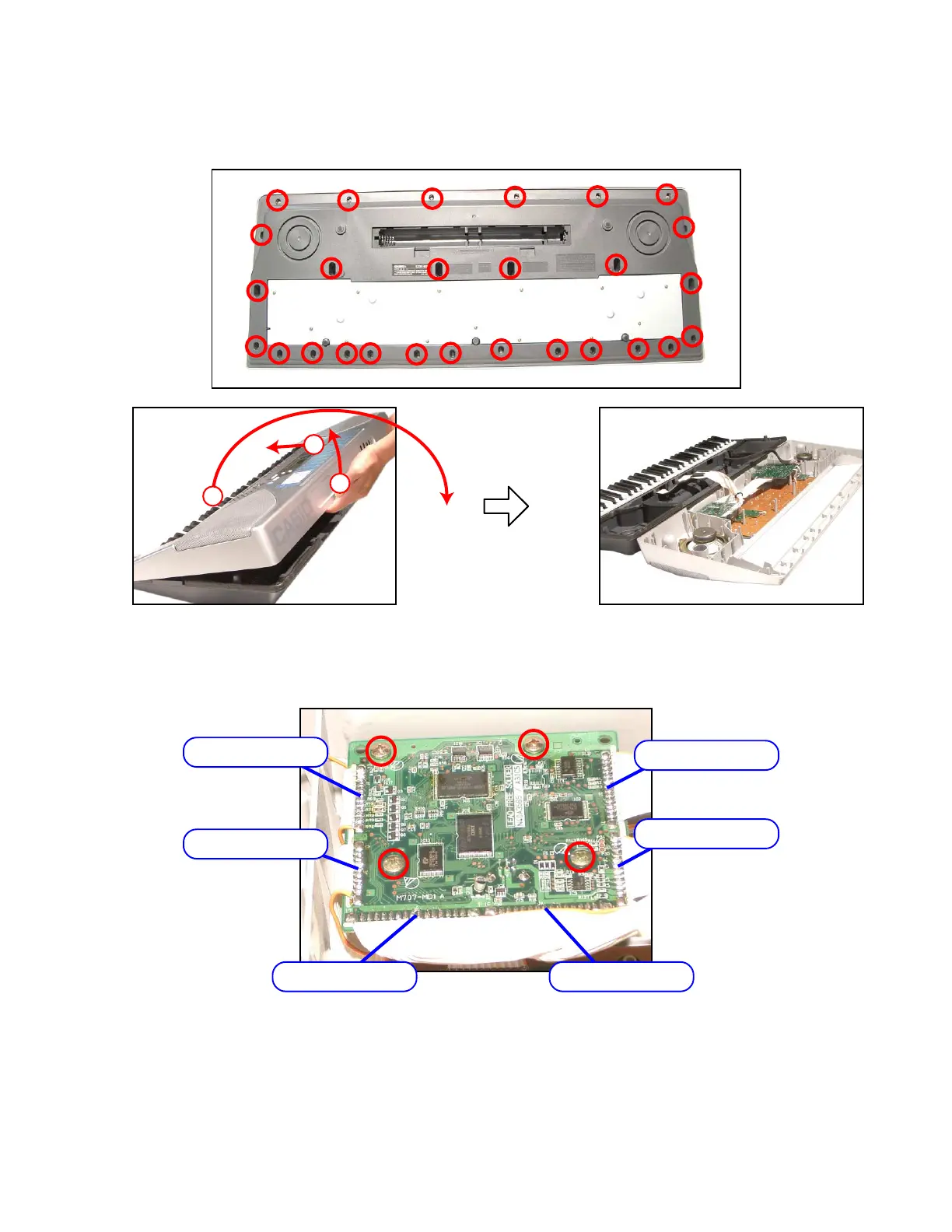— 8 —
DISASSEMBLY
1. Remove the battery cover and then battery.
2. Remove 27 screws and then upper case.
1
3
2
■ To remove the main PCB (M707-MD1).
3. Remove six screws on the PCB (M707-MD1).
4. Remove six connectors by soldering.
5. Remove the PCB (M707-MD1).
Connector (JA)
Connector (JF)
Connector (JE)
Connector (JD)
Connector (JC)
Connector (JB)
