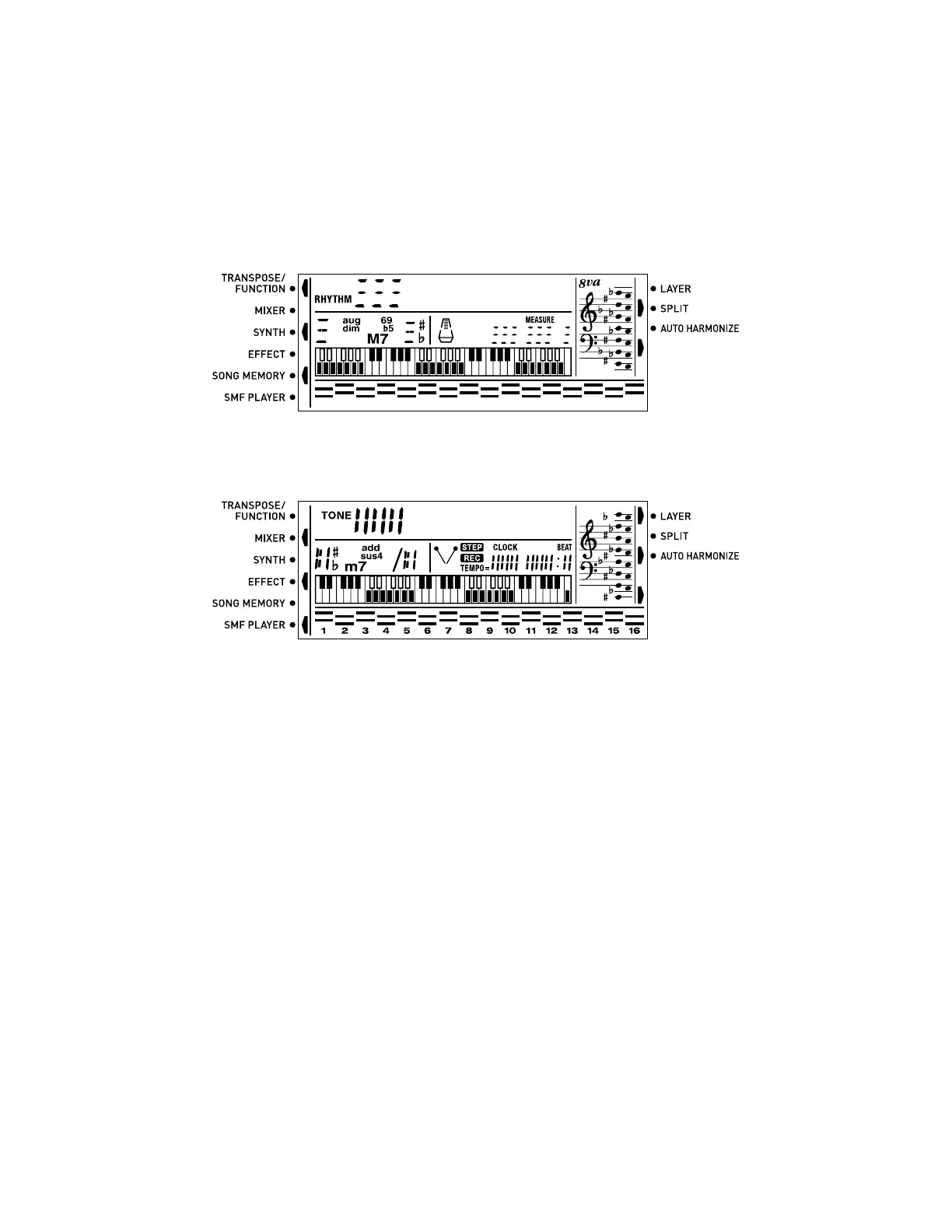— 17 —
11. LCD check
1 Press “TEMPO쑿” button.
2 Turn on all segments of the LCD.
3 Press “BANK” button.
4 The area 1 turns as check pattern.
5 Press “REGISTRATION 1” button.
6 The area 1 turns as check pattern.
7 Press “REGISTRATION 2” button.
8 Half of characters in all areas turn on.
9 Press “REGISTRATION 3” button.
= Rest of above characters turn on.
A Press “REGISTRATION 4” button.
B Each characters turn in order.
There no lack of dots and characters
12. TUNE check (If no TUNING METER, this check can be skipped)
1 Connect the TUNING METER to the phone jack.
2 Press “8” button.
3 The TUNING METER must indicate "C".
4 Disconnect the TUNING METER from the phone jack.
13. APO check
1 Press “EXIT” button.
* Go out from TEST mode (Power off).
* The keybord turns off after about 2 seconds.
* The LCD turns off.
DIAGNOSTIC PROGRAM IS FINISHED.
