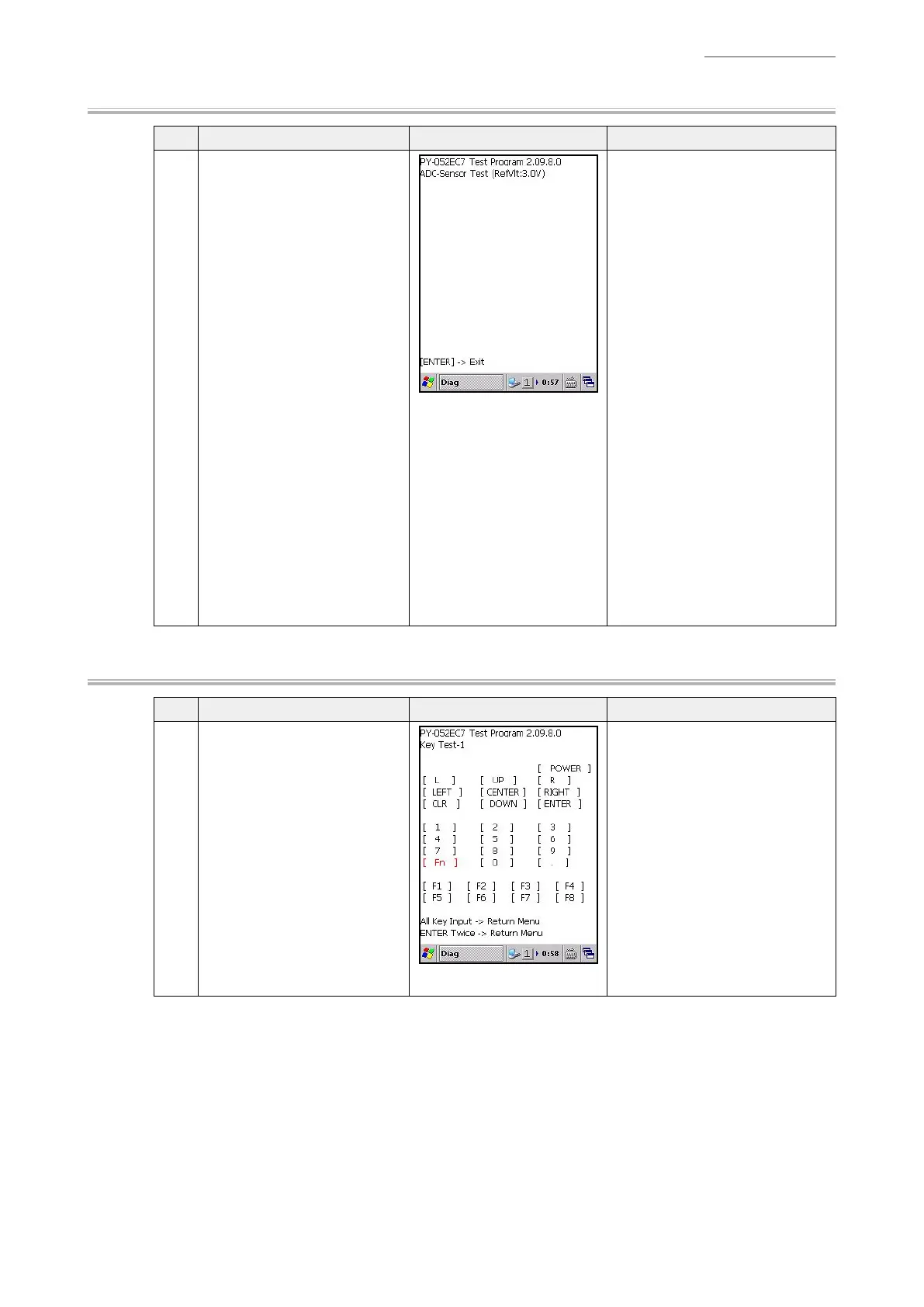– 29 –
DT-X200/DT-X8
4. ADC-Sensor
No. Operation Display Test Details
1
Select
“
[9].ADC-Sensor” from
All Test MENU-4 screen.
Judges automatically if the AD-
converted value is within the
following range or not for each
item.
Main battery voltage (ON) (MUX0):
3.0 to 4.3 [V]
Main battery voltage (OFF) (MUX1):
3.0 to 4.3 [V]
Backup battery (MUX2):
2.7 to 3.6 [V]
W-LAN temperature (MUX4):
0 to 85 [
C]
CPU temperature (MUX5):
0 to 85 [
C]
LED temperature (MUX6):
0 to 85 [
C]
If OK:
The screen returns to the Menu
screen.
If any problem:
The AD-converted value is
displayed.
->
Pressing the “Enter” key
returns you to the Menu
screen.
5. KEY-1
No. Operation Display Test Details
1
Select
“
[4].Key-1” from All Test
MENU-1 screen.
The key statuses are displayed.
The pressed key appears inverted
on the screen. Press all keys in
any order. When all key have
been successfully pressed, the
test result is judged as OK and the
screen returns to the Menu screen.
When testing the “Power” key,
press it for a while.
Pressing the “Enter” key twice
in the middle stops the test and
returns you to the Menu screen. In
this case, test result is judged as
Failure.
