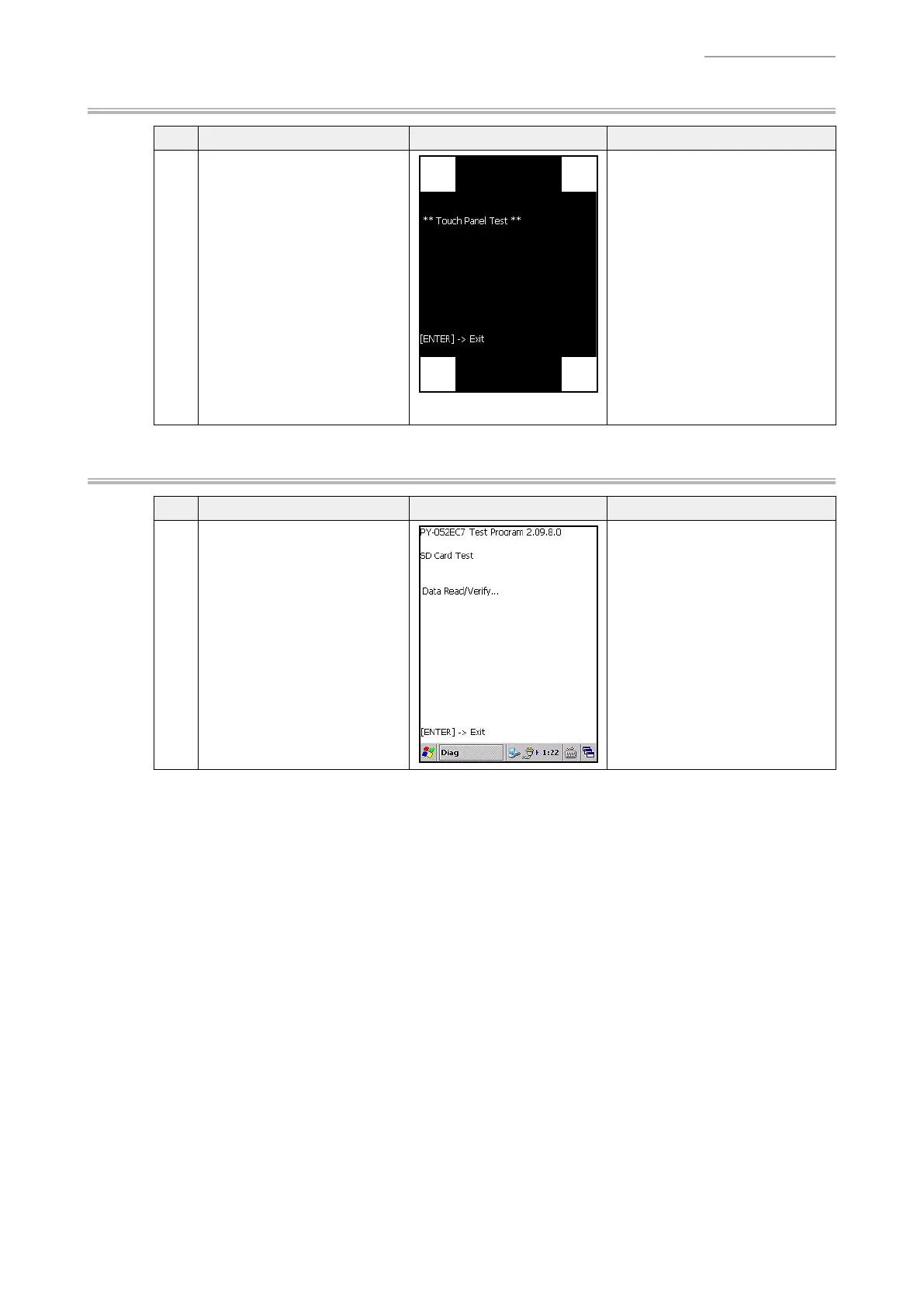– 31 –
DT-X200/DT-X8
8. Touch Panel
No. Operation Display Test Details
1
Select
“
[7].Touch Panel” from
All Test MENU-1 screen.
Press down the cursors at 4 corners
(painted portions) with the stylus in
any order.
The pressed cursors disappear.
After touching all cursors, the
judged test results are displayed
and the screen returns to the
Menu screen.
If the “Enter” key is pressed
without pressing all cursors, the
test result is judged as Failure.
->
Pressing the “Enter” key once
again returns you to the Menu
screen.
9. microSD Card
No. Operation Display Test Details
1
Select
“
[4].SD Card” from All
Test MENU-4 screen.
For the microSD card, a test data
is written, read and compared.
If OK:
The screen returns to the Menu
screen.
If any problem:
An error indication is displayed.
->
Pressing the “Enter” key
returns you to the Menu
screen.
