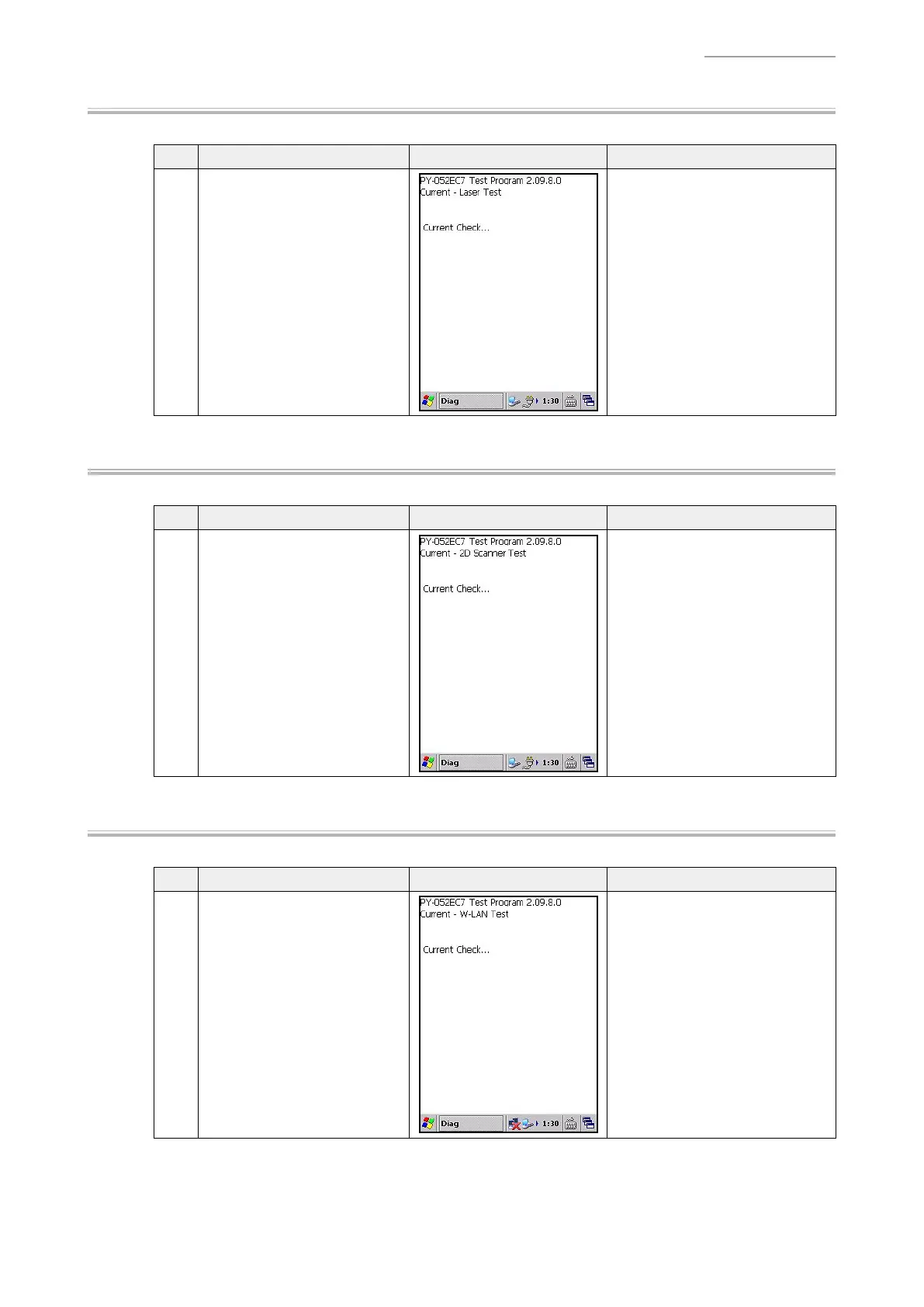– 46 –
DT-X200/DT-X8
3. Laser Current
Use the same measurement connection as described in “1. Run Mode Current
”
.
No. Operation Display Test Details
1
Adjust the DC power supply so
that the DC voltmeter reads 3.9 V.
Select
“
[5].Current - Laser/
Linear” from All Test MENU-6
screen.
Check if the current value is within
80 to 350 mA.
If OK.
The screen returns to the Menu
screen.
If out of range (Failure):
An error indication is displayed.
->
Pressing the “Enter” key
returns you to the Menu
screen.
4. 2D Imager Current
Use the same measurement connection as described in “1. Run Mode Current
”
.
No. Operation Display Test Details
1
Adjust the DC power supply so
that the DC voltmeter reads 3.9 V.
Select
“
[6].Current - 2D Scanner”
from All Test MENU-6 screen.
Check if the current value is within
200 to 550 mA.
If OK.
The screen returns to the Menu
screen.
If out of range (Failure):
An error indication is displayed.
->
Pressing the “Enter” key
returns you to the Menu
screen.
5. W-LAN Current
Use the same measurement connection as described in “1. Run Mode Current
”
.
No. Operation Display Test Details
1
Adjust the DC power supply so
that the DC voltmeter reads 3.9 V.
Select
“
[7].Current - W-LAN”
from All Test MENU-6 screen.
Check if the current value is within
200 to 500 mA.
If OK.
The screen returns to the Menu
screen.
If out of range (Failure):
An error indication is displayed.
->
Pressing the “Enter” key
returns you to the Menu
screen.
