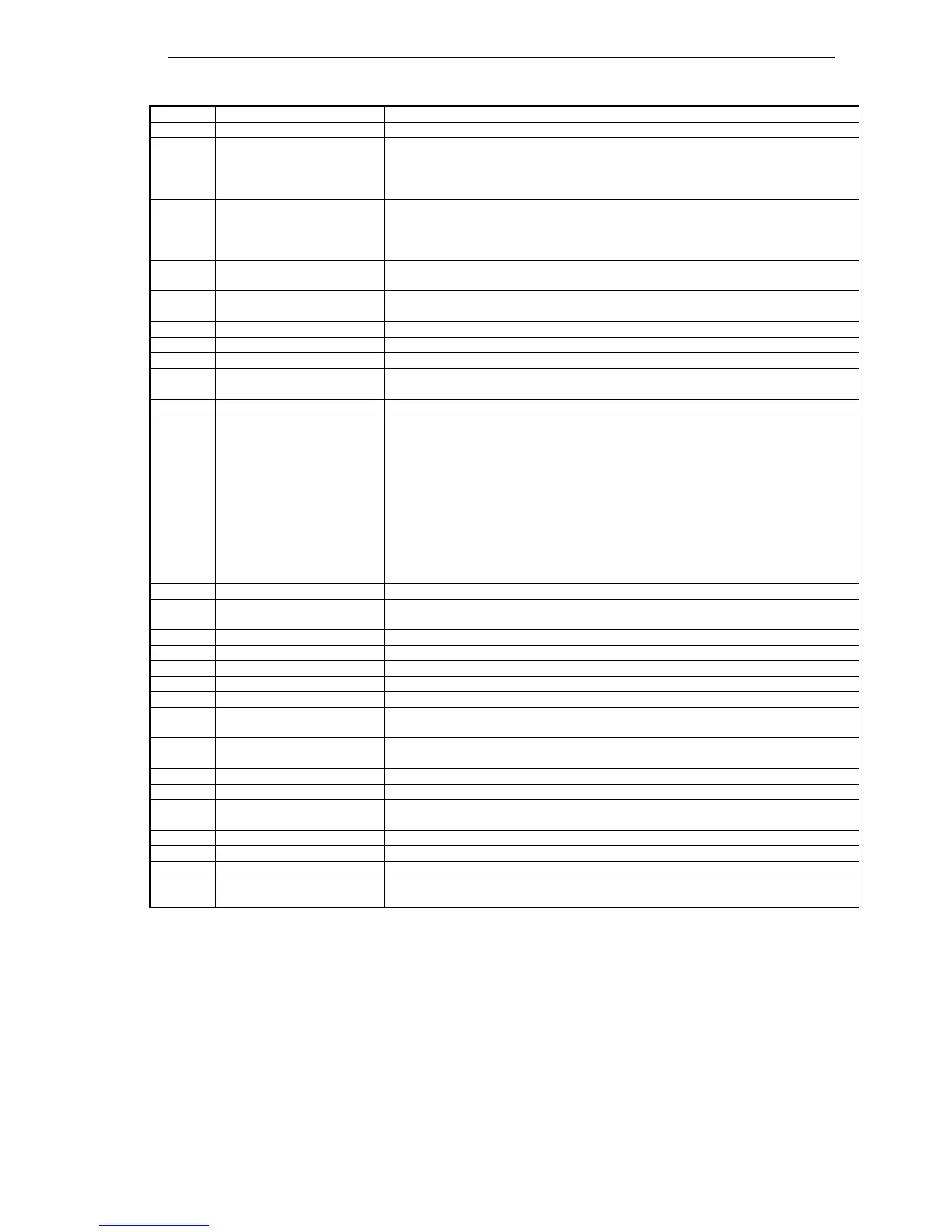DT-X200 Hardware Manual P.21
CAS
IO COMPUTER CO., LTD.
No. Name Description
1 Speaker Buzzer and voice messages are output.
Orange : Charging battery pack.
Green : Charging battery pack is complete.
2 Indicator 1
Red : Battery pack is abnormal or the surrounding temperature is out of
the charging temperature range.
3 Indicator 2 Flashes in blue when operating via Bluetooth or in orange when operating via
WLAN. Lights in green when reading a bar code successfully or in red when
alarming or in magenta when available to communicate or in light blue when
resume (programmable).
4 Touch Screen Displays text and operating instructions. Also used to operate the terminal and
enter data using stylus provided.
5 Cursor Keys These keys operate much like PC’s cursor keys.
6 Center Trigger Key Used to perform bar code reading. Can be assigned an arbitrary function.
7 Power Key Turns on and off the power.
8 R Key Available to set any function.
9 L Key Available to set any function.
10 Execute Key Press when finishing entering numerical values or when moving to the next
step.
11 Numeric Keys Used to enter numeric, decimal points, and letters.
12 Function Keys Various functions other than bar code reading can be assigned to these keys.
The assignments by default on the keys are as follows.
F1: Deletes the character on the left side of the cursor.
F2: Not assigned
F3: Not assigned
F4: Inputs “-“ (minus).
F5: Inputs a space.
F6: Not assigned.
F7: Not assigned.
F8: Changes text input mode. The input mode navigates to Numeric
Uppercase letter Lowercase letter.
13 Microphone Used to input a sound including voice sound. See note.
14 Fn Key Used to make various settings in combination with the function keys or
numeric keys or when starting a pre-registered application.
15 CLR Key Used to clear one letter to the left of the input key.
16 Strap Holes Used to attach the hand strap. Also used for the hand belt.
17 micro SD Card Slot For insertion of a micro SD card into the slot in the battery compartment.
18 R Trigger Key Used to perform bar code reading.
19 L Trigger Key Used to perform bar code reading.
20 USB and Charging Unit
Mount Holes
Used to perform to set DT-X8 into "USB and Charging Unit".
21 Reader Port Laser light (Laser scanner models) or LED light (C-MOS Imager models) is
emitted from this port that reads bar codes.
22 Hand Belt Setting part Used to set Hand Belt in this position.
23 Extension Port Provided for connecting an external device.
24 Battery Pack Cover Lock
Switch
Used to lock the battery cover and to release it.
25 Cradle Mount Holes Used to mount the terminal in cradle.
26 Battery Pack Cover Used to cover the battery compartment that holds the battery pack inside.
27 Reset Switch Used to reset the terminal.
28 Power/Signal Terminals Used for USB communication or to supply power to the terminal and to charge
the battery pack via Cradle.
