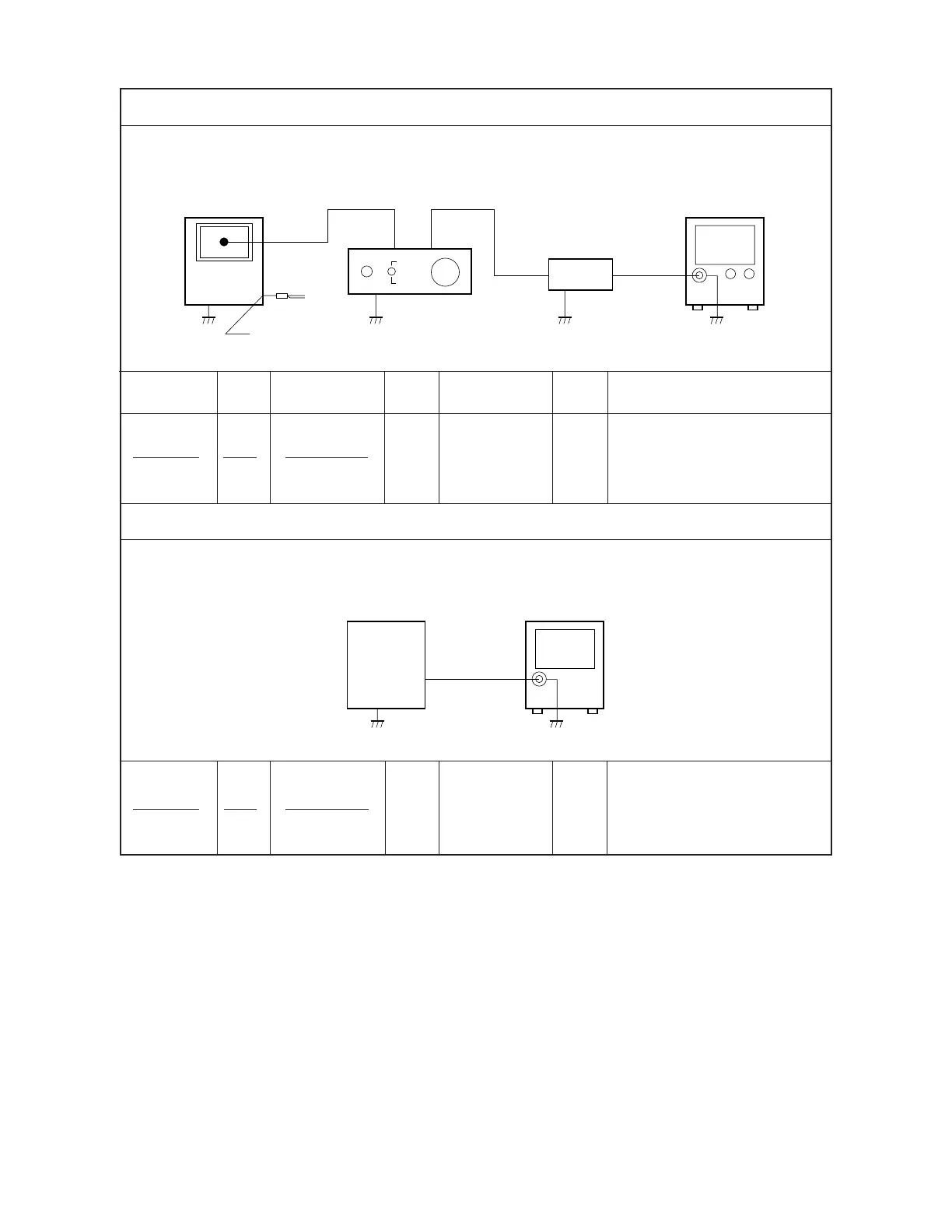— 9 —
Vcom Adjustment
* Place a photo diode on the middle of the display plate.
EV-500
set
Photo
diode
ON
OFF
H
M
L
AV-C1
Audio/Video jack
Bandpass
filter
Oscilloscope
Photo sensor amp.
Input Input Input Output Output
Connection Point Signal Connection Point
Adjust Result
Adjust to obtain the minimum
ripple.
VR303
Photo sensor
amp.
Bandpass filter
Oscilloscope
Free-Running Frequency Adjustment
Frequency
counter
VR740 TP6
Output
TP6
Frequency
counter
EV-500
set
Adjust to obtain a reading of
15.625 ± 0.1 kHz.