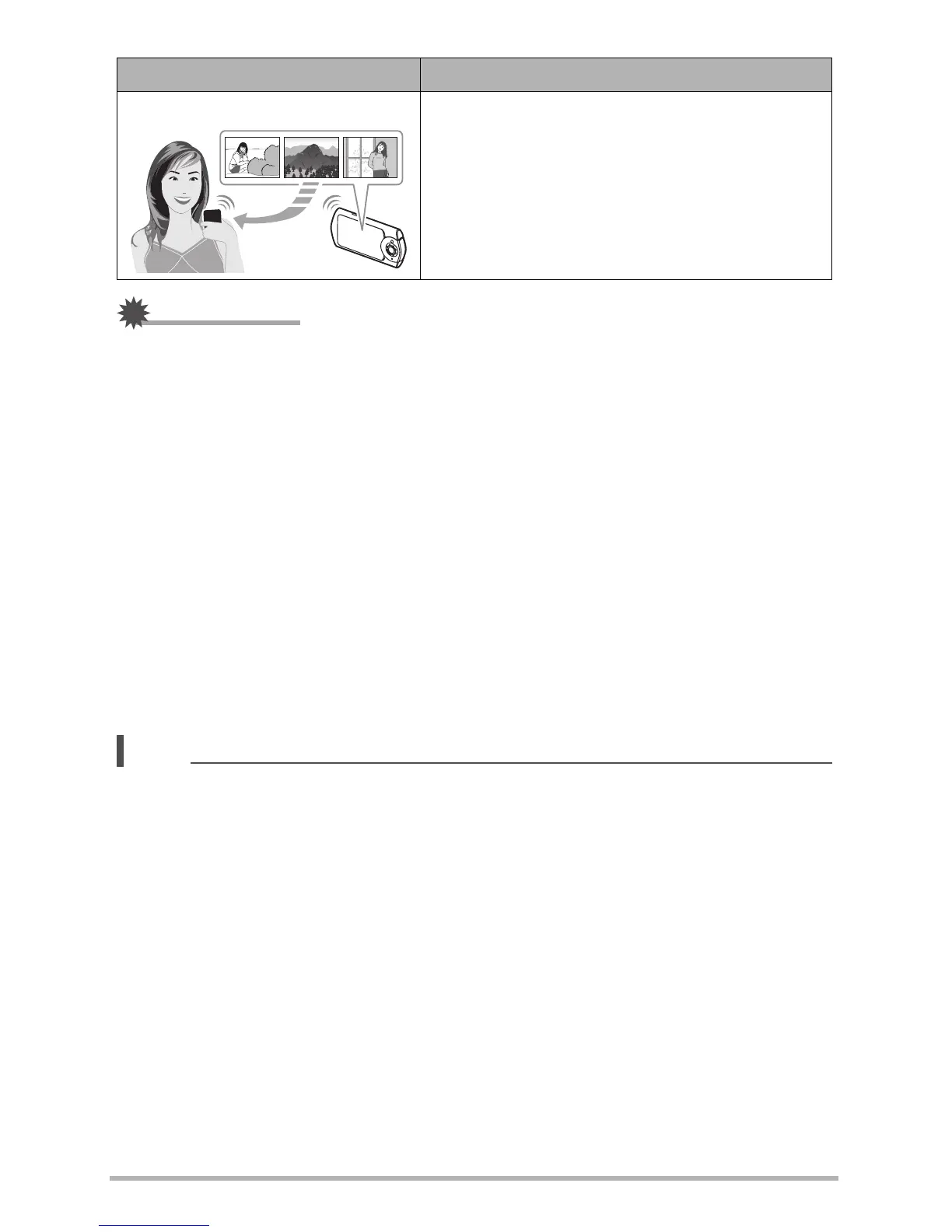85
Connecting the Camera with a Smartphone
(Wireless Connection)
IMPORTANT!
• Inside an aircraft or anywhere else where use of wireless communication is
restricted or prohibited, put the camera into the airplane mode.
• Some smartphone models may not be able to play back movie files from your
camera.
• Depending on your smartphone model, its operating system version, and/or its
remaining storage capacity can cause failure of a movie or snapshot save
operation. Receiving a camera file, perform the required operation on your
smartphone to check if the file was stored properly.
• Viewing a movie received on an Android terminal:
Note that movies are not displayed by Gallery. Movies are stored in a folder named
“EXILIM Connect”. A separate movie player is required to playback movies (whose
files have the file name extension MOV). Depending on your movie player, you
may not be able to playback movies and/or audio.
• Images recorded on another manufacturer’s camera cannot be sent using this
function.
• Attempting to use a memory card that includes a wireless function with this camera
can cause abnormal operation.
NOTE
• Note that using wireless functions requires more battery power usage than normal.
Make sure that the camera battery is sufficiently charged before starting a wireless
LAN operation.
• The operating range depends on the local communication environment and on the
type of smartphone you are connected to.
View on phone
View snapshots stored in camera memory on a
smartphone, and copy snapshots and movies
to a smartphone for viewing. You can also view
snapshots and movies in camera memory on a
computer, and copy them to a computer (page
92).
With this function: You can do this:
