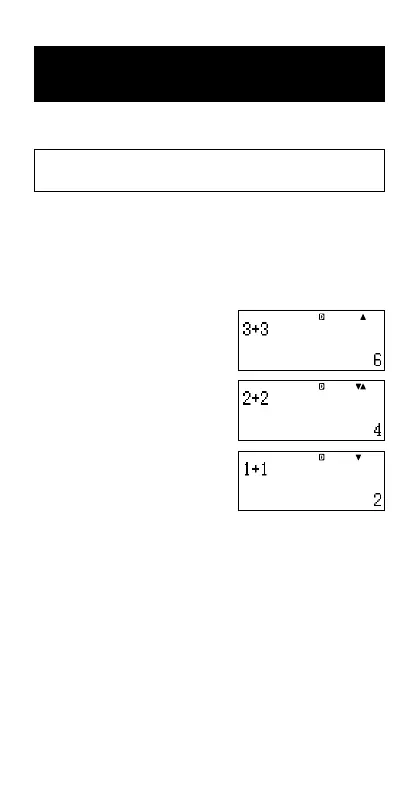E-33
Using Calculation History
Memory and Replay
Calculation history memory maintains a record of each
calculation expression you input and execute, and its result.
You can use calculation history memory in the COMP
Mode (g) only.
A Recalling Calculation History Memory
Contents
Press f to back-step through calculation history memory
contents. Calculation history memory shows both
calculation expressions and results.
Example:
1+1E
2+2E
3+3E
f
f
•Note that calculation history memory contents are cleared
whenever you turn off the calculator, press the O key,
change to another mode, or perform the operation under
“Initializing the Calculator” (page E-3) or “Initializing the
Setup Screen Settings” (page E-22).
•Calculation history memory is limited. When the
calculation you are performing causes calculation history
memory to become full, the oldest calculation is deleted
automatically to make room for the new calculation.