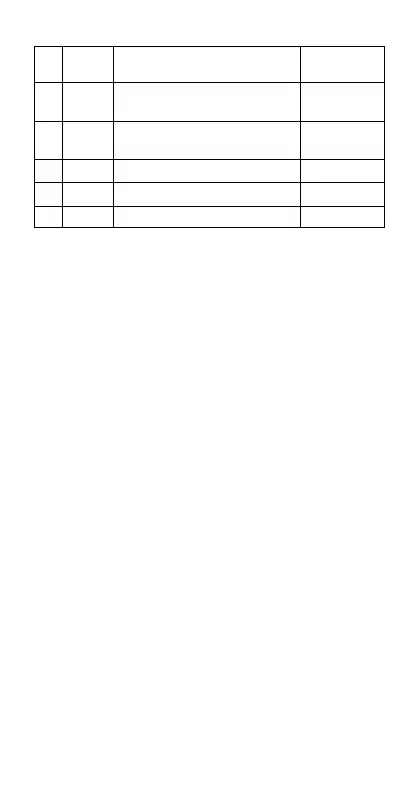E-72
No. Display Name
Values Used
in Examples
4 n
Number of Coupon
3
Payments Until Maturity
5 RDV*
4
Redemption Price per $100
$100
of face value
6 CPN*
5
Coupon Rate 3%
7 PRC*
6
Price per $100 of face value
–97.61645734
8 YLD Annual Yield 4%
*
1
•You can specify a date (Date) or a number of coupon
payments (Term) as the term for bond calculations.
See the “Bond Date” setting under “Configuring
Settings” (page E-16).
•You can specify once a year (Annual) or once every
six months (Semi-Annual) as the number of coupon
payments per year. See the “Periods/Y” setting under
“Configuring Settings” (page E-16).
*
2
•You must input two digits for the month and day. This
means you should include a leading zero for values
from 1 through 9 (01, 02, 03... etc.)
•You can specify either month, day, year (MDY) or day,
month, year (DMY) as the date input format. See the
“Date Input” setting under “Configuring Settings” (page
E-16).
*
3
When calculating the yield on call, input the call date
for d2.
*
4
When calculating the yield of maturity, input 100 for RDV.
*
5
In the case of a zero coupon, input 0 for CPN.
*
6
•When calculating the redemption price per $100 of
face value (PRC), you can also calculate accrued
interest (INT) and purchase price including accrued
interest (CST).
•Input money paid out as a negative value, using the
y key to input the minus sign.