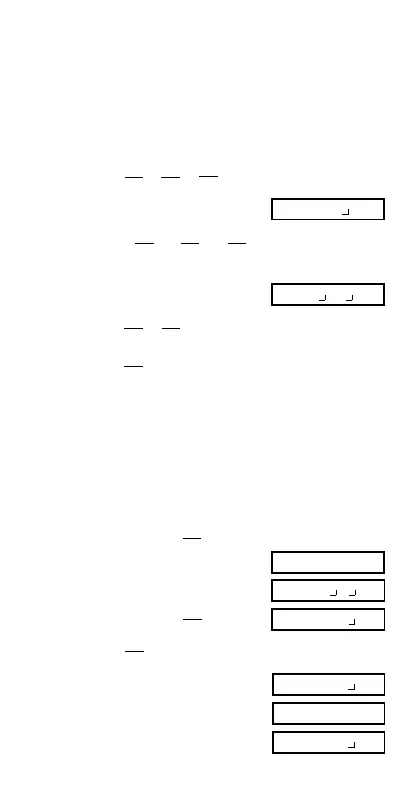– 12 –
k Fraction Operations
uFraction Calculations
•Values are displayed in decimal format automatically
whenever the total number of digits of a fractional value
(integer + numerator + denominator + separator marks)
exceeds 10.
1
5
2
3
13 15.
00
13
15
• Example 1:
2 C 3 + 1 C 5 =
1
2
• Example 4: 1.6
2.1
1 C 2 + 1.6 =
4 11 12.
00
• Example 2: 3 1
4
3 C 1 C 4 +
1 C 2 C 3 =
2
3
1
4
11
12
• Example 3: 2 C 4 =
2
4
1
2
• Results of calculations that mix fraction and decimal val-
ues are always decimal.
uDecimal ↔ Fraction Conversion
• Use the operation shown below to convert calculation
results between decimal values and fraction values.
• Note that conversion can take as long as two seconds to
perform.
1 2.
00
1
2
• Example 2: ↔ 0.5 (Fraction ↔ Decimal)
1 C 2 =
C
C
0.5
00
1 2.
00
2 3 4.
00
11 4.
00
• Example 1: 2.75 2 (Decimal → Fraction)
2.75
=
2.75
C
A B
3
4
11
4