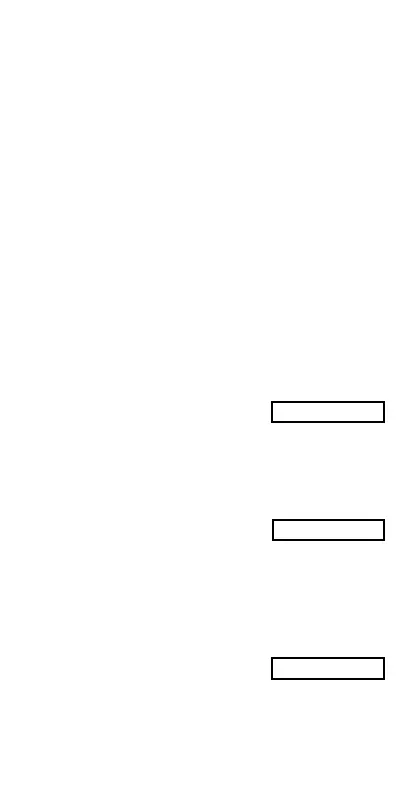– 33 –
automatically cuts off the decimal part.
• Negative binary, octal, and hexadecimal values are
produced by taking the two’s complement.
•You can use the following logical operators between
values in Base-
n calculations: and (logical product), or
(logical sum), xor (exclusive or), xnor (exclusive nor),
Not (bitwise complement), and Neg (negation).
• The following are the allowable ranges for each of the
available number systems.
Binary 1000000000
x 1111111111
0 x 0111111111
Octal 4000000000
x 7777777777
0
x 3777777777
Decimal –2147483648
x 2147483647
Hexadecimal 80000000
x FFFFFFFF
0
x 7FFFFFFF
• Example 1: To perform the following calculation and
produce a binary result:
10111
2
11010
2
110001
2
Binary mode: t b
0.
b
10111 + 11010 =
• Example 2: To perform the following calculation and
produce an octal result:
7654
8
÷ 12
10
516
8
Octal mode: t o
l l l 4
(o) 7654 \
l l l 1
(d) 12 =
• Example 3: To perform the following calculation and
produce a hexadecimal and a decimal result:
120
16
or 1101
2
12d
16
301
10
Hexadecimal mode: t h
0.
H
120 l 2
(or)
l l l 3
(
b
)
1101 =
Decimal mode: K