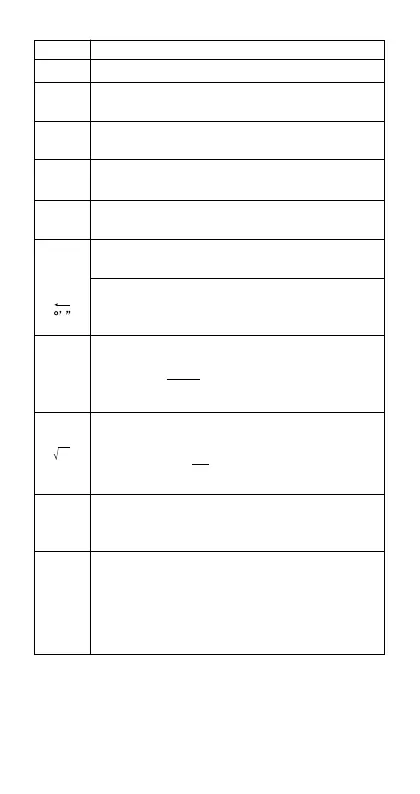– 39 –
Functions Input Range
x!0 x
69 (
x is an integer)
nPr
0
n 110
10
, 0 r n (n, r are integers)
1 {n!/(n–r)!} 110
100
nCr
0
n 110
10
, 0 r n (n, r are integers)
1 [n!/{r!(n–r)!}] 110
100
Pol(x, y)
x, y 9.99999999910
49
(x
2
+y
2
) 9.99999999910
99
Rec(r,
)
0 r 9.99999999910
99
θ: Same as sinx
a, b, c 110
100
°’ ”
0 b, c
x110
100
Decimal ↔ Sexagesimal Conversions
0°0°0° x 999999°59°
x0: –110
100
ylogx100
^(x
y
)
x0: y0
x0: yn, (n is an integer)
However: –110
100
ylogx100
y0: x G 0, –110
100
1/x logy100
y0: x0
y0: x2n1, (n G 0; n is an integer)
However: –110
100
1/x logy100
a
b
/c
x 110
50
y 110
50
n 110
100
* For a single calculation, calculation error is ±1 at the
10th digit. (In the case of exponential display, calculation
error is ±1 at the last significant digit.) Errors are cumu-
lative in the case of consecutive calculations, which can
also cause them to become large. (This is also true of
Total of integer, numerator, and denominator
must be 10 digits or less (including division
marks).
1
2
n+1
1
n
xn, yn, o, p : n G 0
xn–1, yn–1, A, B, r : n G 0, 1
x
y
SD
(REG)