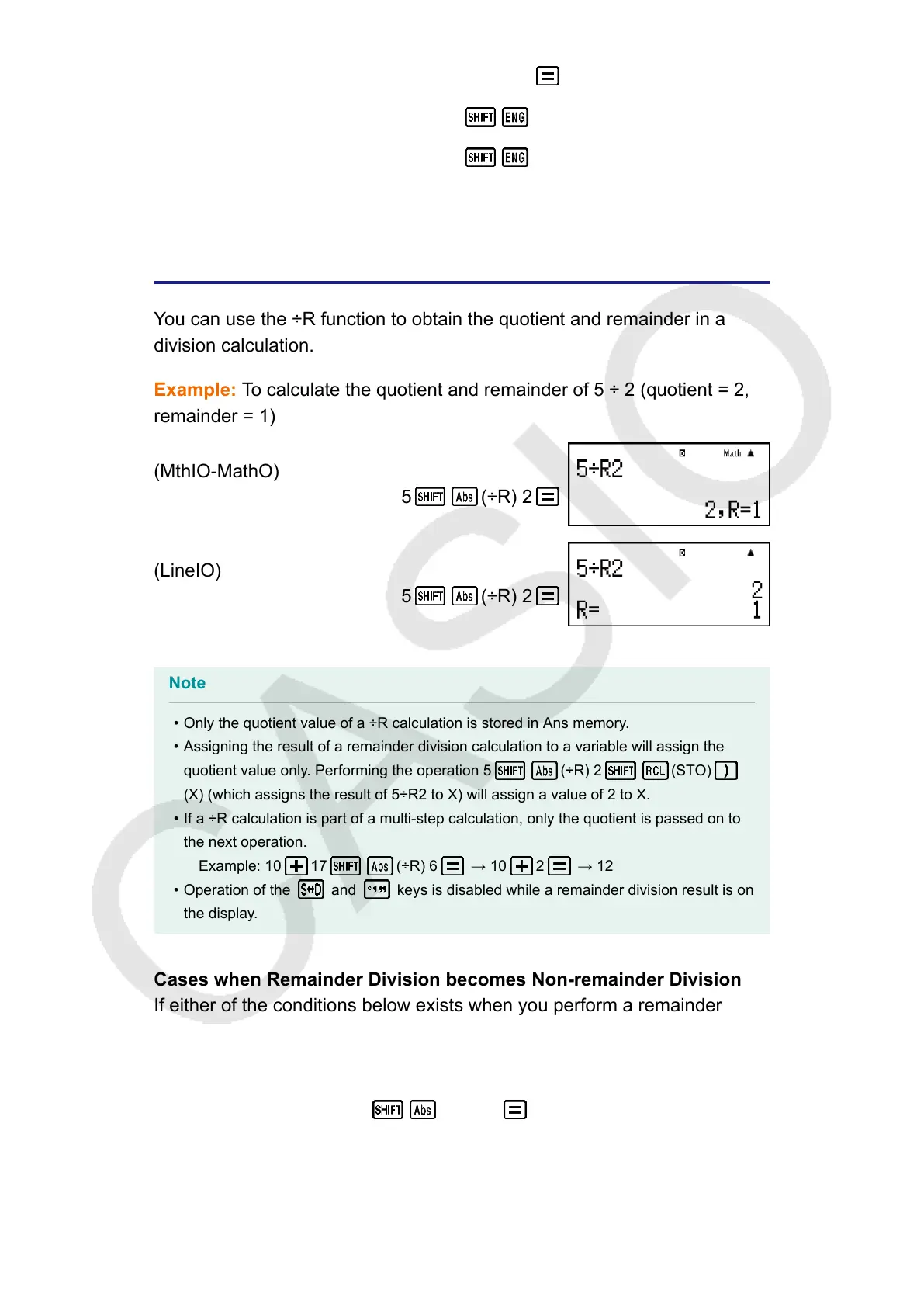123 123
(←) 0.123×10
3
(←) 0.000123×10
6
Remainder Calculations
You can use the ÷R function to obtain the quotient and remainder in a
division calculation.
Example: To calculate the quotient and remainder of 5 ÷ 2 (quotient = 2,
remainder = 1)
(MthIO-MathO)
5 (÷R) 2
(LineIO)
5 (÷R) 2
Note
• Only the quotient value of a ÷R calculation is stored in Ans memory.
• Assigning the result of a remainder division calculation to a variable will assign the
quotient value only. Performing the operation 5
(÷R) 2 (STO)
(X) (which assigns the result of 5÷R2 to X) will assign a value of 2 to X.
• If a ÷R calculation is part of a multi-step calculation, only the quotient is passed on to
the next operation.
Example: 10 17 (÷R) 6 → 10 2 → 12
• Operation of the and keys is disabled while a remainder division result is on
the display.
Cases when Remainder Division becomes Non-remainder Division
If either of the conditions below exists when you perform a remainder
division operation, the calculation will be treated as normal (non-
remainder) division.
• When either the dividend or the divisor is a very large value
Example: 20000000000
(÷R) 17
→ Calculated as: 20000000000 ÷ 17
24
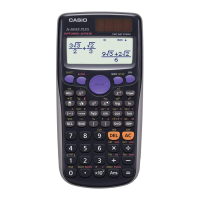