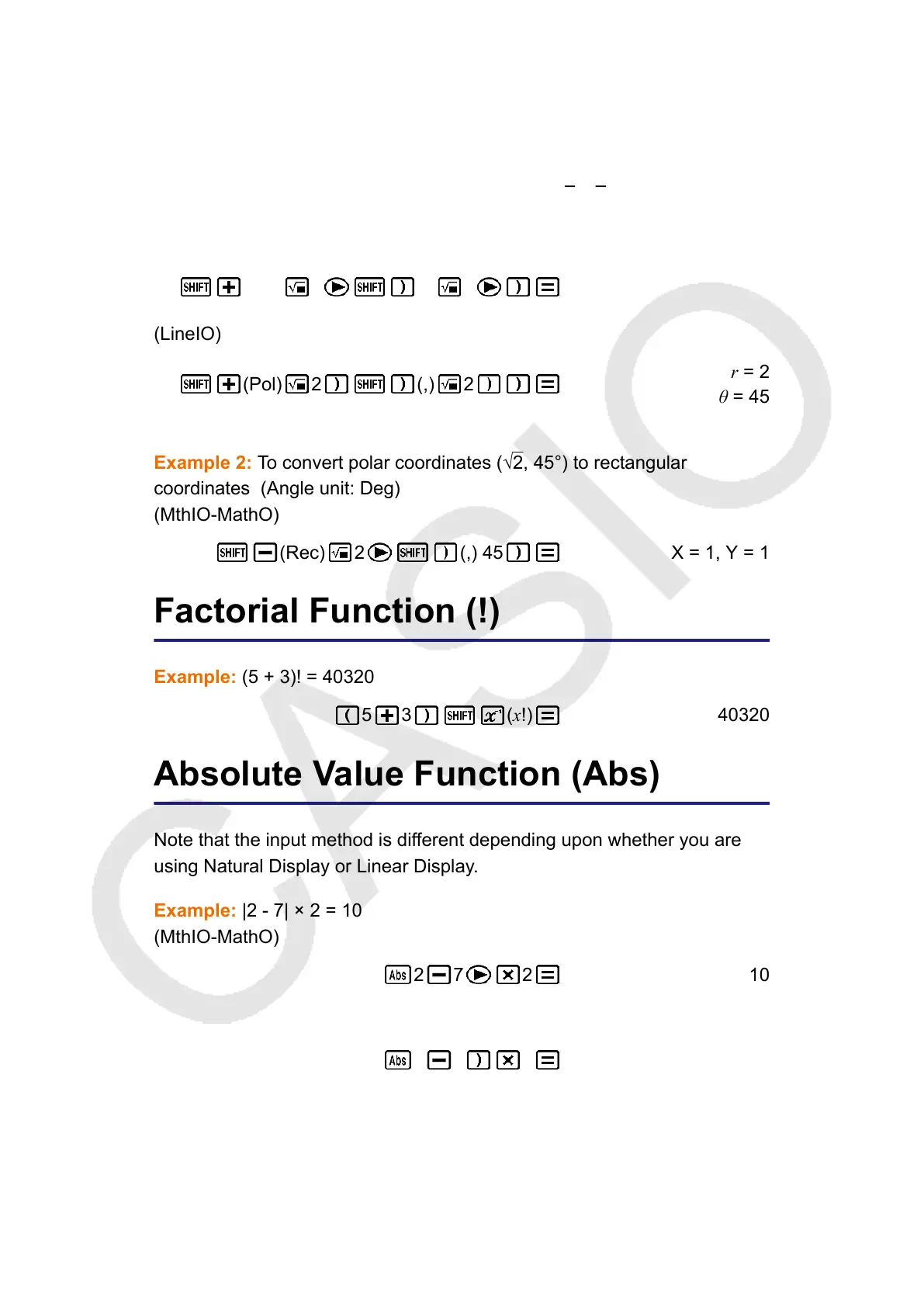Specify the angle unit before performing calculations.
The calculation result for r and θ and for x and y are each assigned
respectively to variables X and Y.
Calculation result θ is displayed in the range of -180° < θ ≦ 180°.
Example 1: To convert rectangular coordinates (√
2, √2) to polar
coordinates (Angle unit: Deg)
(MthIO-MathO)
(Pol) 2 (,) 2
r = 2, θ = 45
(LineIO)
(Pol)
2 (,) 2
r = 2
θ = 45
Example 2: To convert polar coordinates (√2, 45°) to rectangular
coordinates (Angle unit: Deg)
(MthIO-MathO)
(Rec) 2 (,) 45 X = 1, Y = 1
Factorial Function (!)
Example: (5 + 3)! = 40320
5 3 (x!)
40320
Absolute Value Function (Abs)
Note that the input method is different depending upon whether you are
using Natural Display or Linear Display.
Example: |2 - 7| × 2 = 10
(MthIO-MathO)
2
7 2 10
(LineIO)
2 7 2 10
39