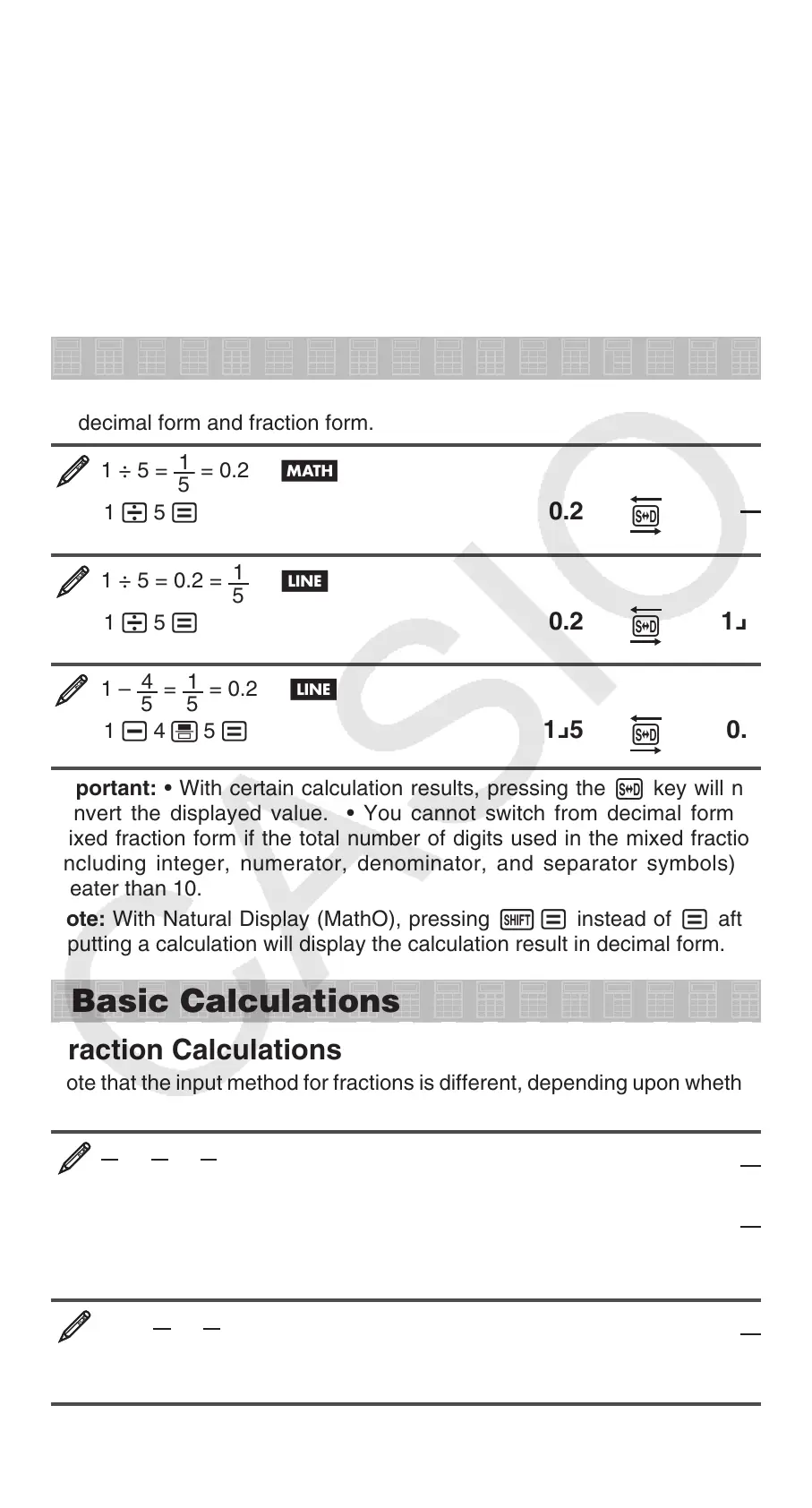E-10
Correcting and Clearing an Expression
To delete a single character or function: Move the cursor so it is directly to
the right of the character or function you want to delete, and then press Y.
In the overwrite mode, move the cursor so it is directly under the character
or function you want to delete, and then press Y.
To insert a character or function into a calculation: Use d and e to
move the cursor to the location where you want to insert the character or
function and then input it. Be sure always to use the insert mode if Linear
Display is selected.
To clear all of the calculation you are inputting: Press A.
Toggling Calculation Results
Each press of f will toggle the currently displayed calculation result between
its decimal form and fraction form.
1 ÷ 5 =
1
5
= 0.2 B
1 / 5 =
0.2
f
1
5
1 ÷ 5 = 0.2 =
1
5
b
1 / 5 =
0.2
f
1 {5
1 –
4
5
=
1
5
= 0.2 b
1 - 4 ' 5 =
1 {5
f
0.2
Important: • With certain calculation results, pressing the f key will not
convert the displayed value. • You cannot switch from decimal form to
mixed fraction form if the total number of digits used in the mixed fraction
(including integer, numerator, denominator, and separator symbols) is
greater than 10.
Note: With Natural Display (MathO), pressing 1= instead of = after
inputting a calculation will display the calculation result in decimal form.
Basic Calculations
Fraction Calculations
Note that the input method for fractions is different, depending upon whether
you are using Natural Display or Linear Display.
2
+
1
=
7
3 2 6
B 2 ' 3 e+ 1 ' 2 =
7
6
or ' 2 c 3 e+' 1 c 2 =
7
6
b 2 ' 3 + 1 ' 2 = 7{6
1
=
1
2 2
4 − 3
B 4 -1'(() 3 e 1 c 2 =
1
2
b 4 - 3 ' 1 ' 2 = 1 {2
