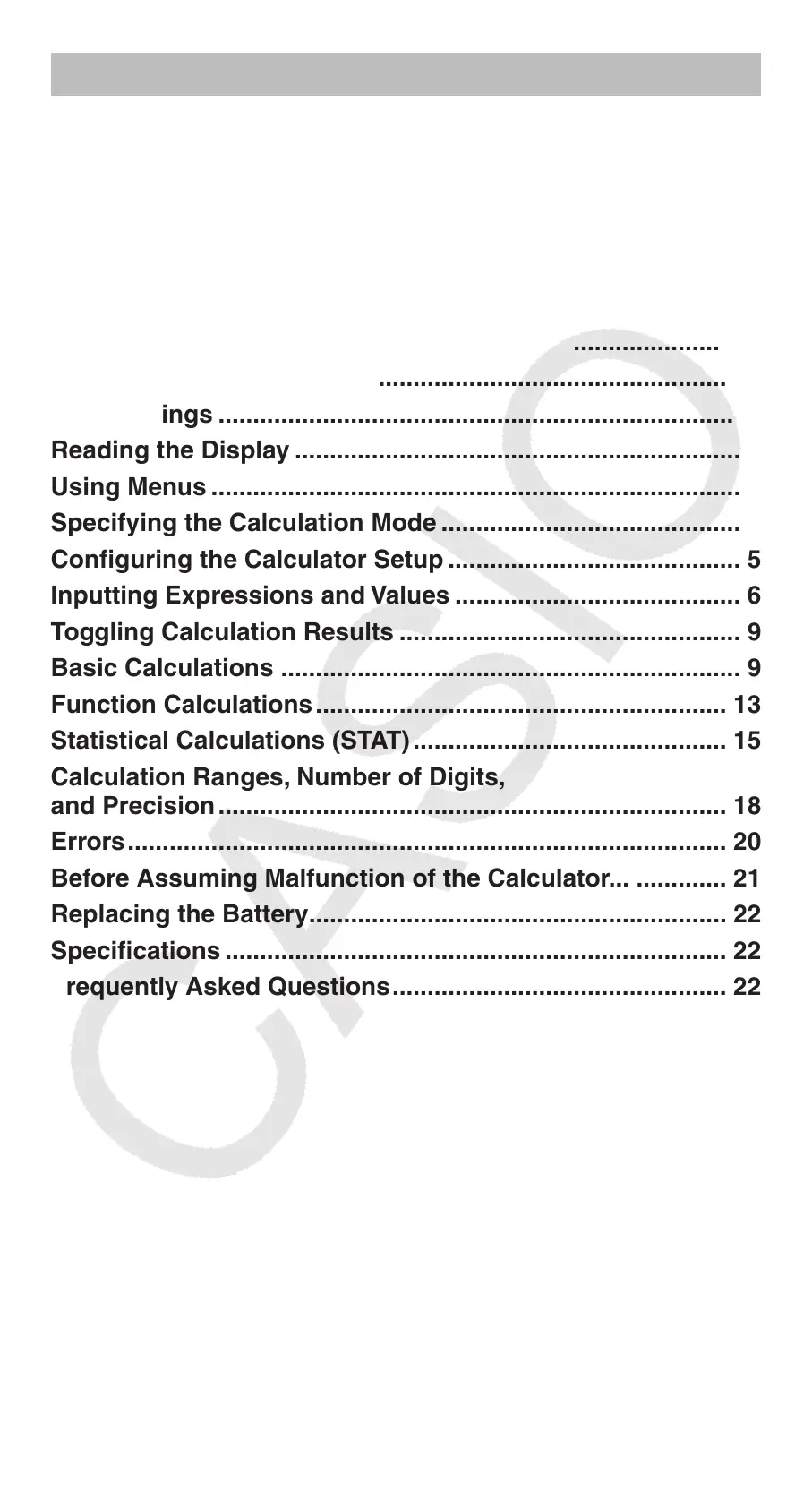Contents
Important Information ............................................................. 2
Sample Operations .................................................................. 2
Initializing the Calculator ........................................................ 2
Safety Precautions .................................................................. 2
Handling Precautions .............................................................. 2
Removing the Hard Case ........................................................ 3
Turning Power On and Off ...................................................... 3
Adjusting Display Contrast .................................................... 3
Key Markings ........................................................................... 3
Reading the Display ................................................................ 4
Using Menus ............................................................................ 5
Specifying the Calculation Mode ........................................... 5
Configuring the Calculator Setup .......................................... 5
Inputting Expressions and Values ......................................... 6
Toggling Calculation Results ................................................. 9
Basic Calculations .................................................................. 9
Function Calculations ........................................................... 13
Statistical Calculations (STAT) ............................................. 15
Calculation Ranges, Number of Digits,
and Precision ......................................................................... 18
Errors ...................................................................................... 20
Before Assuming Malfunction of the Calculator... ............. 21
Replacing the Battery............................................................ 22
Specifications ........................................................................ 22
Frequently Asked Questions ................................................ 22
E-1
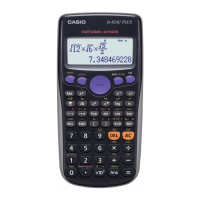