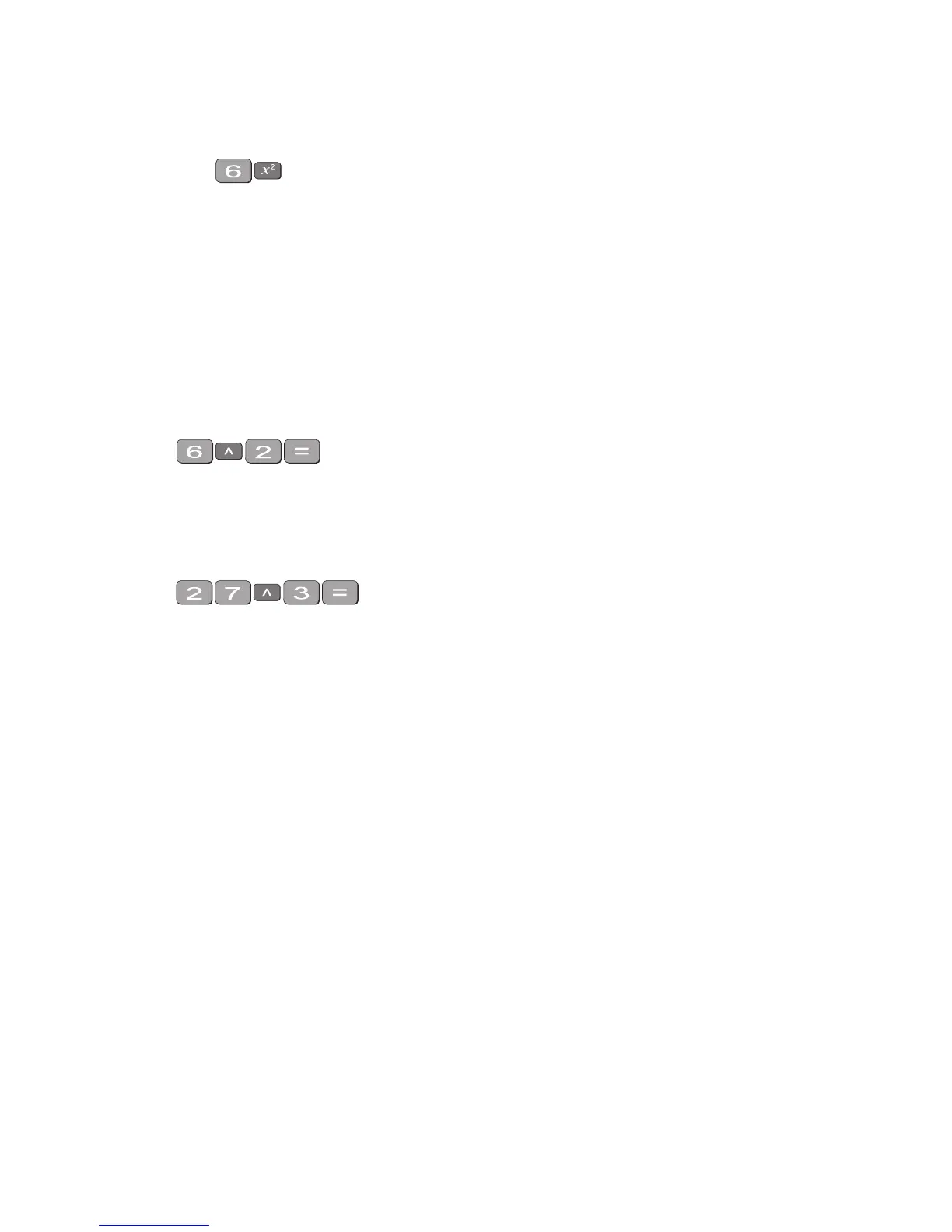12 Mastering the Calculator using the Casio fx-82MS
Press
the display should read 36.
Or you can use the power key on your calculator.
Find the ^ key on your calculator (similar to the key on your computer keyboard).
Example
To square 6,
that is, find 6
2
, type
The display should read 36
To find 27
3
the required key strokes are
and the display should read 19683.
If you have learnt your multiplication tables you will already know the squares of the whole
numbers from 1 to 12 and thus be able to complete much of the following table.
__________________________________________________________________________
Exercise 2
Use your calculator to find the squares of the whole numbers from 13 to 25 and any other
squares you are unsure of.
__________________________________________________________________________
1
2
= 1 11
2
= 21
2
=
2
2
= 4 12
2
= 22
2
=
3
2
= 9 13
2
= 23
2
= 529
4
2
= 14
2
= 24
2
= 576
5
2
= 15
2
= 25
2
= 625
6
2
= 16
2
=
7
2
= 17
2
=
8
2
= 18
2
=
9
2
= 19
2
=
10
2
20
2
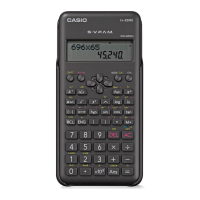