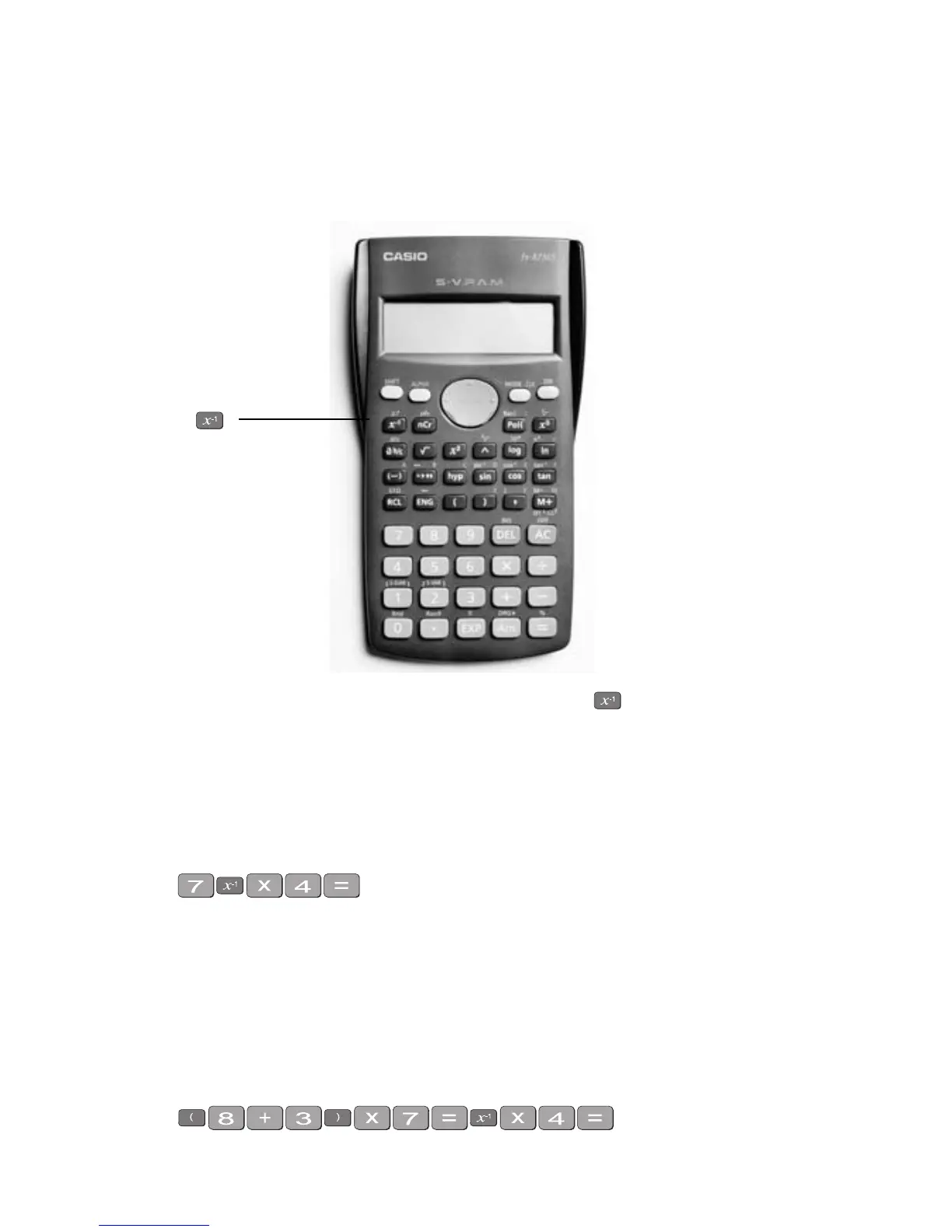Mastering the Calculator using the Casio fx-82MS 19
6. Using the x
–1
key
This is a very useful key in more complex calculations. Find the key on your calculator.
Example
Look at this simple example
is the same as
You can input this in your calculator by pressing
The answer should be 0.571428571. This would be the same as if you just typed 4 ÷ 7
Take another example
Type:
The answer should be 0.051948051