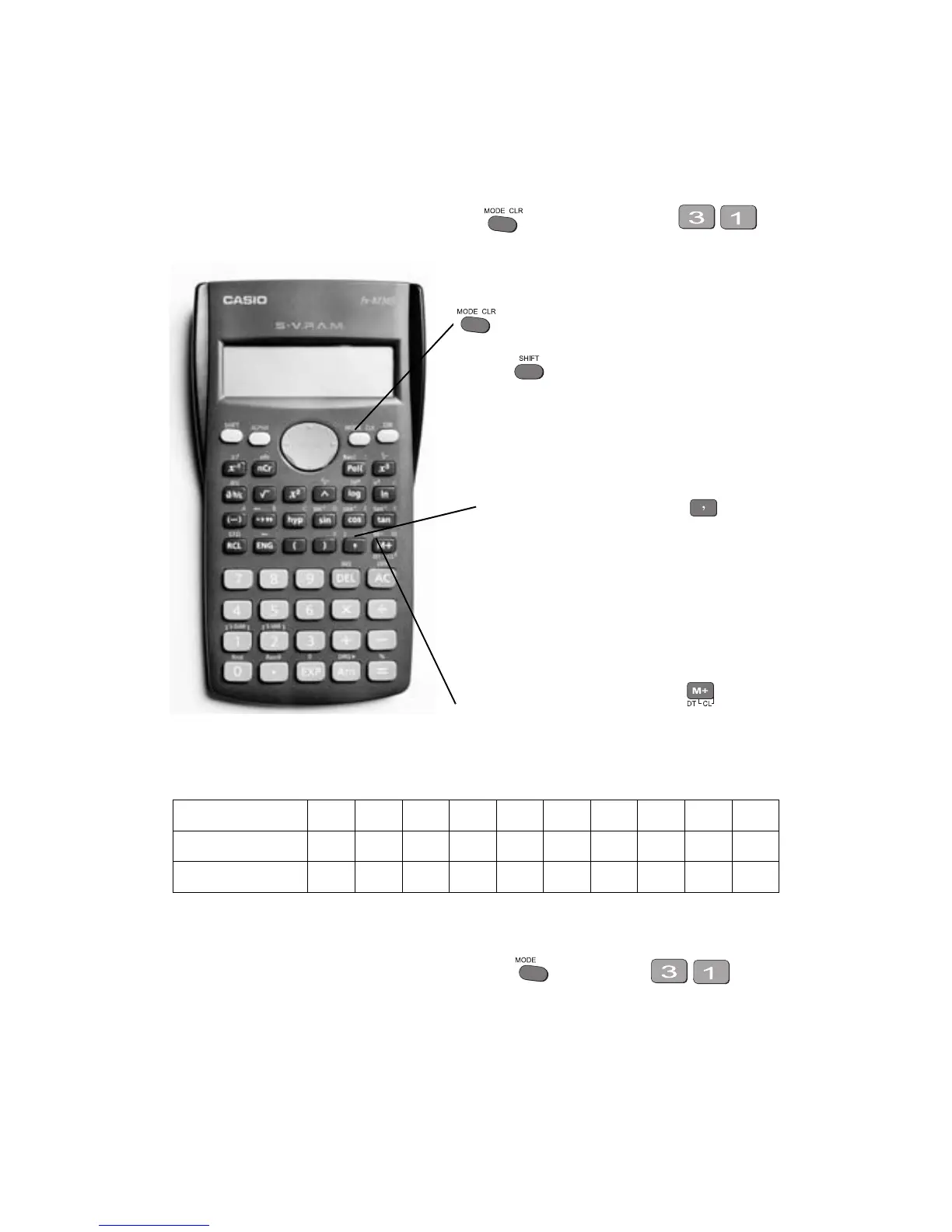Mastering the Calculator using the Casio fx-82MS 31
11. Linear regression
To access the linear regression mode you press key once followed by ,
then a small REG appears
Example
Suppose we had a sample of 10 of the same type of banana. Their lengths and skin thicknesses
were measured. Below is a summary of the results.
STEPS
1. To put the calculator into regression mode press
(1 = Linear Regression; there are 5 other types)
2. Think of the sample of bananas as having two variables:
– let x be the variable length of banana
– let y be the variable thickness of banana
Banana 1 2 3 4 5 6 7 8 9 10
Length (mm) 16.2 15.8 16.5 14.9 16.9 16.8 15.6 15.6 15.7 15.4
Thickness (mm) 1.1 1.2 1.1 1.0 0.9 1.2 1.1 1.2 0.9 0.8
accesses the keys with ⎡ ⎤ in blue
for entering the second set of data
For entering the first set of data
once then