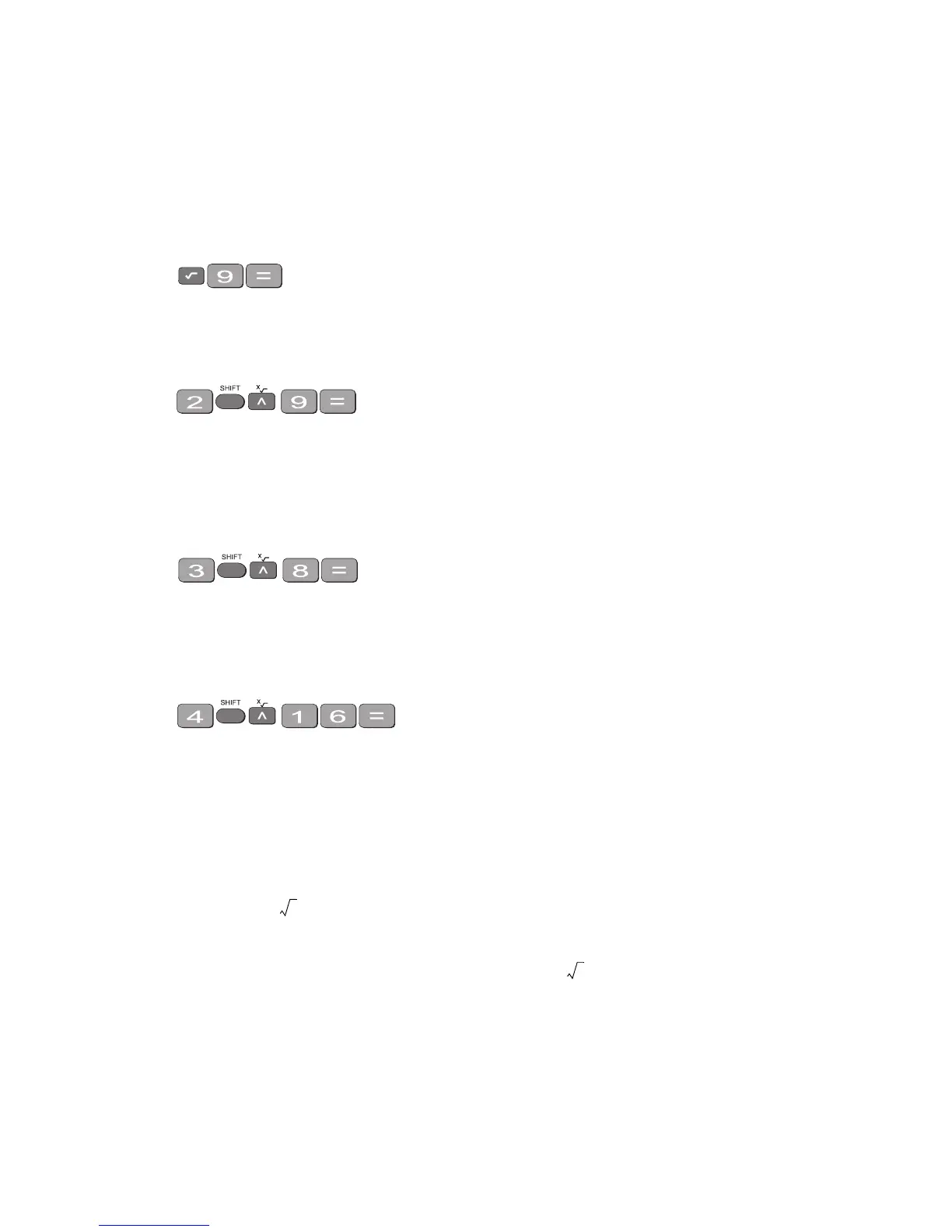16 Mastering the Calculator using the Casio fx-82MS
Look at the examples below.
Examples
(a) 9
½
and the display should read 3.
or
and the display should read 3.
(b)
and the display should read 2.
(c) 16
¼
and the display should read 2.
Note:
• Root key is a function at the back of the power key, so you will need to activate it with the
SHIFT key
• See the key . The x stands for the root you want to take so it is typed first.
• From the examples above you may have seen that . is called a fractional
index.
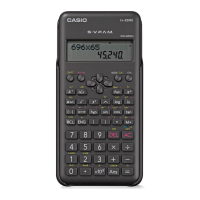